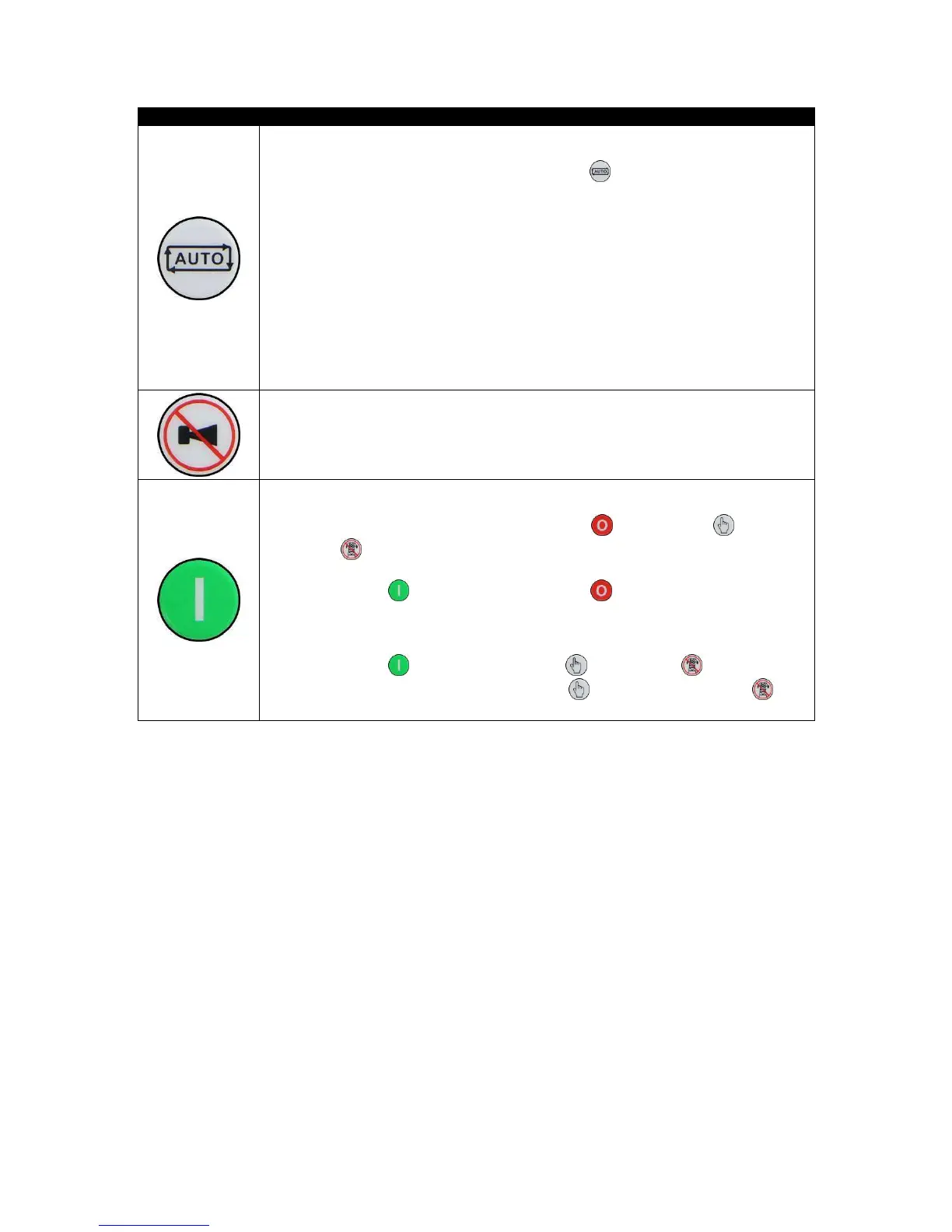Icon Description
Auto Mode
This button places the module into its Auto Mode
. This mode allows the
module to control the function of the generator automatically. The module
monitors the remote start input and once a start request is made, the set is
automatically started and placed on load (Close Generator and Delayed Load
Output 1, 2, 3 & 4 become active in order from lowest to highest (if used)).
Upon removal of the starting signal, the module removes the load from the
generator and shut the set down observing the stop delay timer and cooling timer
as necessary (Close Generator and Delayed Load Output 1, 2, 3 & 4 become
inactive at once (if used)). The module then waits for the next start event.
For further details, please see section entitled Operation elsewhere in this manual.
Alarm Mute / Lamp Test
This button de-activates the audible alarm output (if configured) and illuminates all
of the LEDs on the module’s facia.
Start
This button is only active in the Stop/Reset Mode
, Manual Mode and
Test Mode
.
Pressing the Start
button in Stop/Reset Mode powers up the ECU but does
not start the engine. This can be used to check the status of the CAN
communication and to prime the fuel system.
Pressing the Start
button in Manual Mode or Test Mode starts the
generator and runs it off load in Manual Mode
or on load in Test Mode .
