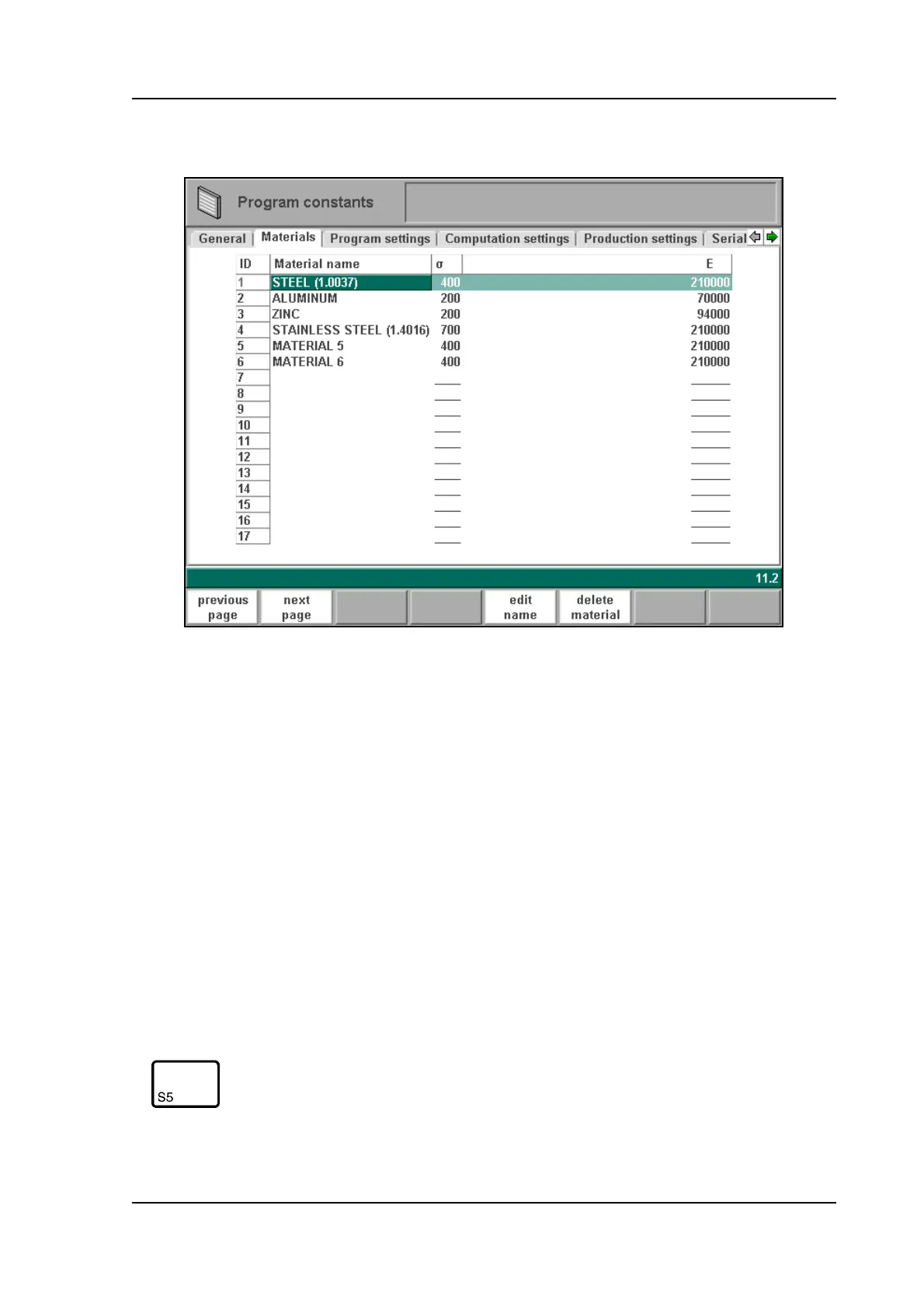Delem
V0505, 7.3
7.3. Materials
7.c
In this window, material properties can be programmed. You can edit existing materials, pro-
gram new materials or delete existing materials. A maximum of 99 materials can be pro-
grammed on the control.
For each material, three properties are present and can be viewed and edited.
Material name. . . . . . . . . . . . . . . . . . . . . . . . . . . . . . . . . . . . . . . . . . . . .NA =
Name of the material. The maximum allowed length of the material name is 25 charac-
ters, the name must begin with a character (not a numeral).
Tensile strength . . . . . . . . . . . . . . . . . . . . . . . . . . . . . . . . . . . . . . . . . . . .S =
Tensile stength of the selected material.
E module . . . . . . . . . . . . . . . . . . . . . . . . . . . . . . . . . . . . . . . . . . . . . . . . .E =
E- module of the selected material.
Function keys
edit name To change the name of the currently selected material