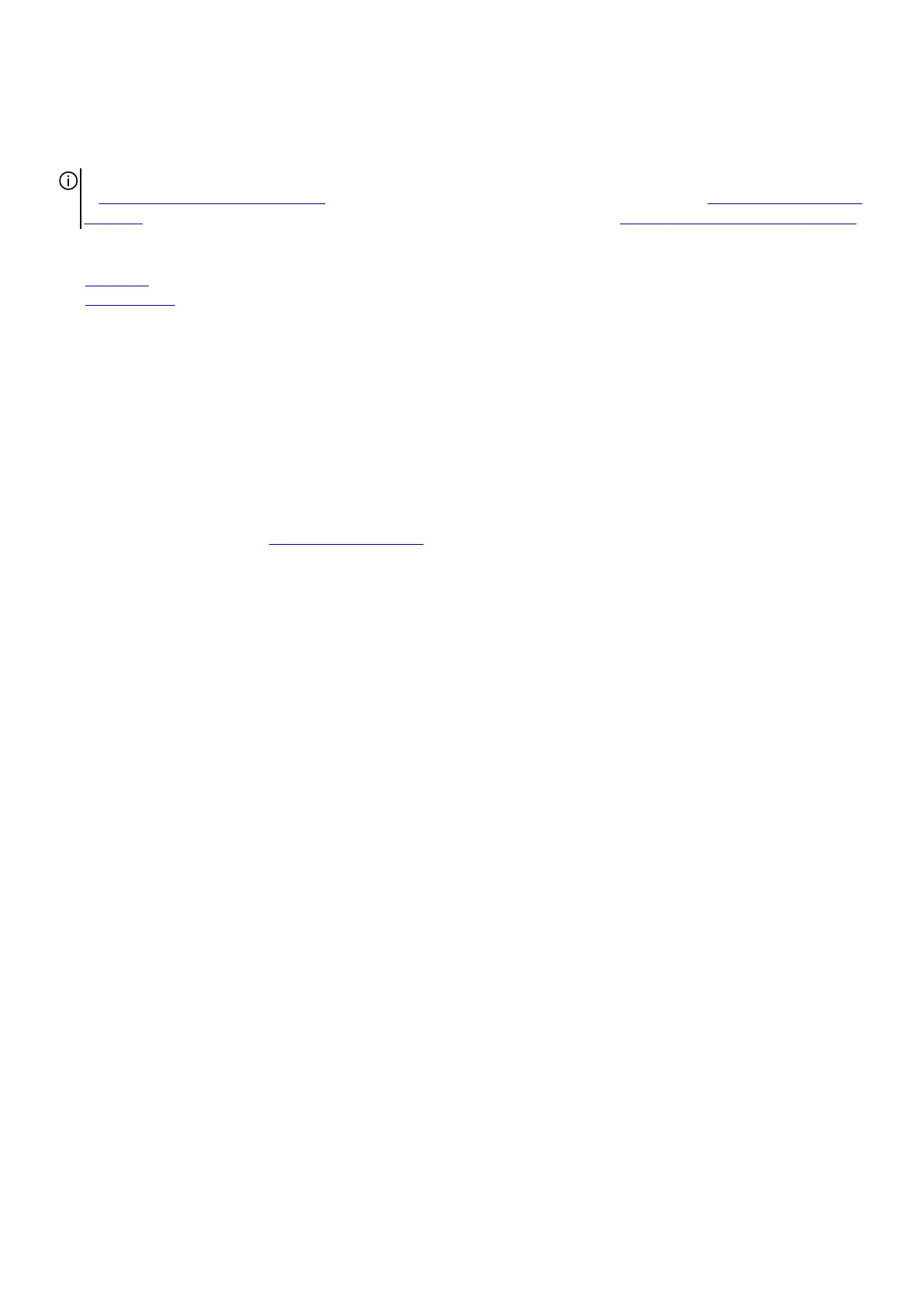Replacing the battery
NOTE: Before working inside your computer, read the safety information that shipped with your computer and follow the steps
in Before working inside your computer. After working inside your computer, follow the instructions in After working inside your
computer. For more safety best practices, see the Regulatory Compliance home page at www.dell.com/regulatory_compliance.
Topics:
• Procedure
• Post-requisites
Procedure
1. Insert the batteries into the battery-case.
2. Slide and close the battery-case door.
3. Replace the screw (M2x5.7) that secures the battery-case door to the battery case.
Post-requisites
Replace the right side-panel. See “
Replacing the side panels”.
25
