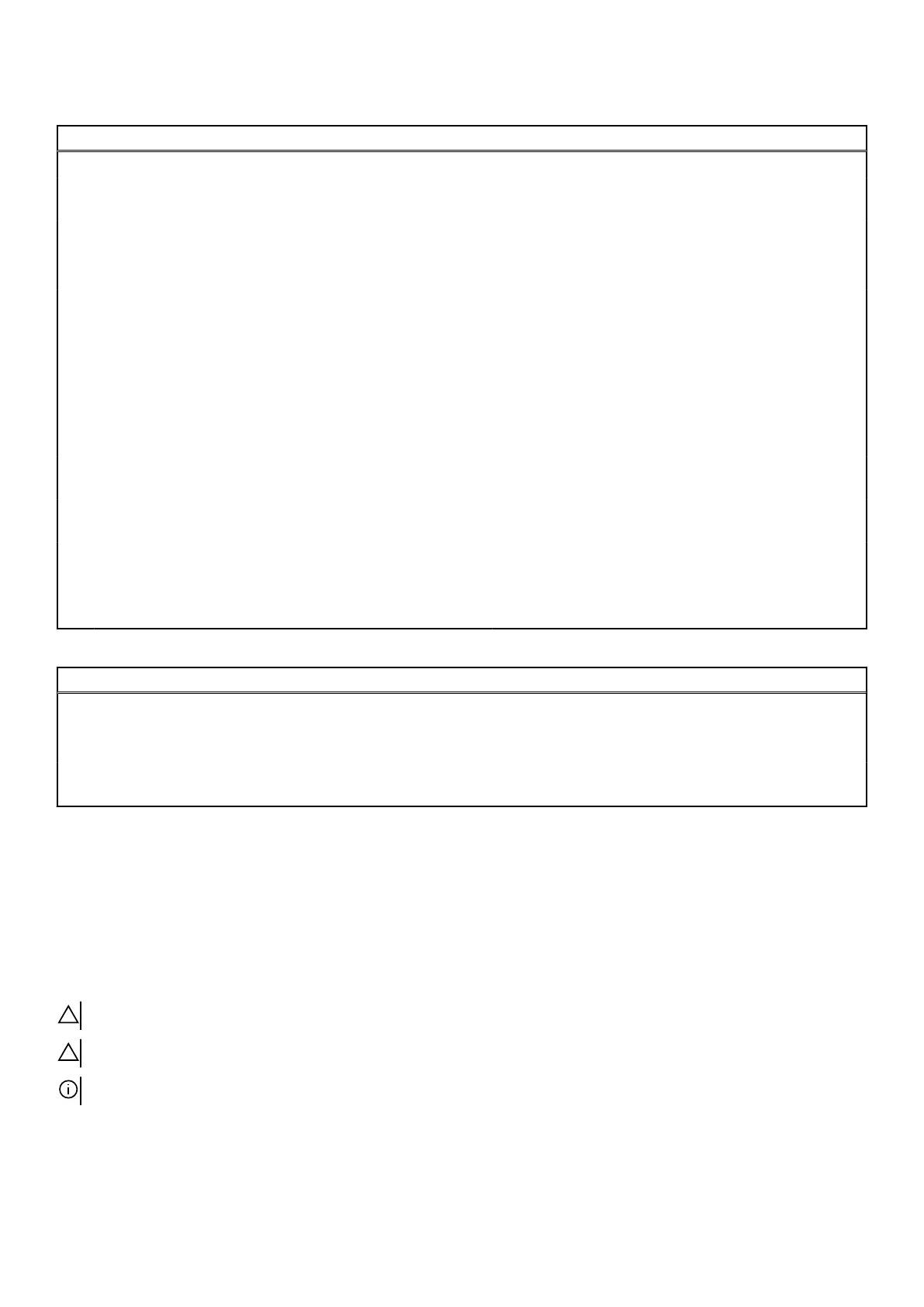Table 7. System setup options—Boot menu
Boot
Boot Configuration
Wait for ‘F1’ If Error Allows you to enable or disable the F1 screen. Default: All,
but KB.
Secure Boot Control Allows you to enable or disable the secure boot control.
Default: Disabled.
Load Legacy OPROM Default: Enabled.
Set Boot Priority
Boot List Option Allows you to select the boot list option.
Default: Legacy
USB Boot Support Allows you to enable or disable USB Boot support. Default:
Enabled.
1st Boot Allows you to enable or disable the 1st boot device.
Default: Hard Disk.
2nd Boot Allows you to enable or disable the 2nd boot device.
Default: USB Hard Disk.
3rd Boot Allows you to enable or disable the 3rd boot device.
Default: CD/DVD.
4th Boot Allows you to enable or disable the 4th boot device.
Default: Floppy.
5th Boot Allows you to enable or disable the 5th boot device.
Default: Network.
Table 8. System setup options—Exit menu
Save & Exit
Save Changes and Reset Allows you to exit system setup and save your changes.
Discard Changes and Reset Allows you to exit system setup and load previous values for
all system setup options.
Restore Defaults Allows you to load default values for all system setup
options.
System and setup password
You can create a system password and a setup password to secure your computer.
Password type
Description
System password Password that you must enter to log on to your system.
Setup password Password that you must enter to access and make changes to the BIOS settings of your computer.
CAUTION: The password features provide a basic level of security for the data on your computer.
CAUTION: Anyone can access the data stored on your computer if it is not locked and left unattended.
NOTE: Your computer is shipped with the system and setup password feature is disabled.
127
