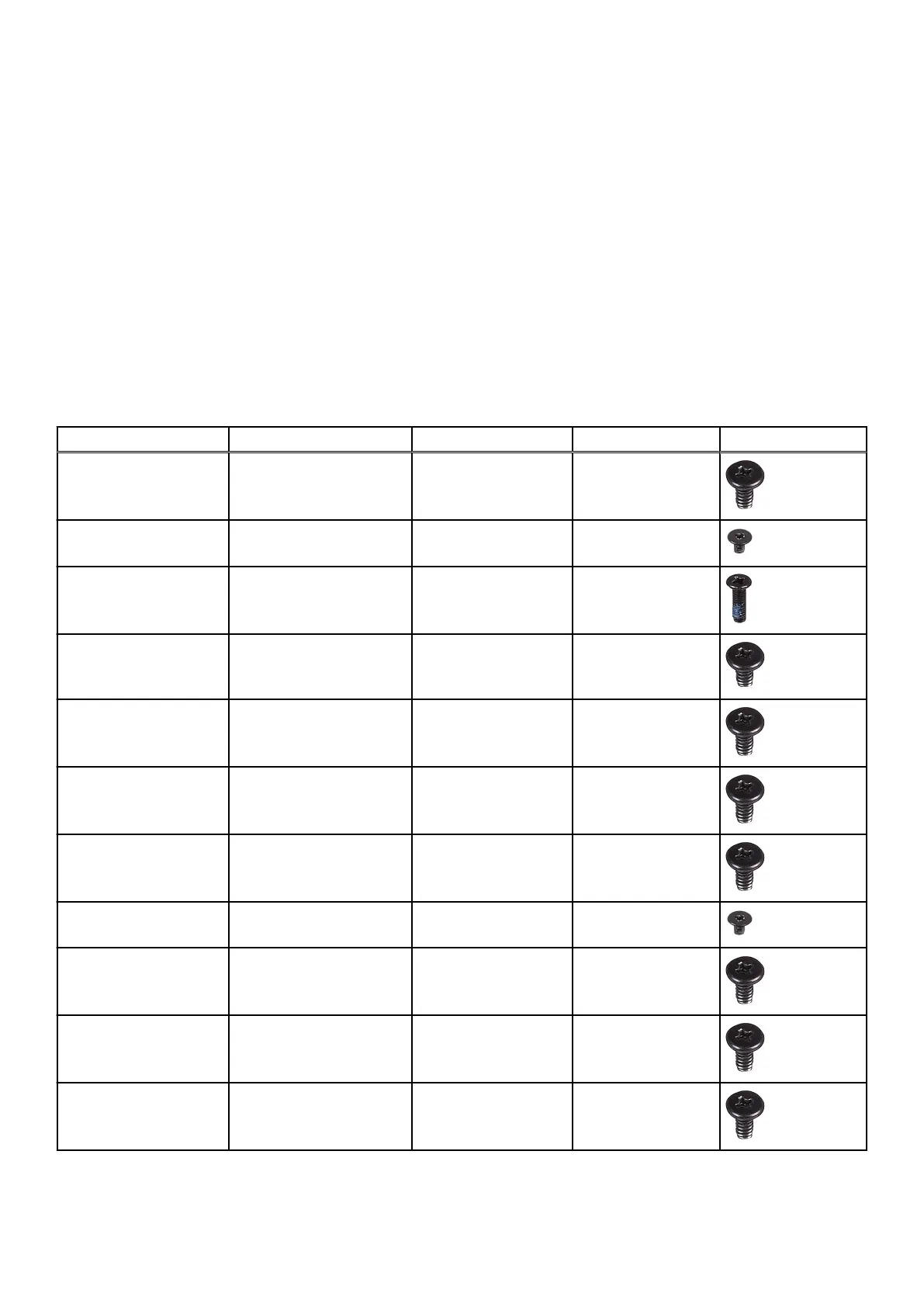Recommended tools
The procedures in this document may require the following tools:
● Philips screwdriver #1
● Philips screwdriver #2
● Torx #20 (T20) screwdriver
● Allen screw 2.5 mm
● Flat-head screwdriver
● Plastic scribe
Screw list
The following table provides the list of screws that are used for securing different components.
Table 1. Screw list
Component Secured to Screw type Quantity Screw image
Stability foot Computer #6-32x6 2
Security-cable slot latch Computer M2x3 1
Battery-case door Battery case M2x5.7 1
Battery case Chassis #6-32x5.2 2
Hard-drive assembly Chassis #6-32x6 1
Hard drive Hard-drive bracket #6-32x3.6 4
Optical-drive assembly Chassis #6-32x6 1
Optical-drive bracket Optical drive M2x3 2
Right AlienFX side-panel
connector assembly
Chassis #6-32x6 2
Right AlienFX side-panel
connector
Bracket #6-32x6 1
Left AlienFX side-panel
connector assembly
Chassis #6-32x6 2
11
