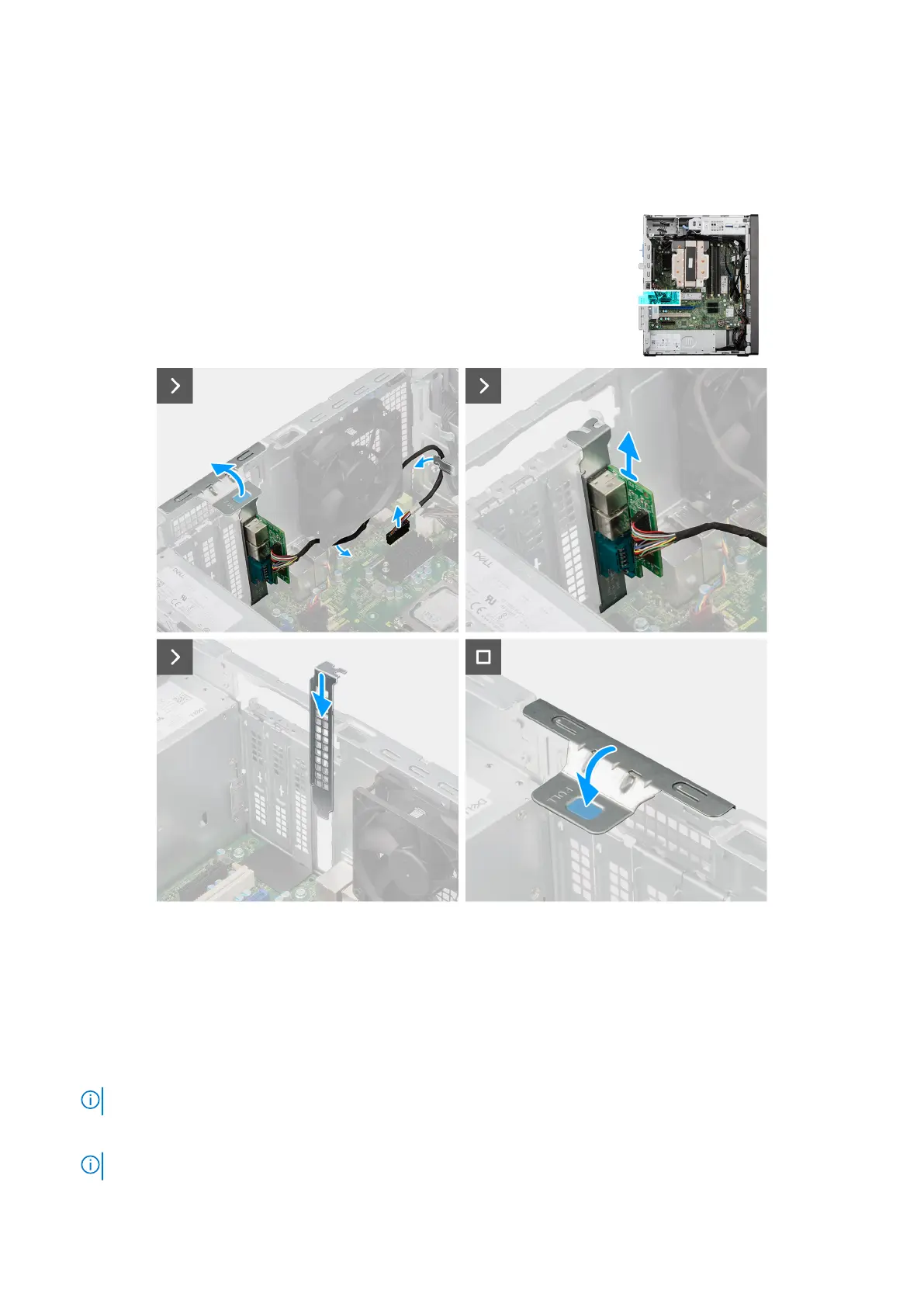2. Remove the side cover.
About this task
The following images indicate the location of the PS2 and serial module and provide a visual representation of the removal
procedure.
Figure 86. Removing the optional PS2 and serial module
Steps
1. Lift the pull tab on the PCIe door outwards to open the PCIe door.
2. Disconnect the PS2 and serial module cable from the connector (KB MS SERIAL) on the system board.
3. Remove the PS2 and serial module cable from the routing guides on the chassis.
4. Remove the PS2 and serial module from the chassis.
5. Align and slide the PCIe blanking plate in the slot on the chassis.
NOTE: Do not perform this step if you are immediately replacing the serial module with a new PCIe card.
6. Close the PCIe door and press it gently until it clicks in place on the chassis.
NOTE: Do not perform this step if you are immediately replacing the serial module with a new PCIe card.
Removing and installing Field Replaceable Units (FRUs) 115