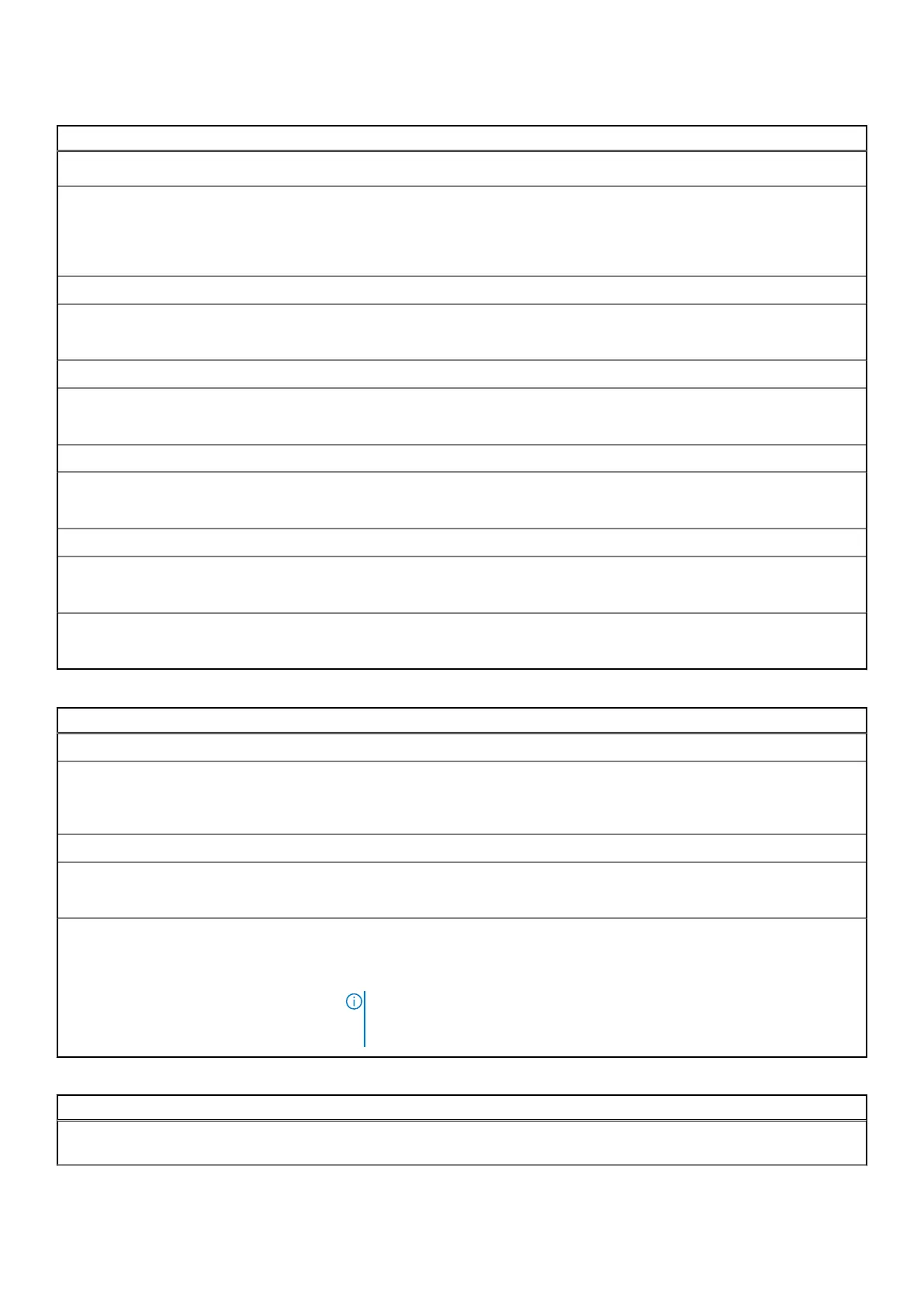Table 41. System setup options—System Management menu(continued)
System Management
By default, the Wake on LAN/WLAN option is disabled.
Auto On Time Enable to set the computer to turn on automatically every day or on a preselected
date and time. This option can be configured only if the Auto On Time is set to
Everyday, Weekdays, or Selected Days.
By default, the Auto On Time option is disabled.
Intel AMT Capability
Enable Intel AMT Capability Enables or disables the Intel Active Management Technology (AMT) capability.
By default, the Restrict Preboot Access option is selected.
SERR Messages
Enable SERR Messages Enables or disables the SERR message mechanism.
By default, the Enable SERR Messages option is enabled.
First Power On Date
Set Ownership Date Allows you to set the Ownership date of the computer.
By default, the Set Ownership Date option is disabled.
Diagnostics
OS Agent Requests Enables or disables the computer to turn on by a special LAN signal.
By default, the OS Agent Requests option is enabled.
Power-on-Self-Test Automatic
Recovery
Enables or disables the computer to turn on by a special LAN signal.
By default, the Power-on-Self-Test Automatic Recovery option is enabled.
Table 42. System setup options—Keyboard menu
Keyboard
Keyboard Errors
Enable Keyboard Error Detection Enables or disables the reporting of keyboard related errors when the computer
boots.
By default, the Enable Keyboard Error Detection option is enabled.
Numlock LED
Enable Numlock LED Determines whether the Numlock LED is on when the computer boots.
By default, the Enable Numlock LED option is enabled.
Device Configuration HotKey Access Allows you to control whether you can access device configuration screens
through hotkeys during computer startup.
By default, the Device Configuration HotKey Access option is enabled.
NOTE: This setting controls only the Intel RAID (CTRL+ I), MEBX (CTRL+ P),
and LSI RAID (CTRL+ C) Option ROMs. Other preboot Option ROMs, which
support entry using a key sequence, are not affected by this setting.
Table 43. System setup options—Preboot Behavior menu
Preboot Behavior
Warnings and Errors Enables or disables the action to be taken when a warning or error is
encountered.
148 BIOS Setup