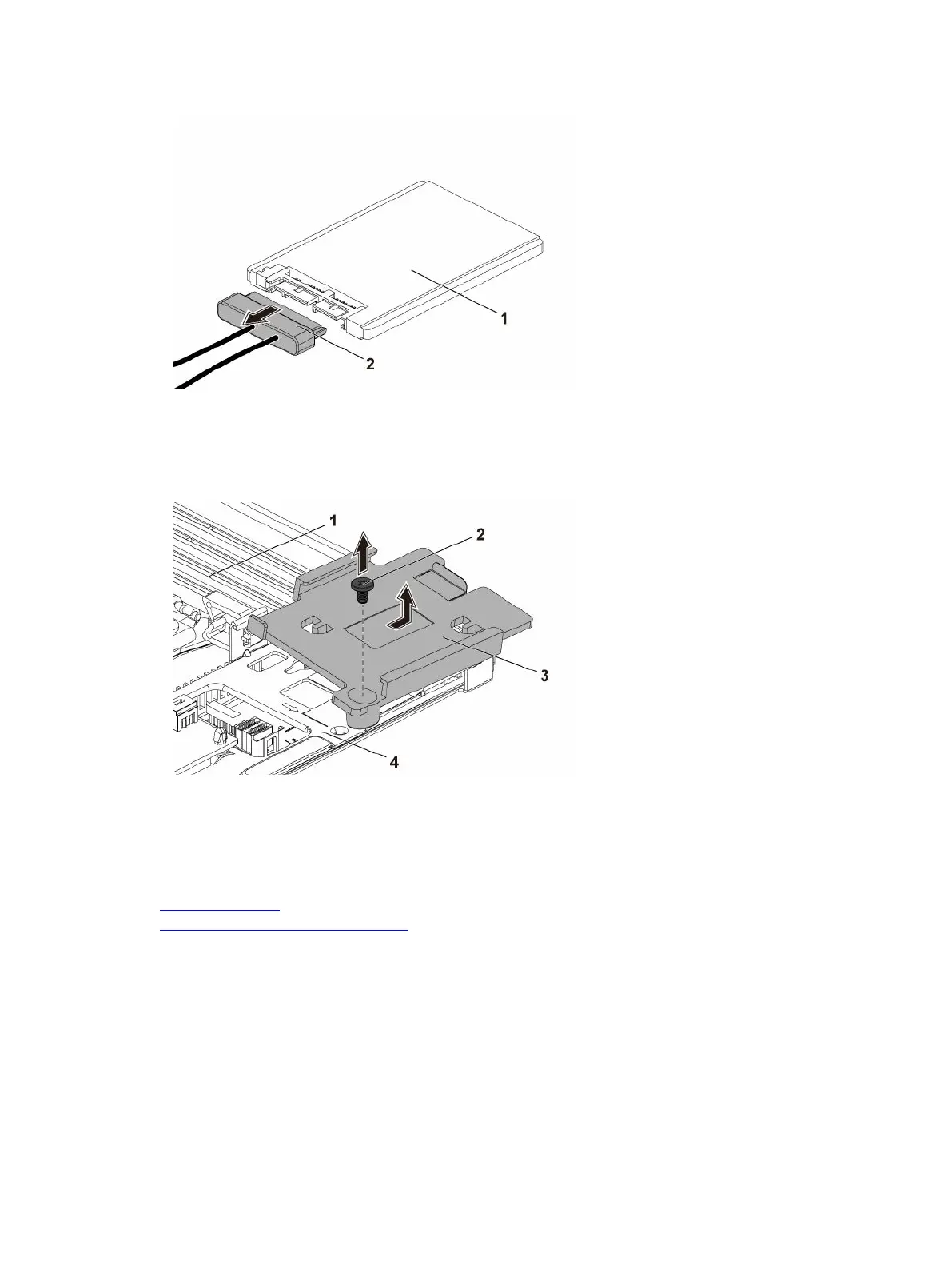Figure 29. Removing the MicroSATA cable
1. SSD 2. MicroSATA cable
4. Remove the screw that secures the SSD holder to the battery backup unit (BBU) bracket.
5. Remove the SSD holder from the BBU bracket.
Figure 30. Removing the SSD Holder
1. system-board assembly 2. screw
3. SSD holder 4. BBU Bracket
Related Links
Safety instructions
Removing the system board assembly
78