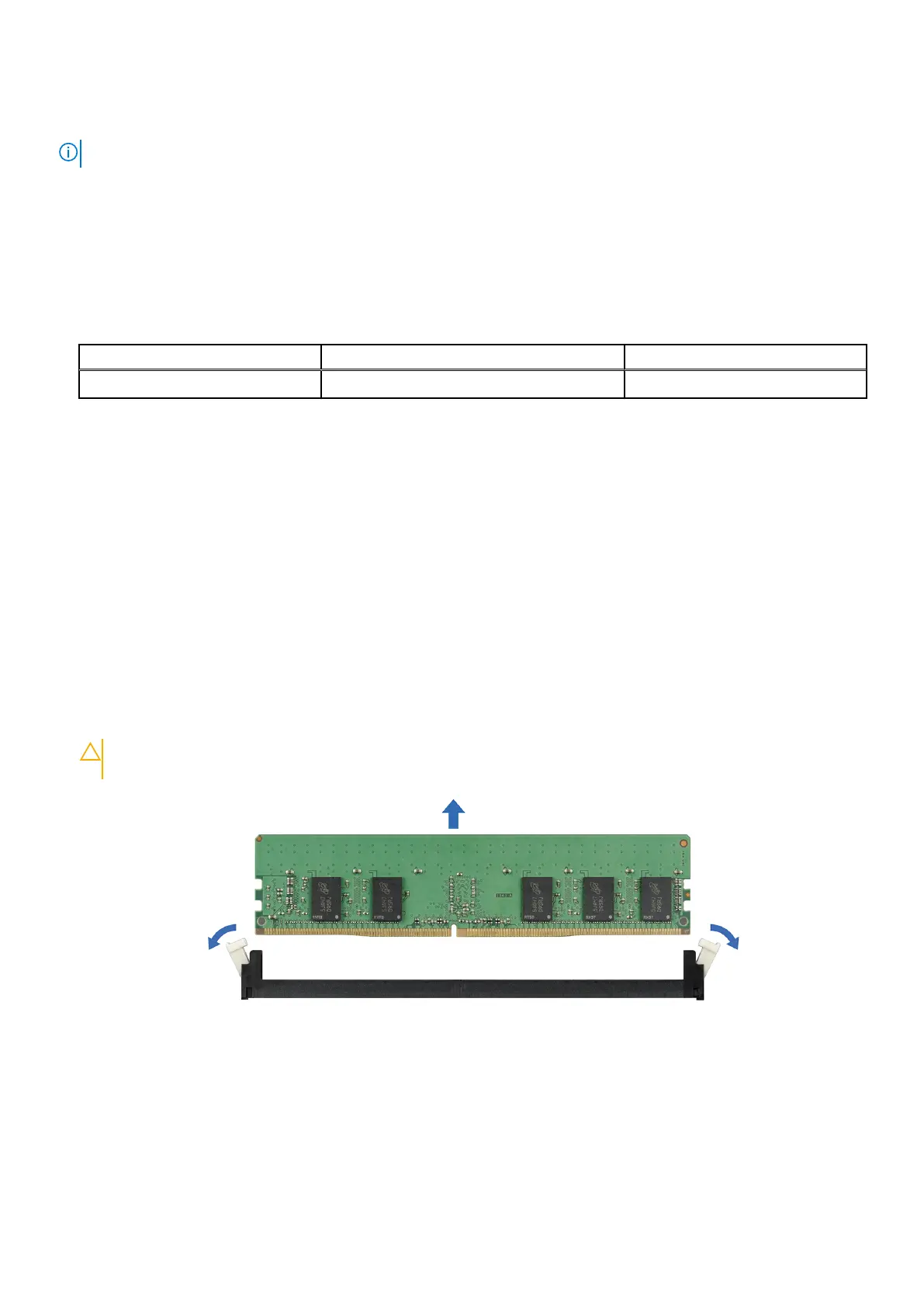● Maximum supported DIMM speed of the processors
● Maximum supported speed of the DIMMs
NOTE: MT/s indicates DIMM speed in MegaTransfers per second.
● All DIMMs must be DDR5.
● If memory modules with different speeds are installed, they operate at the speed of the slowest installed memory module(s).
● Populate memory module sockets only if a processor is installed.
○ For single-processor systems, sockets A1 to A4 are available.
○ A minimum of one DIMM must be populated for each installed processor.
● In Optimizer Mode, the DRAM controllers operate independently in the 64-bit mode and provide optimized memory
performance.
Table 63. Memory population rules
Processor Memory population Memory population information
Single processor A{1}, A{2}, A{3}, A{4} 1, 2, 4 DIMMs are allowed.
● Populate all the sockets with white release tabs first.
● Unbalanced or odd memory configurations result in a performance loss, and the system may not identify the memory
modules being installed. Always populate memory channels identically with equal DIMMs for the best performance.
Removing a memory module
Prerequisites
1. Follow the safety guidelines listed in Safety instructions.
2. Follow the procedure listed in Before working on your system.
3. Remove the system from the rack and place it on an ESD work bench. For more information, see the Rail Installation Guide
at www.dell.com/poweredgemanuals.
4. Remove air shroud.
Steps
1. Push the ejectors outward on both ends of the memory module socket to release the memory module from the socket.
2. Lift and remove the memory module from the system.
CAUTION:
Handle memory modules only by the card edges, ensuring not to touch the middle of the memory
module or metallic contacts.
Figure 42. Removing a memory module
Next steps
Install the memory module.
Installing and removing system components
75
