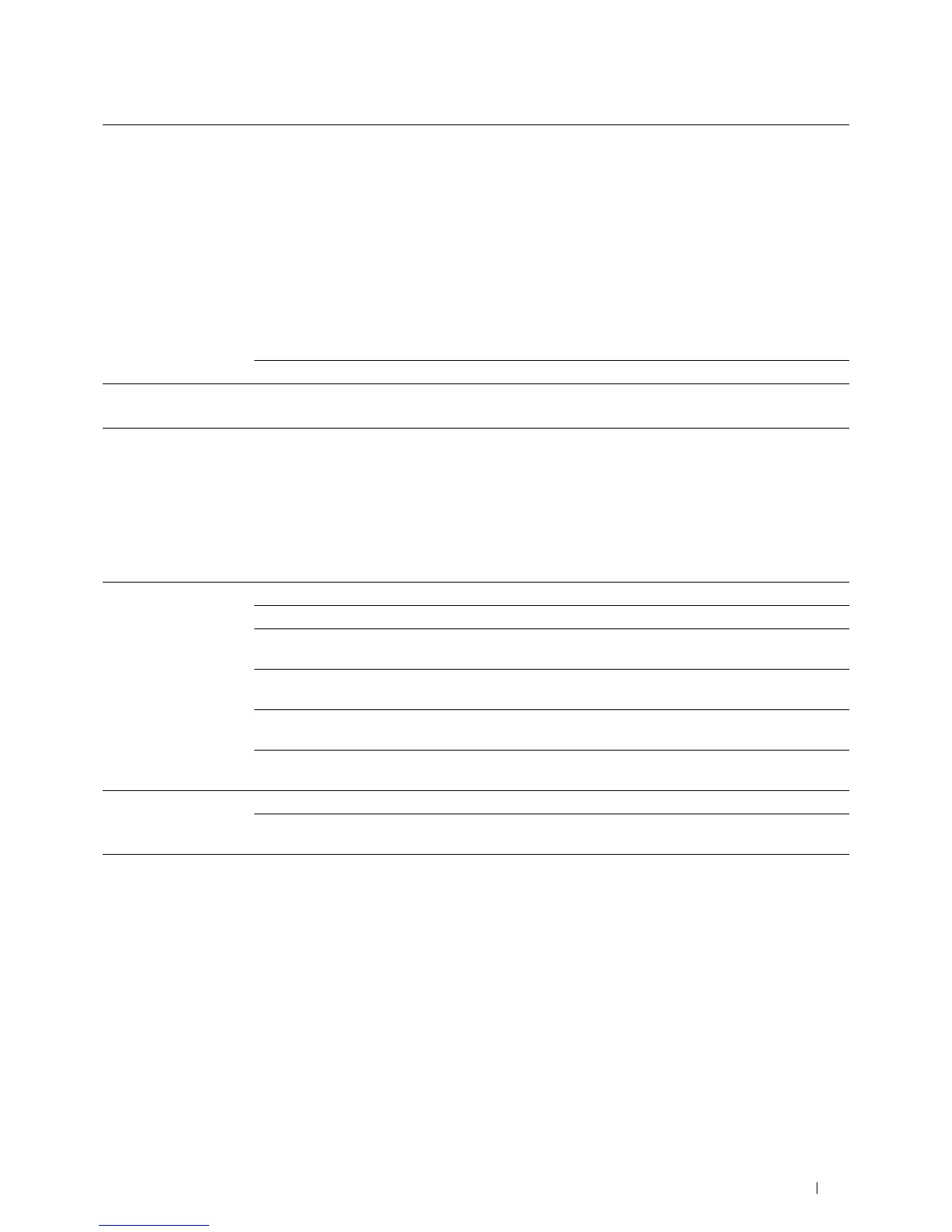Dell™ Printer Configuration Web Tool
123
SNMP v3
Purpose:
To edit the detailed settings of SNMP v3 protocol.
To enter this page, click Edit SNMP v3 Properties in the SNMP page.
Va lu e s:
Trap Notification 1-4 Trap Address Type
Trap Address
Port Number
Notify
Network
*2
Select the check boxes to notify trap occurrence. In this case, specify the IP
address and IP socket in the following format:
IPv4
Specify the IP address and IP socket in the nnn.nnn.nnn.nnn:mmmmm
format. Each section of "nnn" is a variable value between 0 and 255. Note
that values 127 and 224-254 are not valid for the first three-digits only. IP
socket mmmmm is a variable value between 0 and 65535.
IPv6
Specify the IP address and IP socket in the
xxxx:xxxx:xxxx:xxxx:xxxx:xxxx:xxxx:xxxx:mmmmm format. Each section
of "xxxx" is a hexadecimal variable value between 0 and ffff. IP socket
mmmmm is a variable value between 0 and 65535.
Authenticate Error Trap Select the check box to notify Authenticate Error Trap.
*1
The default value can be changed by using Dell Printer Configuration Web Tool.
*2
This item is available only when Wi-Fi Direct is set to Enable.
Administrator Account Account Enabled Select the check box to enable the administrator account.
User Name Enters the user name of the administrator account.
Authentication
Password
Sets the authentication password of the administrator account using 8 to 32
alphanumeric characters.
Re-enter Authentication
Password
Confirms the set password.
Privacy Password Sets the privacy password of the administrator account using 8 to 32
alphanumeric characters.
Re-enter Privacy
Password
Confirms the set password.
Print Drivers / Remote
Client Account
Account Enabled Select the check box to enable the print drivers and remote client account.
Reset to default
Password
Click to reset the password for the print drivers and remote client account
to default.