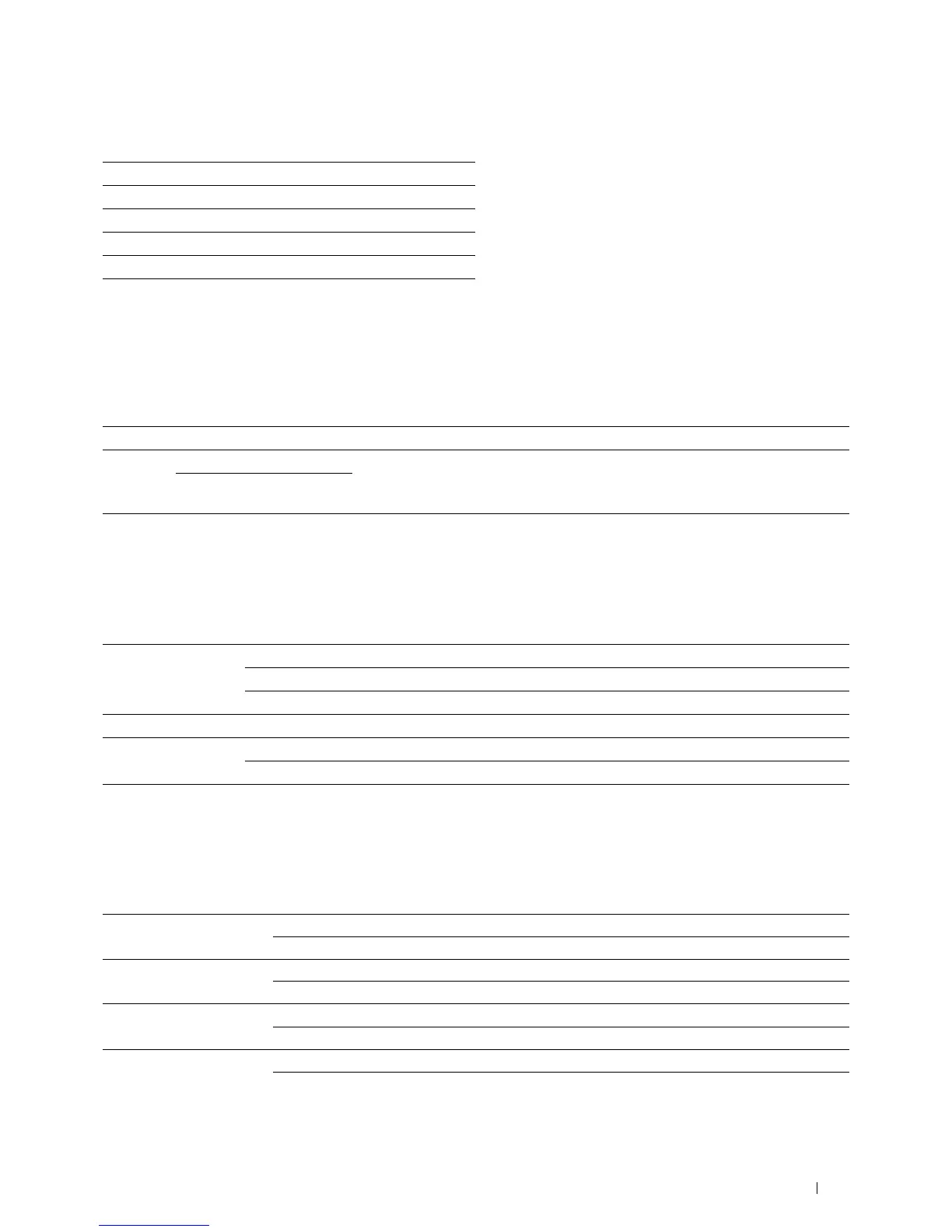Understanding the Printer Menus
153
Va lu e s:
Fault Time-out
Purpose:
To specify the amount of time the printer waits before canceling a job that stops abnormally. The print job is
canceled if the time-out time is exceeded.
Va lu e s:
Date & Time
Purpose:
To specify the date and time formats.
Va lu e s:
Audio Tone
Purpose:
To configure settings for tones emitted by the printer during operation or when a warning message appears.
Va lu e s:
45sec
*
1min
2min
3min
4min
Off Disables the fault time-out.
On
*
60 seconds
*
Sets the amount of time the printer waits before canceling a job that stops
abnormally.
Available Range:
3-300 seconds
Set Date & Time Time Zone Sets the time zone.
Date Sets the date depending on the
Date Format
settings.
Time Sets the time.
Date Format Sets the date format; YYYY/MM/DD, MM/DD/YYYY, or DD/MM/YYYY.
Time Format 12H Sets the time in 12-hour format.
24H
*
Sets the time in 24-hour format.
Control Panel Off
*
Does not emit a tone when the operator panel input is correct.
On Emits a tone when the operator panel input is correct.
Invalid Key Off
*
Does not emit a tone when the operator panel input is incorrect.
On Emits a tone when the operator panel input is incorrect.
Machine Ready Off Does not emit a tone when the printer is ready to process a job.
On
*
Emits a tone when the printer is ready to process a job.
Job Completed Off Does not emit a tone when a job is complete.
On
*
Emits a tone when a job is complete.