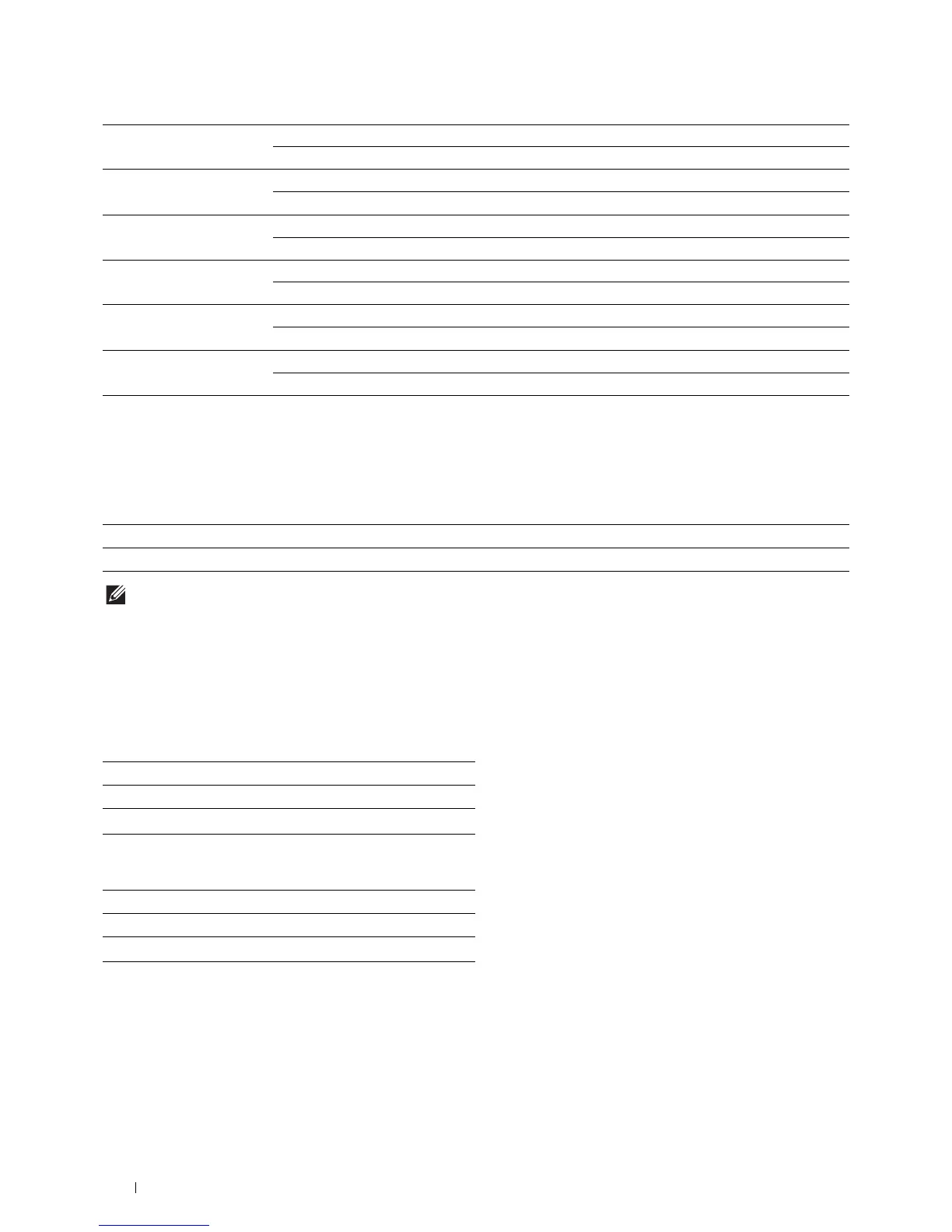154
Understanding the Printer Menus
mm / inch
Purpose:
To specify the default measurement unit displayed after the numeric value on the operator panel.
Va lu e s:
NOTE:
The default for
mm/inch
varies depending on other settings, such as
Country
and
Document Size
.
Default Paper Size
Purpose:
To specify the default paper size.
Va lu e s:
mm series
inch series
Fault Tone Off Does not emit a tone when a job ends abnormally.
On
*
Emits a tone when a job ends abnormally.
Alert Tone Off Does not emit a tone when a problem occurs.
On
*
Emits a tone when a problem occurs.
Out of Paper Off Does not emit a tone when the printer runs out of paper.
On
*
Emits a tone when the printer runs out of paper.
Low Toner Alert Off Does not emit a tone when the toner is low.
On
*
Emits a tone when the toner is low.
Auto Clear Alert Off
*
Does not emit a tone 5 seconds before the printer performs auto clear.
On Emits a tone 5 seconds before the printer performs auto clear.
All Tones Off
*
Disables all the alert tones.
On Enables all the alert tones at once.
Millimeters (mm)
*
Selects millimeter as the default measurement unit.
Inches (") Selects inch as the default measurement unit.
A4
*1
Letter
*1
Denotes country-specific factory default values.
A4
Letter
*1
*1
Denotes country-specific factory default values.