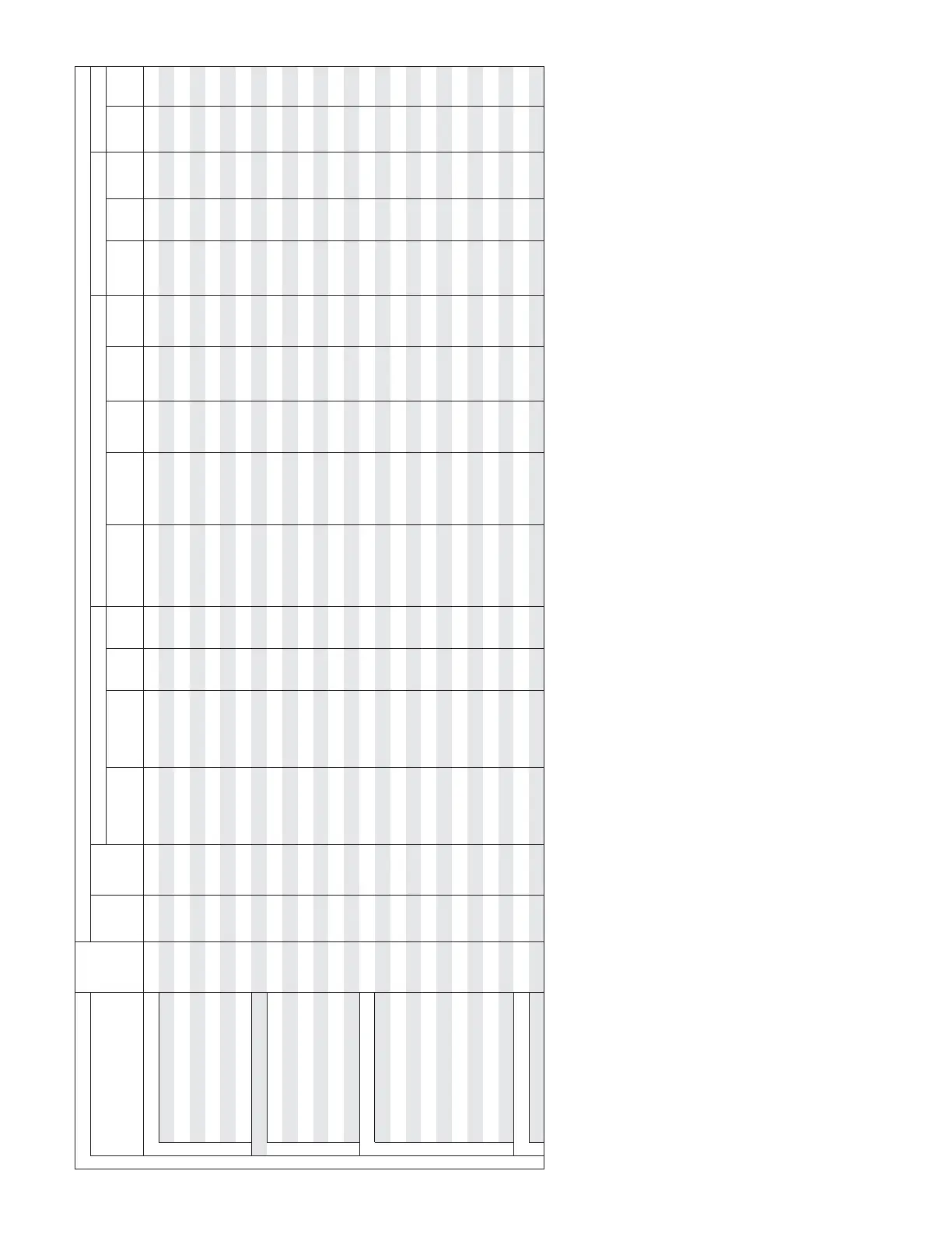Introduction
147
Additional Information
Surround Mode
Super Audio CD
Button
Note
DTS ES DSCRT
(With Flag)
Input signals
DTS
DOLBY DIGITAL
ANALOG
LINEAR
PCM
DTS ES MTRX
(With Flag)
DTS
(5.1ch)
DTS
96/24
DOLBY DIGITAL EX
(With Flag)
DOLBY DIGITAL
EX
(With no Flag)
DOLBY
DIGITAL
(5.1ch)
DOLBY
DIGITAL
(3, 4, 5ch)
DOLBY
DIGITAL
(2ch)
DVD-AUDIO
DVD-Audio
(multi ch)
DVD-
Audio
(2ch)
176.4/
192kHz
DSD
(multi ch)
DSD
(2ch)
E
E
C
C
C
C
E
E
C
C
C
C
C
C
C
C
C
C
C
C
C
C
C
E
E
E
E
E
C
E
E
E
E
E
C
C
C
C
C
C
C
C
C
4
E
E
E
C
C
C
E
E
E
C
C
C
C
C
C
C
C
C
C
C
C
C
C
E
E
E
E
E
C
E
E
E
E
E
C
C
C
C
C
C
C
C
C
4
C
E
E
E
E
E
C
E
E
E
E
E
C
C
C
C
C
C
C
C
C
C
C
E
E
E
E
E
C
E
E
E
E
E
C
C
C
C
C
C
C
C
C
C
C
E
E
E
E
E
C
E
E
E
E
E
C
C
C
C
C
C
C
C
C
C
C
E
E
E
E
E
C
E
E
E
E
E
C
C
C
C
C
C
C
C
C
C
C
E
E
E
E
E
C
E
E
E
E
E
C
C
C
C
C
C
C
C
C
C
C
E
E
E
E
E
C
E
E
E
E
E
C
C
C
C
C
C
C
C
C
C
C
E
E
E
E
E
C
E
E
E
E
E
C
C
C
C
C
C
C
C
C
C
C
E
E
E
E
E
C
E
E
E
E
E
C
C
C
C
C
C
C
C
C
C
C
E
E
E
E
E
C
E
E
E
E
E
C
C
C
C
C
C
C
C
C
4
C
E
E
E
E
E
C
E
E
E
E
E
C
C
C
C
C
C
C
C
C
4
*2
*1
*2
*1
*3
DIRECT
DIRECT
DSD DIRECT
DSD MULTI DIRECT
MULTI CH DIRECT
M DIRECT + PL
IIx CINEMA
M DIRECT + PL
IIx MUSIC
PURE DIRECT
PURE DIRECT
DSD PURE DIRECT
DSD MULTI PURE
MULTI CH PURE DIRECT
M PURE D + PL
IIx CINEMA
M PURE D + PL
IIx MUSIC
DSP SIMULATION
WIDE SCREEN
SUPER STADIUM
ROCK ARENA
JAZZ CLUB
CLASSIC CONCERT
MONO MOVIE
VIDEO GAME
MATRIX
7CH STEREO
STEREO
STEREO
C
E
E
E
E
E
C
E
E
E
E
E
C
C
C
C
C
C
C
C
C
C
E
C
E
E
E
E
E
C
E
E
E
E
C
C
C
C
C
C
C
C
C
4
4 : Mode selectable in initial status
B : Mode fixed when AFDM is ON
C : Selectable mode
E : Non-selectable mode
NOTE :
*1: This mode is not available when the Surround Back speaker setup is set to “None”.
*2: This mode is not available when the Surround Back speaker setup is set to “1spkr” or “None”.
*3: If the Surround Back speaker setup is set to “None”, then “5CH STEREO” is displayed.
*4: For input signals other than 2-channel signals, this mode cannot be selected when surround back speaker is
set to “1spkr” or “None”.
