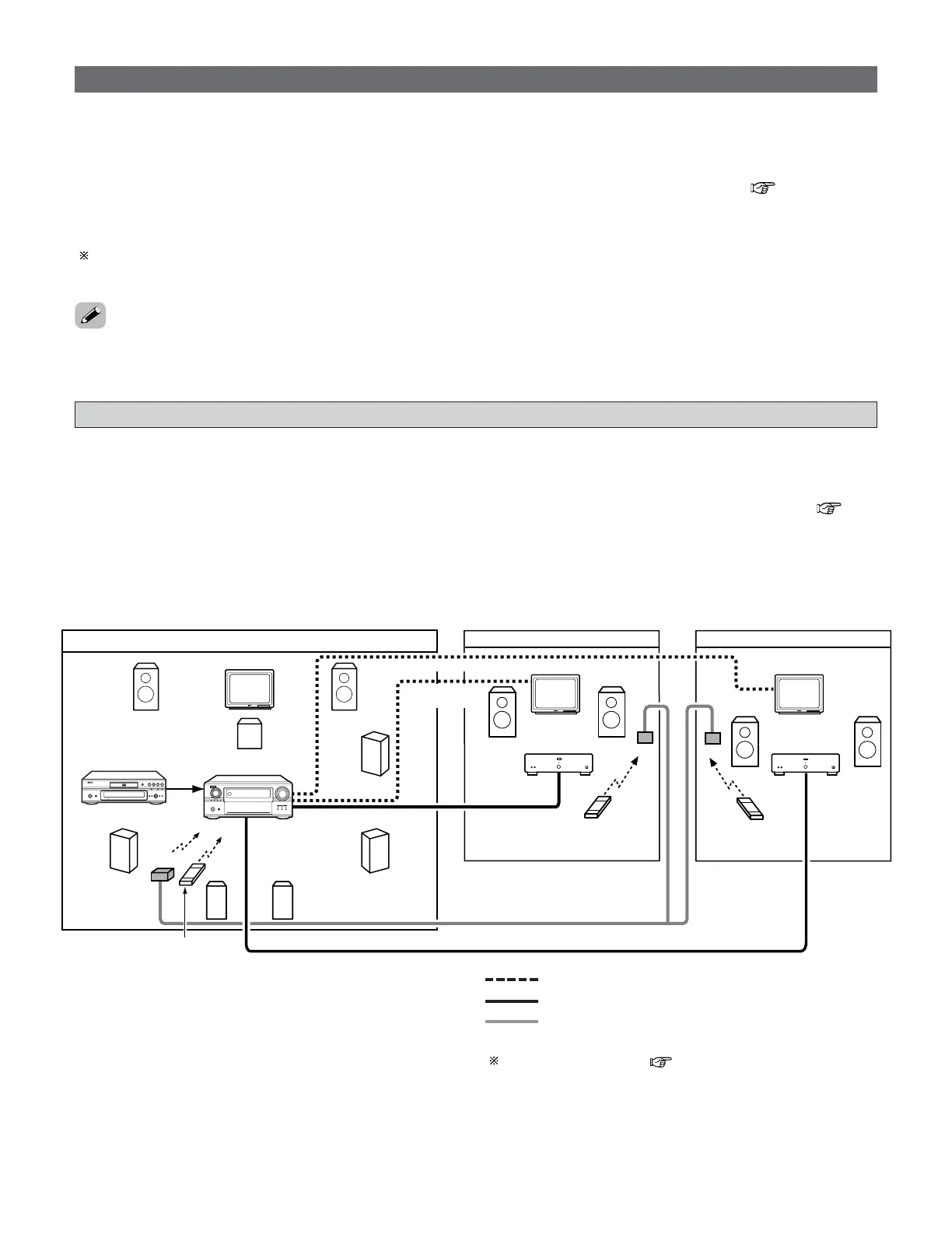80
Advanced Operation
Multi zone music entertainment system
•When the outputs of the “ZONE2 (ZONE3)” OUT terminals are wired and connected to power amplifiers installed in other
rooms, different sources can be played in rooms other than the MAIN ZONE in which this unit and the playback devices are
installed. (Refer to ZONE2 (ZONE3) on the diagram below.)
• Settings can be made at “Power Amp Assign” in the “System Setup Menu” so that the same source as the ZONE2 (ZONE3)
pre-out terminals can be played from the speakers connected to the ZONE2 (ZONE3) speaker terminals ( page 106, 107).
• When a sold separately room-to-room remote control unit (DENON RC-616, 617 or 618) is wired and connected between the
MAIN ZONE and ZONE2 (ZONE3), the remote-controllable devices in the MAIN ZONE can be controlled from ZONE2 (ZONE3)
using the remote control unit.
To control playback devices other than the ones above, either use that device’s remote control unit or preset a separately sold
programmable remote control unit.
2 When using the power amplifier as the MAIN ZONE output
• The AVR-4806 is equipped with pre-out terminals for which the volume is adjustable and video output terminals (composite
and S-Video) as the ZONE2/ZONE3 output terminals.
• When using just one speaker in ZONE2 (ZONE3), select “Mono” at “Channel Setup” in the “System Setup Menu” ( page
105). The sound in ZONE2 (ZONE3) is monaural. In this case, the ZONE2 (ZONE3) monaural output is output from both the
left and right channels of the ZONE2 (ZONE3) PREOUT connectors, so connect to either one.
[System configuration and connections example]
Using external amplifier.
: MULTI SOURCE AUDIO signal cable
: MULTI SOURCE VIDEO signal cable
: ROOM-TO-ROOM REMOTE CONTROL SYSTEM
(separately sold) control line
• For instructions on installation and operation of separately sold devices, refer to the devices’ operating instructions.
Multi-zone playback using the ZONE2 and ZONE3 PREOUT terminals
Refer to “Connections” ( page 39).
