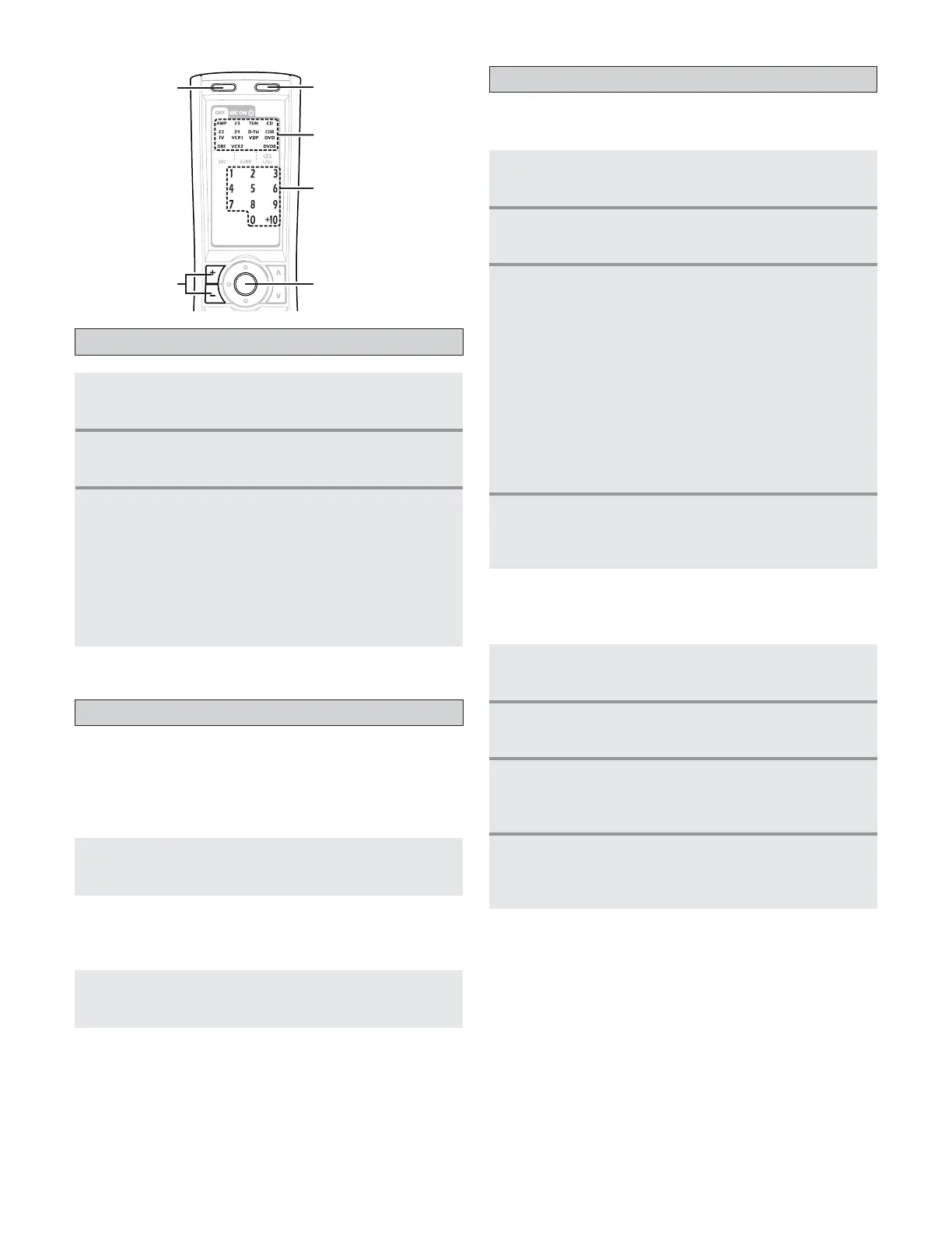78
Advanced Operation
Setting the back light’s lighting time
1
Press the ON and OFF button at the same time.
2
Press the 5 button to select Light setup.
3
Press the button you want to adjust the
lighting time (5 sec ~ 20 sec).
2 Lighting time
1: 5 sec
2: 10 sec (factory default)
3: 15 sec
4: 20 sec
Setting the brightness
Hold the ENTER button and press the CHANNEL +
button.
• The brightness of the display can be adjusted in 3 levels.
2 For 1 brightness step increase
2 For 1 brightness step decrease
Hold the ENTER button and press the CHANNEL –
button.
Resetting
2 Resetting the preset memory
1
Press the ON and OFF button at the same time.
2
Press the 6 button to select resetting.
3
Press the 1 button to resetting the preset
memory.
2 Resetting List
1:Resetting the preset memory
2:Resetting the “Learned” buttons
3:Resetting the system call
4:Resetting the punch through setting
+10 : All reset function (factory default)
• The MODE SELECTOR buttons that were set in preset
memory will all light.
4
Press the MODE SELECTOR button you want to
resetting, then press the
ENTER button.
• The set returns to the normal operating mode.
2 Resetting the learned buttons
1
Press the ON and OFF button at the same time.
2
Press the 6 button to select resetting.
3
Press the 2 button to resetting the learned
buttons.
• The MODE SELECTOR buttons will all light.
4
Press the MODE SELECTOR button you want to
resetting, then press the
ENTER button.
• The set returns to the normal operating mode.
