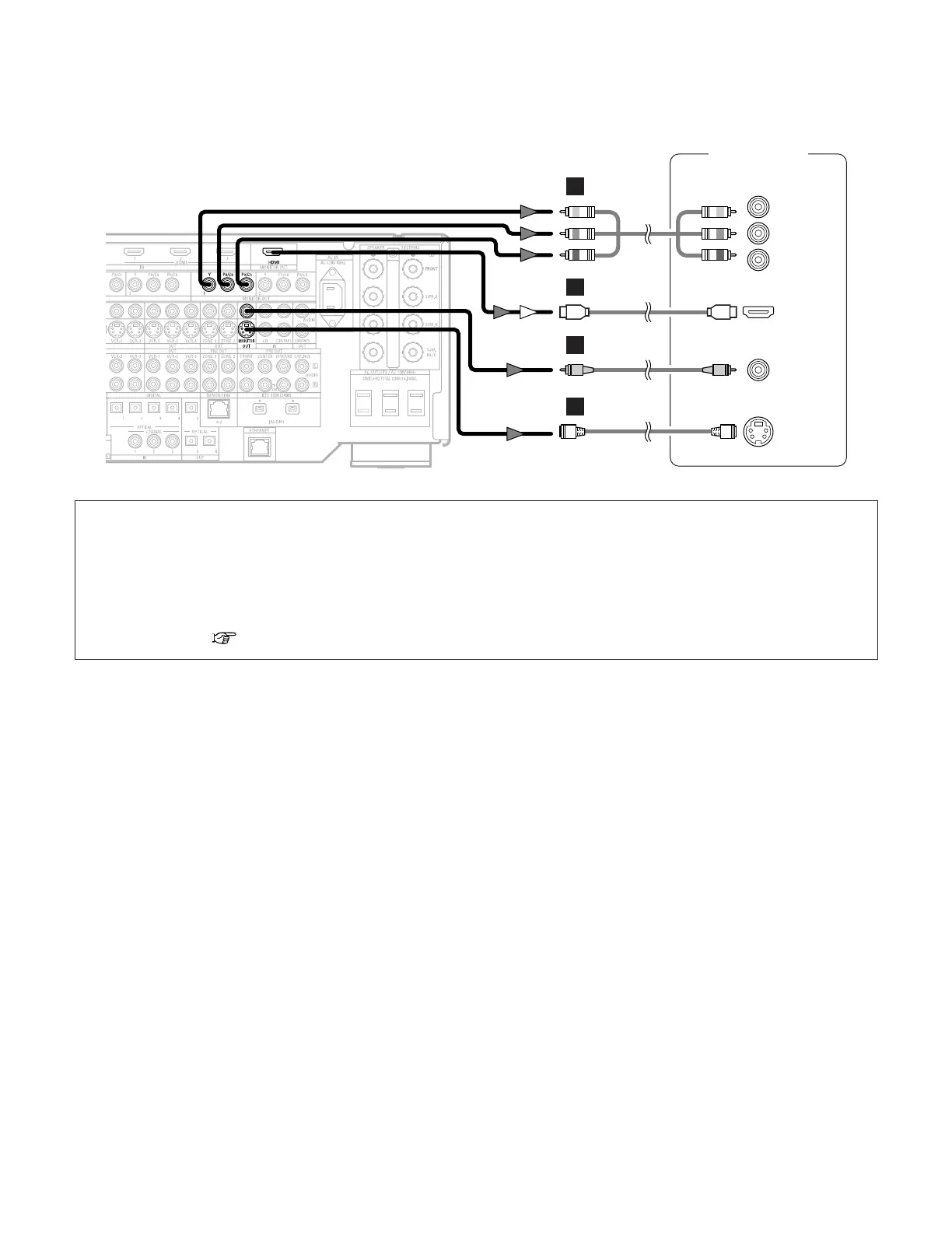• For best picture quality (especially with progressive DVD and other high definition sources) choose the component video
connection to your monitor TV. S-Video and composite video outputs are also provided if your TV does not have component
video inputs.
NOTE:
• The component video input and/or output terminals may be labeled differently on some TVs, monitors or video
components (Y, P
B, PR; Y, CB, CR; Y, B-Y, R-Y). Check the owner’s manuals for other components for further information.
• The COMPONENT MONITOR OUT-1 and the COMPONENT MONITOR OUT-2 can be used simultaneously.
• Audio signals are only output from the HDMI monitor out connector when audio signals are input to the HDMI input
connector.
• When connecting the AVR-4806 and DVD player using an HDMI cable, also connect the AVR-4806 and monitor TV using
an HDMI cable ( page 35).
