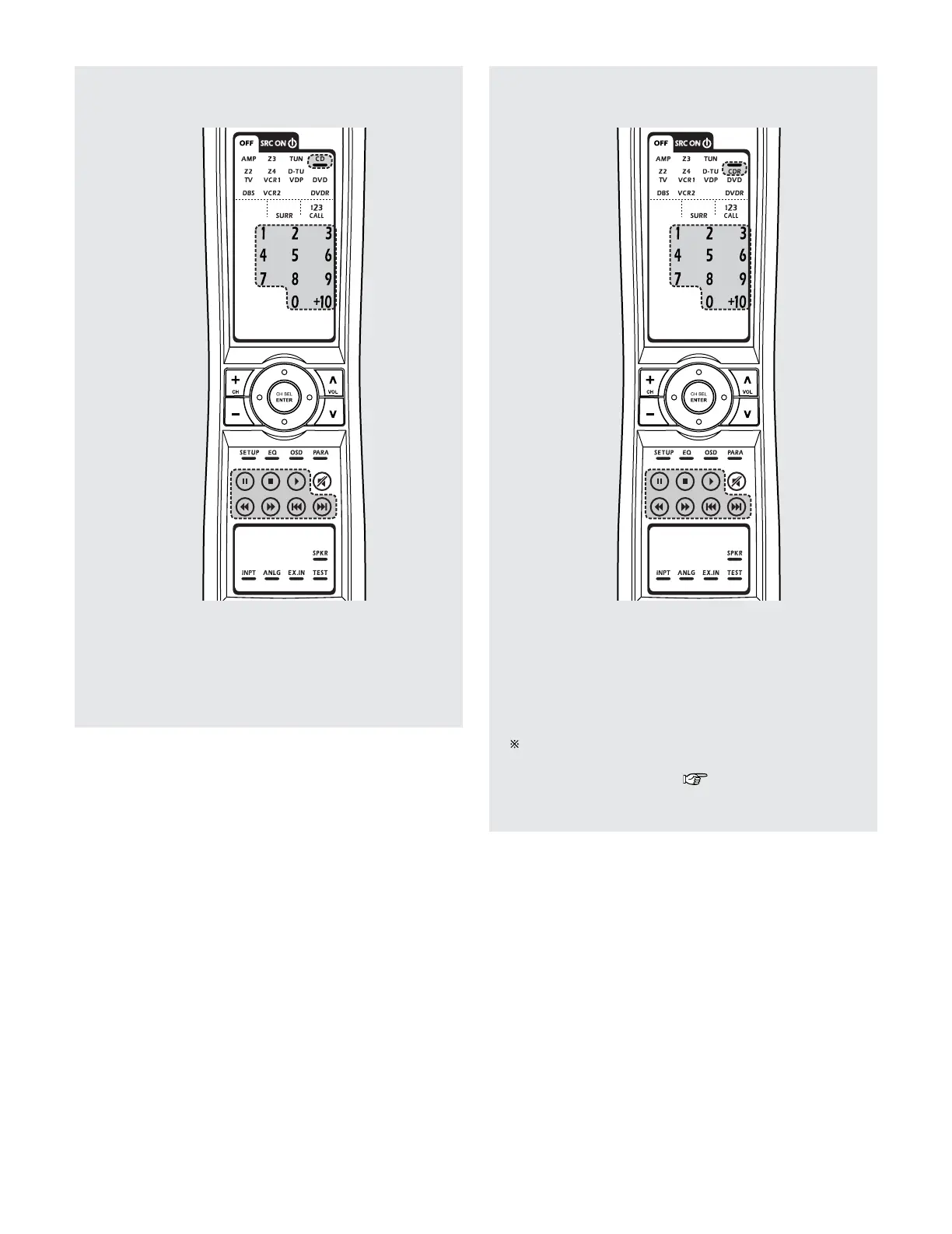71
Advanced Operation
2. MD recorder (MD), CD recorder (CDR),
Tape deck (TAPE) system buttons
6, 7 : Manual search (forward and reverse)
2 : Stop
1 :Play
8, 9 : Auto search (to beginning of track)
3 : Pause
0 ~ 9, +10 : Number
The preset codes of an MD or tape player can be
recorded in the CDR mode so that the MD or tape
player can be operated ( page 72, 73).
It is only possible to set the preset memory for one
player (CDR, MD or TAPE).
1. CD player (CD) system buttons
6, 7 : Manual search (forward and reverse)
2 : Stop
1 :Play
8, 9 : Auto search (to beginning of track)
3 : Pause
0 ~ 9, +10 : Number
