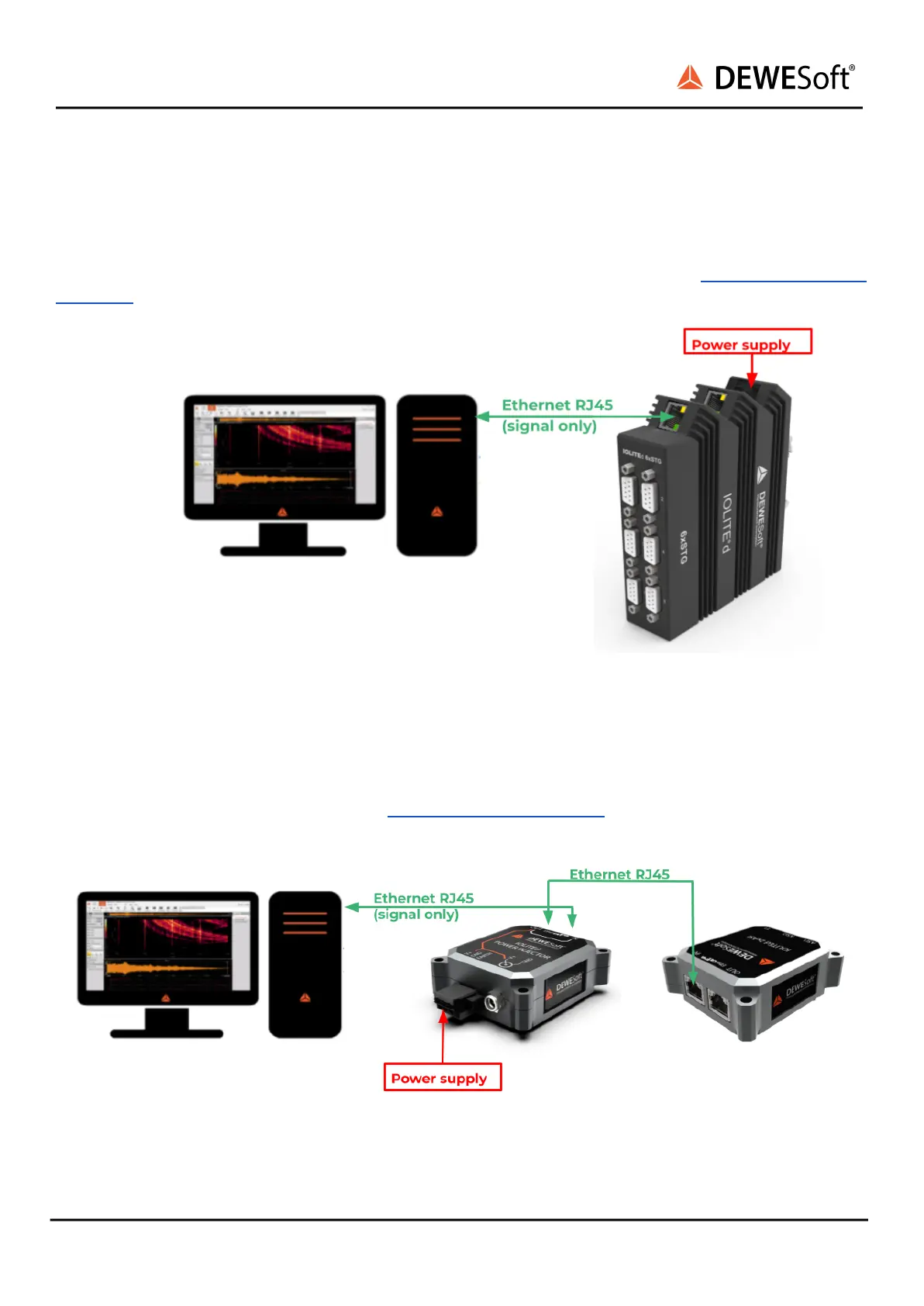IOLITEi - multichannel
First connect the power supply cable (2x2 OMNIMATE SL 2.50 / BLF 2.50/180) to the PWR IN 2x2 TBLOCK
connector. Then connect RJ-45 cable to the IN connector. Finally connect the other side of the other side
(RJ45) to the LAN port of the PC. You can find advanced connections in chapter 3.3.2.4. Connection of
IOLITE-R8.
Connection of IOLITEi multi-channel standalone device to PC
IOLITEi -single channel
First connect the power supply cable (RJ-45) to the IOLITEi Power junction. Then connect RJ-45 cable to
the IN connector. Finally connect the other side of the other side (RJ45) to the LAN port of the PC. You
can find advanced connections in chapter 3.3.2.4. Connection of IOLITE.
Connection of IOLITEi single-channel standalone device to PC