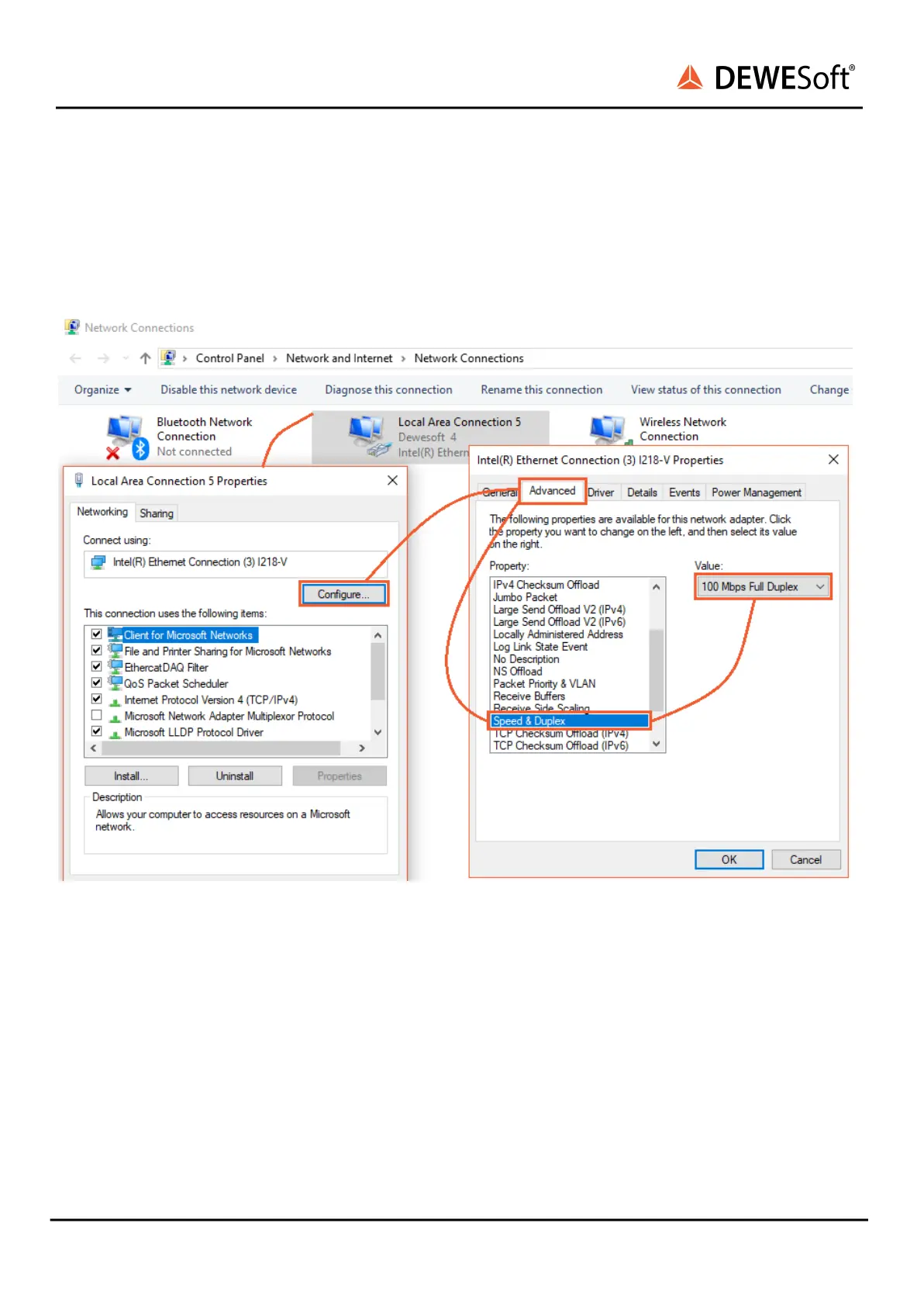● If the driver is already installed and the devices are still not recognized, the Speed & Duplex of the
network card needs to be adjusted manually.
○ Go to network connections
○ Right-click on the connection where the EtherCAT devices are connected
○ Go to configure, advanced options, find Speed & Duplex, change the value to 100 Mbps
Full Duplex
Ethernet advanced properties