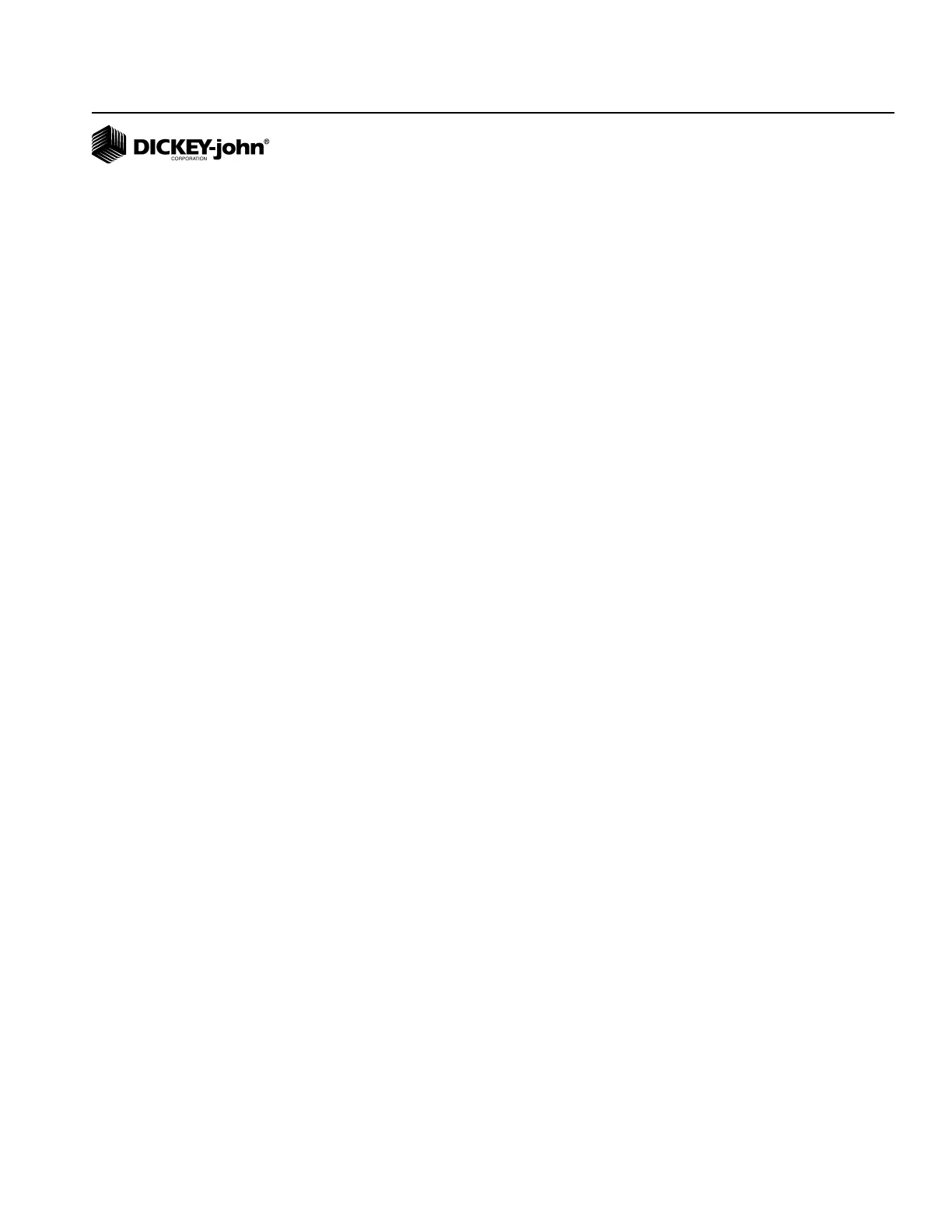OPERATOR'S MANUAL
SETUP/ 19
Dj SEED MANAGER® SE PLANTER MONITOR
BENCHMARK Series® 11001-1218-200112 Rev A
A. SETUP
CONSTANTS
The Setup Mode is used to enter the
implement configuration constants,
which are listed in Figure 7, in the order
of their presentation. Depressing the
Setup switch for one (1) second, places
the console in the Setup Mode, which is
identified by the SETUP message on the
display. Additional messages uniquely
identify the constant displayed.
Each constant has a fixed number of
digits. Leading zeroes are displayed.
When it is desired to change the value of
a constant, use the SELECT, SET, and
START STOP RESET switches as
follows:
Initially, the left most digit flashes on and
off indicating it is the selected digit.
Each depression of the SET switch
increases the selected digit by one count.
After reaching the maximum value of
nine (9), the digit rolls over to zero (0).
SETUP MODE
Pressing START STOP RESET zeroes
the digit. Each depression of the
SELECT switch makes the next digit to
the right the selected digit.
When the desired value is entered (or
there is no change from the original
value), press the Setup switch to store the
value and advance to the next constant
on the list. To return to the previous
constant on the list, press the BACK
switch. If a value is entered which
exceeds the minimum or maximum
shown for that constant in Figure 7, the
alarm sounds for one (1) second, the
value of the exceeded limit appears on
the screen, and the advance to the next
constant is aborted.
CAUTION: To allow rapid recovery
from an entry error, it is important to
record all values of constants on the
SETUP RECORD sheet on the last page
of this manual, immediately after console
entry.
