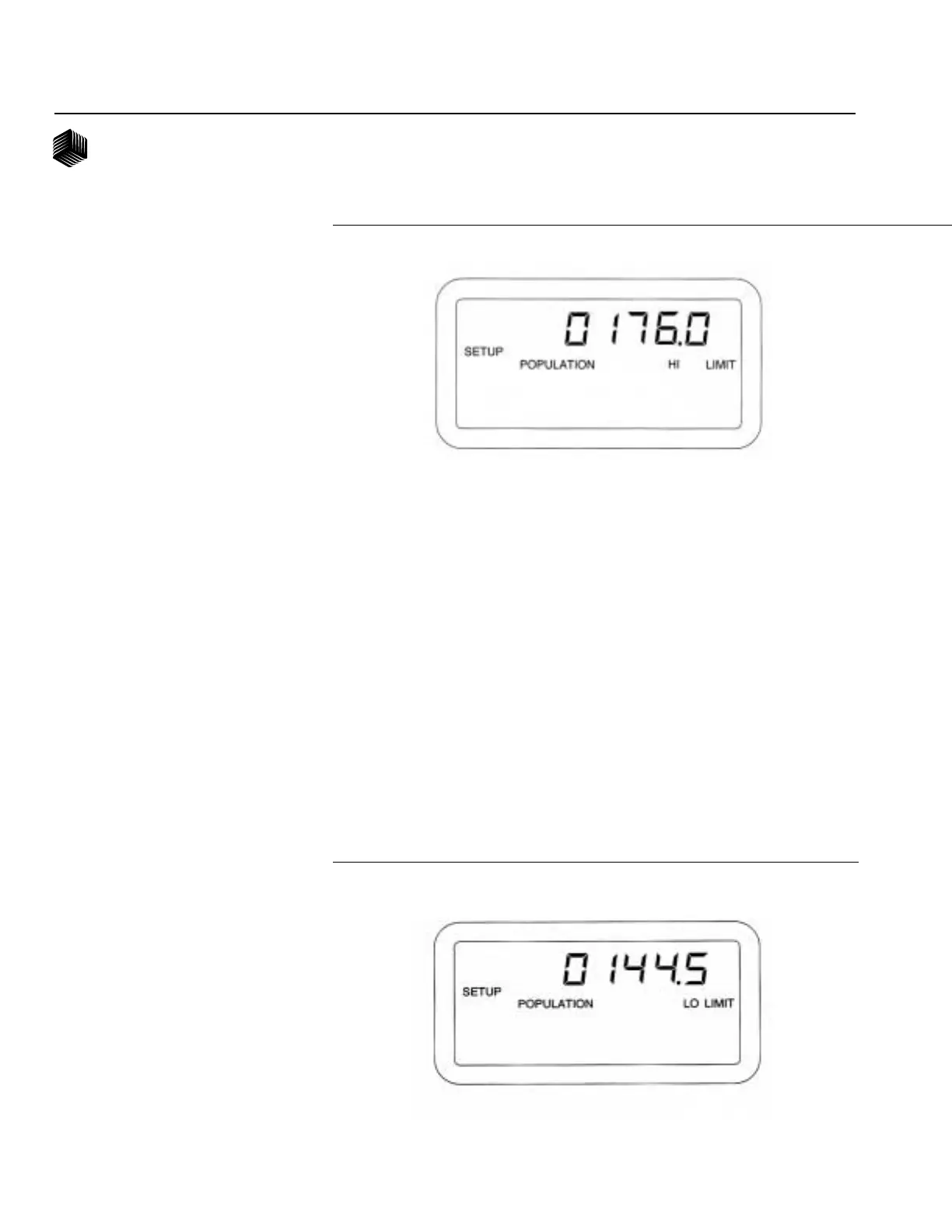20/ SETUP
OPERATOR'S MANUAL
Dj SEED MANAGER® SE PLANTER MONITOR
BENCHMARK Series® 11001-1218-200112 Rev A
To exit the Setup Mode, press any of the
three Operate switches. Exiting automat-
ically stores the last constant changed.
The first parameter displayed after
entering the Setup Mode is the Popula-
tion Hi Limit. Definitions and consider-
ations when entering values for each
constant are as follows:
1. Population Hi Limit
When the population on any row
exceeds the value entered for this
constant, in thousands of seeds per acre
(hectare), the alarm sounds, as indicated
under the heading ALARMS, POPU-
LATION HI LIMIT WARNING.
Figure 8 shows the display for a limit of
176,000 seeds/acre.
2. Population Lo Limit
When the population on any row falls
below the value entered for this constant,
in thousands of seeds per acre (hectare),
the alarm sounds, as indicated under the
heading ALARMS, POPULATION
LO LIMIT WARNING. Figure 9
shows the display for a limit of 144,500
seeds/acre.
Figure 8
POPULATION HI LIMIT Display
Figure 9
POPULATION LO LIMIT Display
