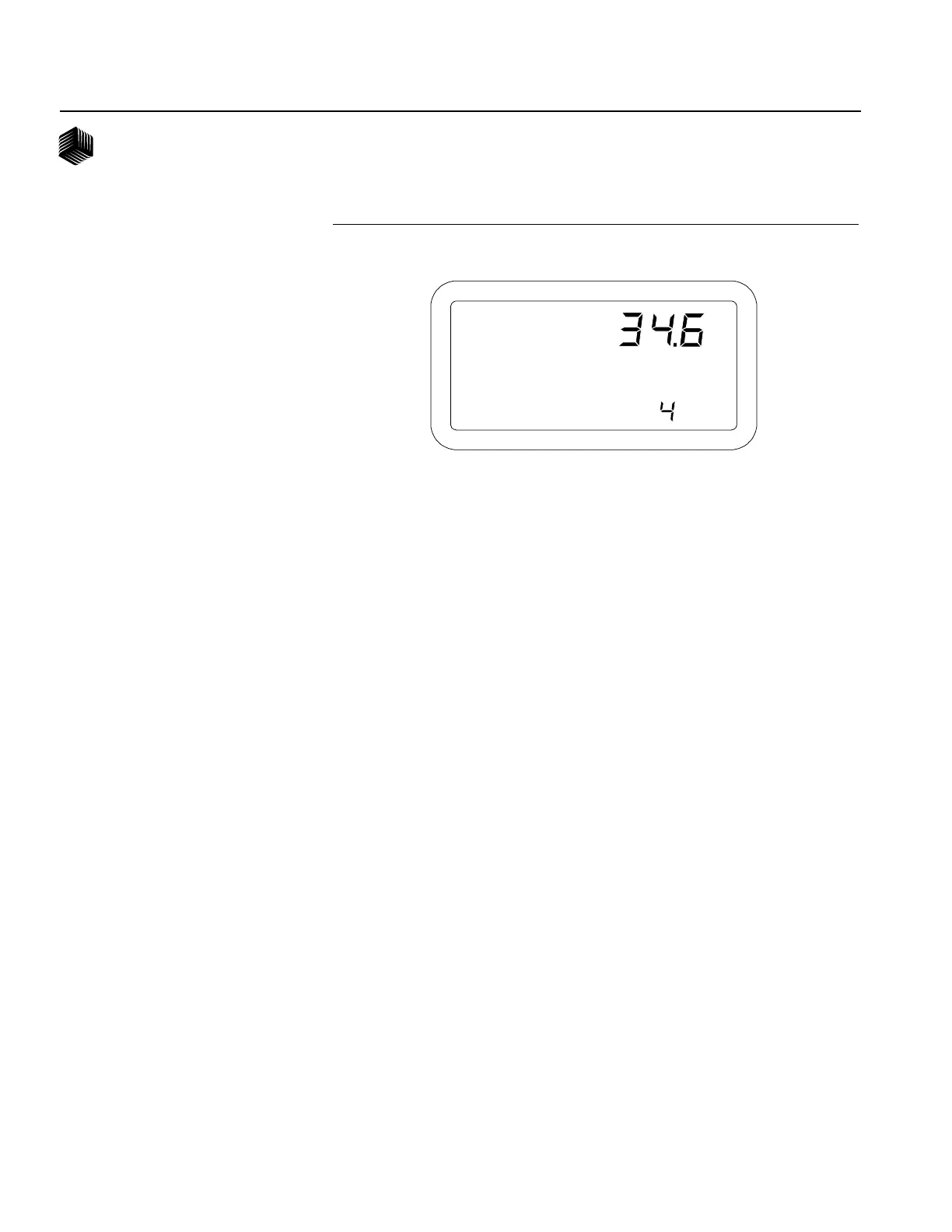52/ ALARM
OPERATOR'S MANUAL
Dj SEED MANAGER® SE PLANTER MONITOR
BENCHMARK Series® 11001-1218-200112 Rev A
speed of 5.3 MPH entered. The
operator next presses the desired
Operate Mode switch to return to
seeding.
CAUTION: It is important to maintain
ground speed close to the manually
entered value to ensure accurate
monitoring.
The console will continue to use this
manual ground speed until the console is
next powered off, or the ground speed
sensor signal begins to function again.
The operator may continue seeding
without repairing or replacing a damaged
ground speed sensor or cable. However,
the same alarm display will reappear
each time power is applied to the
console, with the manual ground speed
value last entered being retained. Again,
operation can continue by pressing the
switch for the desired Operate Mode.
When the ground speed sensor has
been properly repaired or replaced,
normal operation will automatically
resume without having to deactivate the
Figure 56
POPULATION HI LIMIT Warning Display
manual ground speed. However, it is
very important to remember to immedi-
ately repeat the SETUP MODE
Distance Calibration before resuming
operation if a different ground speed
sensor has been installed. Otherwise,
the previously determined Distance
Calibration Constant will be used,
possibly resulting in ground speed
measurement errors which may not be
readily detected. Only, repairs to ground
speed sensor cables, do not require
recalibration.
4. Population Hi Limit Warning
This occurs when any row population
exceeds the value entered for Population
Hi Limit in the SETUP MODE. The
alarm beeps for four (4) seconds and the
row number and actual population, in
thousands of seeds per acre (hectare),
are displayed. If multiple rows exceed
the limit, the row numbers are displayed
sequentially, along with their respective
populations. Figure 56 shows a Popula-
tion Hi Limit Warning on row four (4)
with a row population of 34,600 seeds
per acre.
POPULATION
HI
LIMIT
ROW
