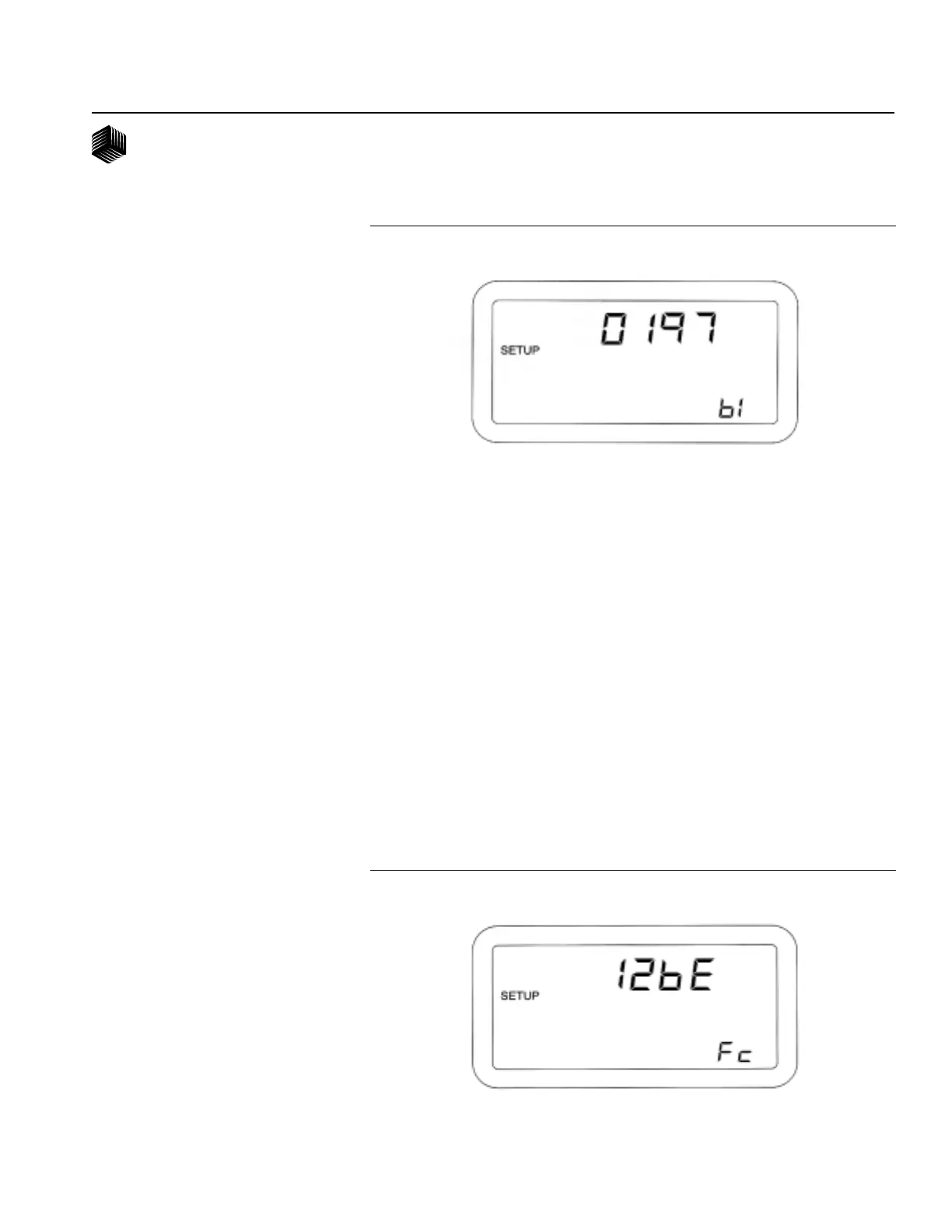OPERATOR'S MANUAL
SETUP/ 37
Dj SEED MANAGER® SE PLANTER MONITOR
BENCHMARK Series® 11001-1218-200112 Rev A
2. Flash Version Number
DICKEY-johns Service Department
may request the customer to observe and
record the four (4) different 4-digit
numbers (to identify the flash memory
software version) in the unlikely event
field problems occur.
The first 4-digit number shows on the
upper numeric display at the same time a
F1 identifier appears on the lower
numeric display. Record this number,
then press and release the SELECT
switch to step to the F2, F3, and Fc
numbers, recording each 4-digit number
along with its identifier. To return to
F1 again press the SELECT switch.
Press SETUP to advance to the next
constant. Figure 40 shows 12bE for
Fc, the first Boot Version Number.
Figure 39
Boot Number
Figure 40
Flash Version Number
