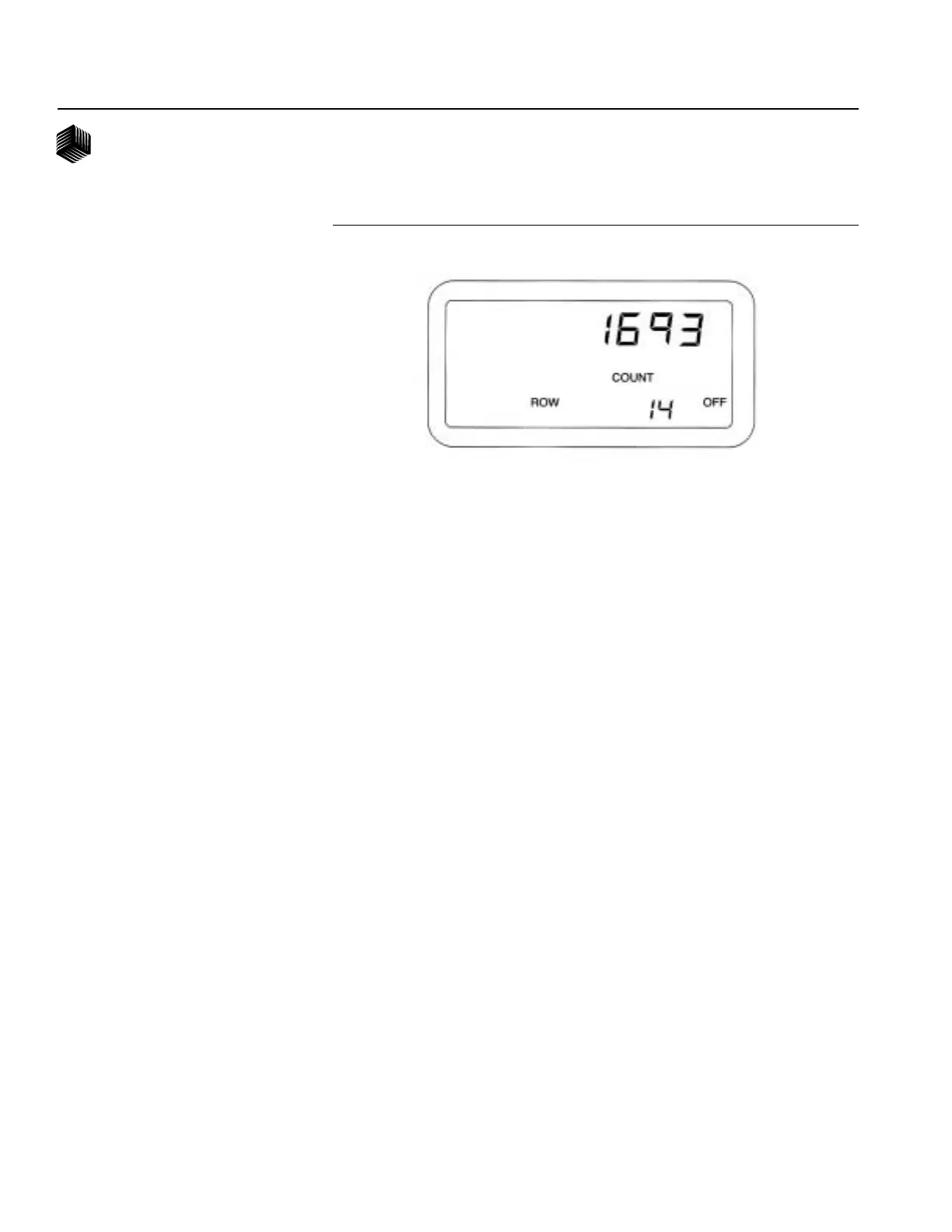46/ OPERATE
OPERATOR'S MANUAL
Dj SEED MANAGER® SE PLANTER MONITOR
BENCHMARK Series® 11001-1218-200112 Rev A
Figure 52
Seed Count Display
Any other Operate Mode function can
be selected while Seed Count is running
without affecting the actual seed counts.
Figure 52 shows a stopped seed counter
with 1693 seeds counted on row fourteen
(14).
11. Distance Accumulator
This function is used to measure distances
in feet (meters), with 0.1 resolution. It can
only be used after the Distance Calibra-
tion Constant has been accurately
established (See the SETUP MODE
chapter for details). This function is
selected by pressing the OPERATE 3
switch until the DISTANCE and ACC
messages appear on the display.
Press the START STOP RESET switch
to start the measurement, then press it
again to stop. The ON and OFF messag-
es on the display indicate the Distance
Accumulator function status. To zero
the distance accumulator, press and hold
the START STOP RESET switch until a
beep occurs (approximately one (1)
second). When a total of 9999.9 feet
(meters) are exceeded the accumulator
rolls over to zero (0).
Any other Operate Mode function can
be selected while Distance Accumulator
is running without affecting the actual
distance accumulation. Figure 53 shows
a running distance accumulator with
783.6 feet measured.
12. Speed Area Mode
The Speed Area Mode is used to monitor
non-seeding operations like cultivating.
Only the Speed, Fan Speed, Shaft Speed,
Pressure, Area, and Distance Accumula-
tor functions are available in this mode.
Figure 41 shows this function availability
in chart form. The console display for
these functions is identical in the Speed
Area and Operate Modes.
Enter the Speed Area Mode as follows:
A lift switch (Implement status switch) must
be connected to a Shaft Speed Module
that is connected to the system. No seed
sensors can be connected at this time.
Power down, then power up the console
(wait a minimum of 10 seconds before
re-powering the system).
