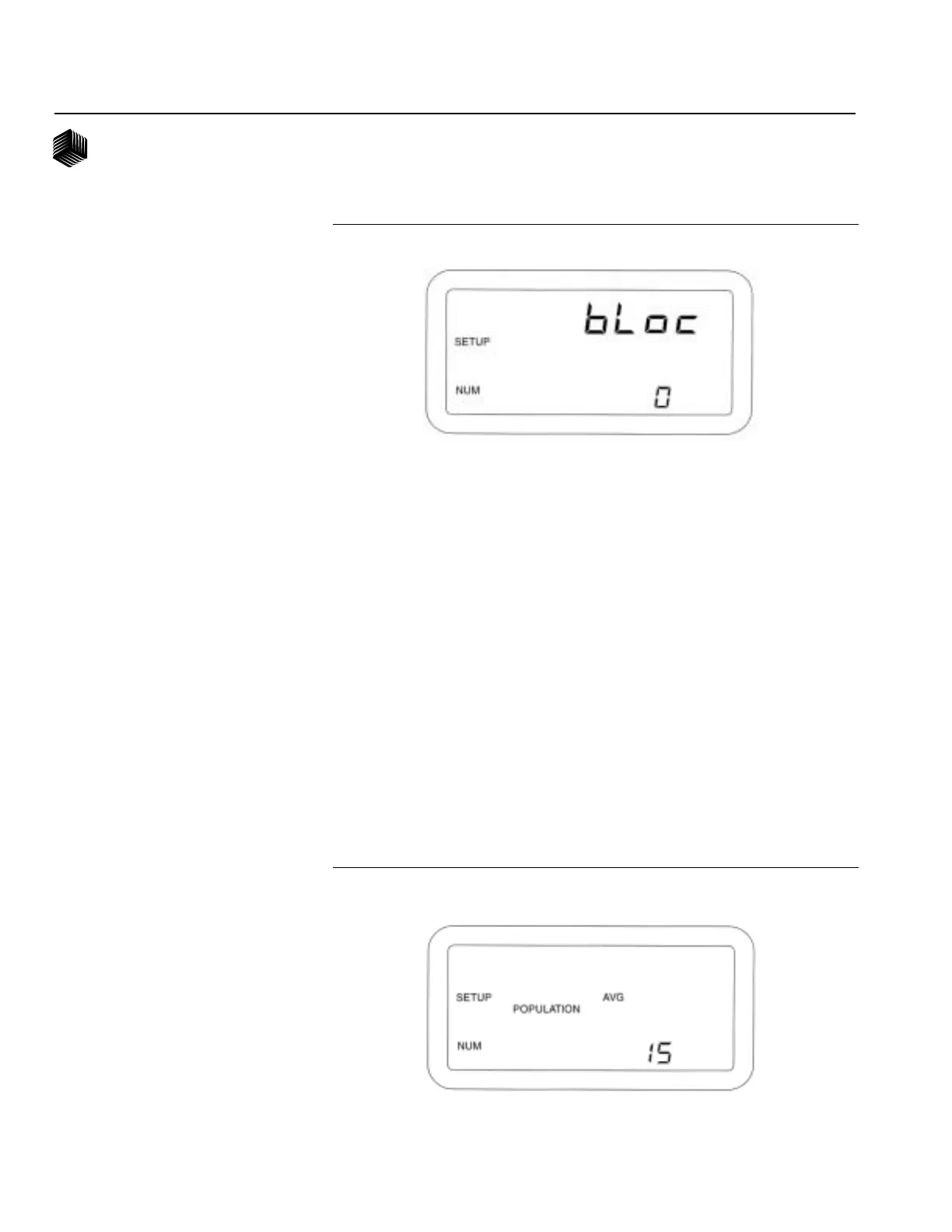34/ SETUP
OPERATOR'S MANUAL
Dj SEED MANAGER® SE PLANTER MONITOR
BENCHMARK Series® 11001-1218-200112 Rev A
In all modes Row failures will be
displayed according to the details in the
ALARMS section of this document.
Figure 34 shows a Blockage Mode
Configuration of 0.
26. Population Filter
In certain applications, the Seed
Manager® SE, due to its rapid update
rate, might exhibit fluctuations in
population and spacing that are undesir-
able to the operator. The population
filtering option applies an averaging filter
to the population and spacing calcula-
tions. The filter values range from 0 to
99, with 0 having no filtering effect, and
99 being the maximum filtering value.
Use the SET and SELECT switches to
adjust the filtering value. Figure 35
shows a Population Filter of 15.
27. Population Scaling Factor
The population scaling factor allows the
operator to make fine adjustments in the
readout of population and spacing on a
percentage basis. This value is adjust-
able from 1% to 999% with the factory
default being 100%. Use the SET and
Figure 34
Blockage Mode Display
Figure 35
Population Filter
