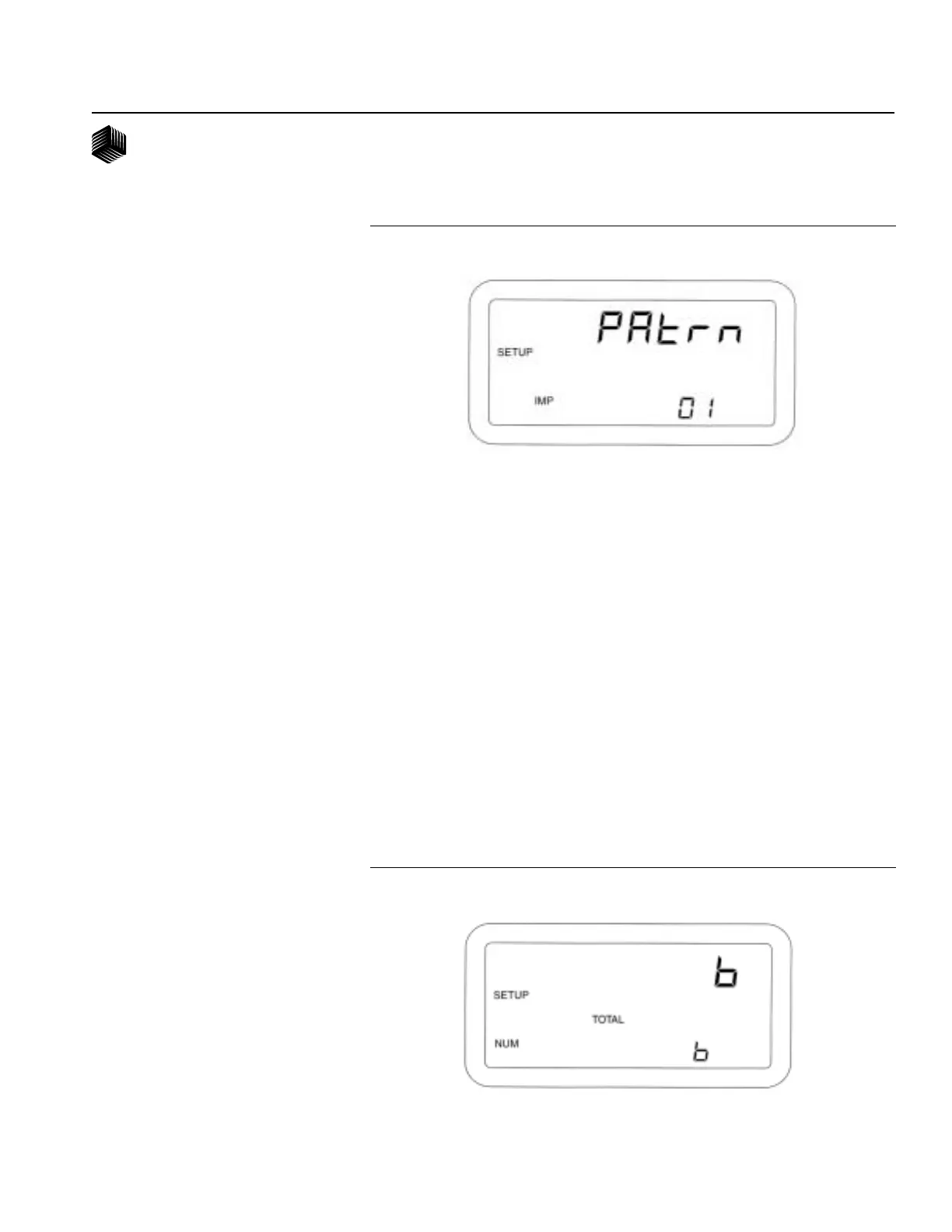OPERATOR'S MANUAL
SETUP/ 25
Dj SEED MANAGER® SE PLANTER MONITOR
BENCHMARK Series® 11001-1218-200112 Rev A
9. Number of Seed Modules
This is the actual number of Seed
Modules that are connected to the
system. Note: This does not include the
Shaft Speed Module if one is available
on the system. This parameter will be
checked as part of the Sensor/Module
Self-Test, and Error codes will be
generated if this value does not match the
actual number of Seed Modules. Figure
17 shows a configuration for six (6)
modules.
10. Number of Seed Sensors Per
Module
For each Seed Module that is configured
on the previous Setup Screen, there will
be a Number of Seed Sensors Per
Module screen. This is the actual number
of Seed Sensors that are connected to the
particular Module. The Modules are
Numbered from the far left of the
implement (end of P1) to the far right of
the implement (end of P2). This parame-
Figure 16
Pattern Select Display
Figure 17
Seed Modules Display
