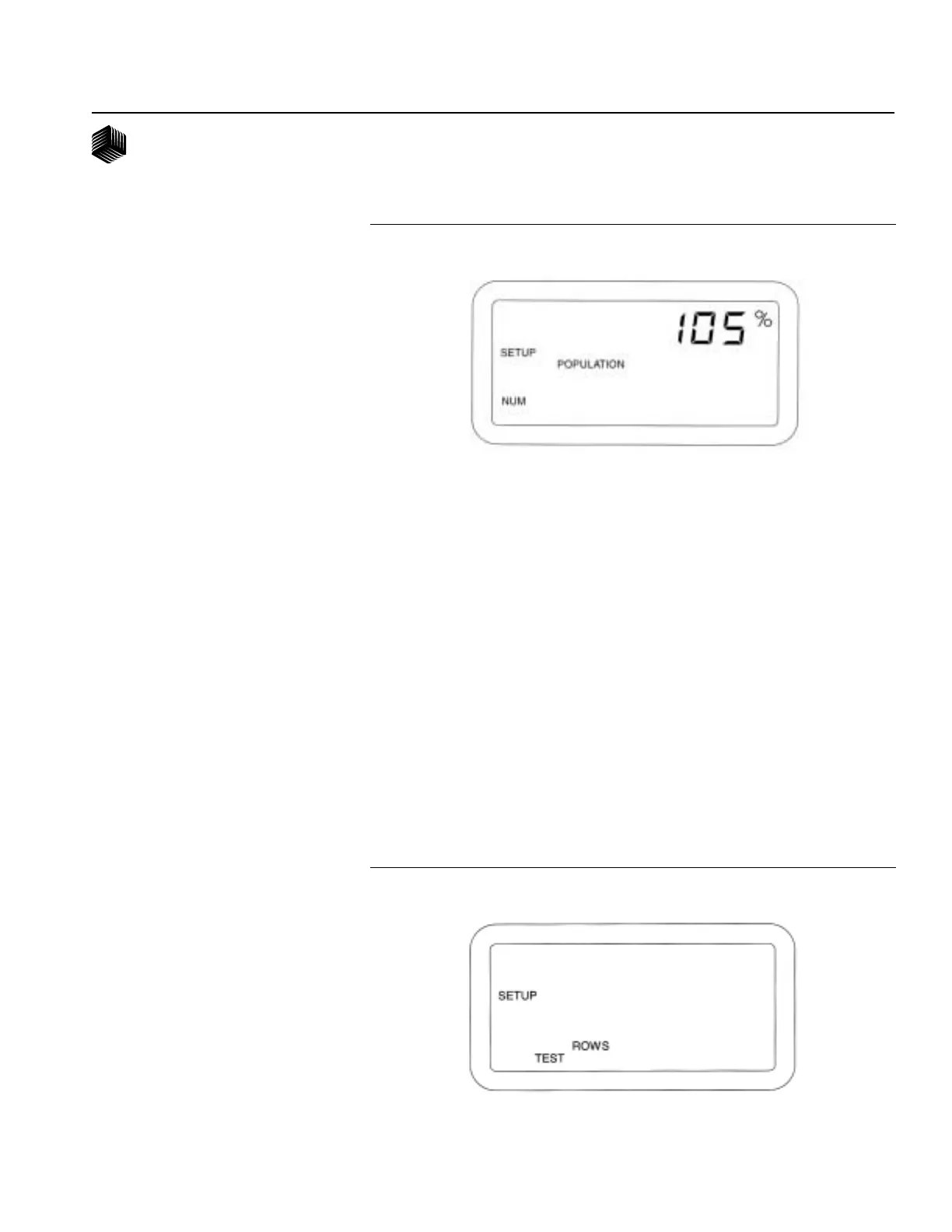OPERATOR'S MANUAL
SETUP/ 35
Dj SEED MANAGER® SE PLANTER MONITOR
BENCHMARK Series® 11001-1218-200112 Rev A
SELECT switches to adjust to the
desired population scaling factor. Figure
36 shows a Population Scaling of 105%.
28. Sensor/Module Self-Test
Start the test by pressing the START
STOP RESET switch. The TEST
message flashes while the test is executing
(Note: This is the same test that is
performed automatically during console
power up). When the test is complete
the display will show either PASSED
(and scroll through all available seed
rows), or show FAILED and display the
appropriate error code(s). If multiple
errors exist, the E in the error code will
be flashing. To view the next error code,
press the Alarm switch. For a full
description of all the error codes and
their meanings, see the ERROR CODES
chapter. Figure 37 shows the Sensor/
Module Self Test Screen.
Figure 36
Population Scaling Display
Figure 37
Sensor Self-Test Display
