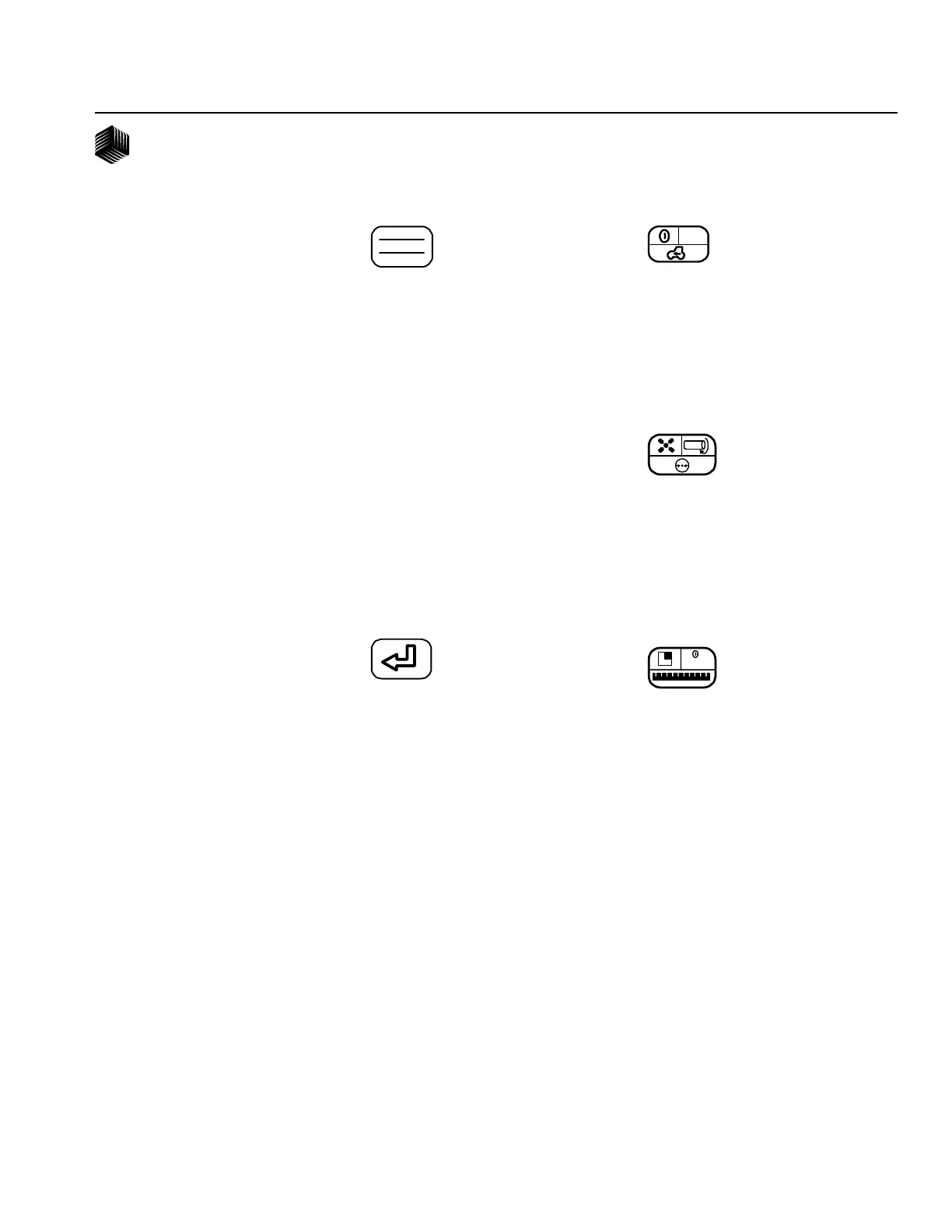OPERATOR'S MANUAL
INTRODUCTION/ 3
Dj SEED MANAGER® SE PLANTER MONITOR
BENCHMARK Series® 11001-1218-200112 Rev A
START
STOP
RESET
START STOP RESET
This switch is used in multiple modes for
multiple purposes. Some examples are
as follow: It is used in the Operate
Mode Seed Count and Distance
Accumulator functions to start or stop
the accumulations. It is also used in
Setup Mode Distance Calibration,
Automatic Configuration, and Sensor
Self Test functions to start or stop the
test. Other functions include: Clearing
the Run Hours, Area Accumulators,
Seed Count, Distance Accumulator, and
simply clearing digits when editing Setup
constant values.
BACK
This switch is used in multiple modes for
multiple purposes. Some examples are
as follow: It is used in the Operate
Mode Population and Spacing functions
to step to the previous row display. It is
also used in Setup Mode to return to the
previous Setup Mode screen.
l l l l
OPERATE 1
This switch is used to select Population,
Spacing, or Ground Speed Mode.
Pressing the switch repeatedly, will
change to the next mode.
OPERATE 2
This switch is used to select Fan Speed,
Shaft Speed, or Pressure Mode (if
available on system). Pressing the switch
repeatedly, will change to the next mode.
1 2 3 ...
1 2 3 4 5
OPERATE 3
This switch is used to select Area, Seed
Count, or Distance Accumulator Mode.
Pressing the switch repeatedly, will
change to the next mode.
