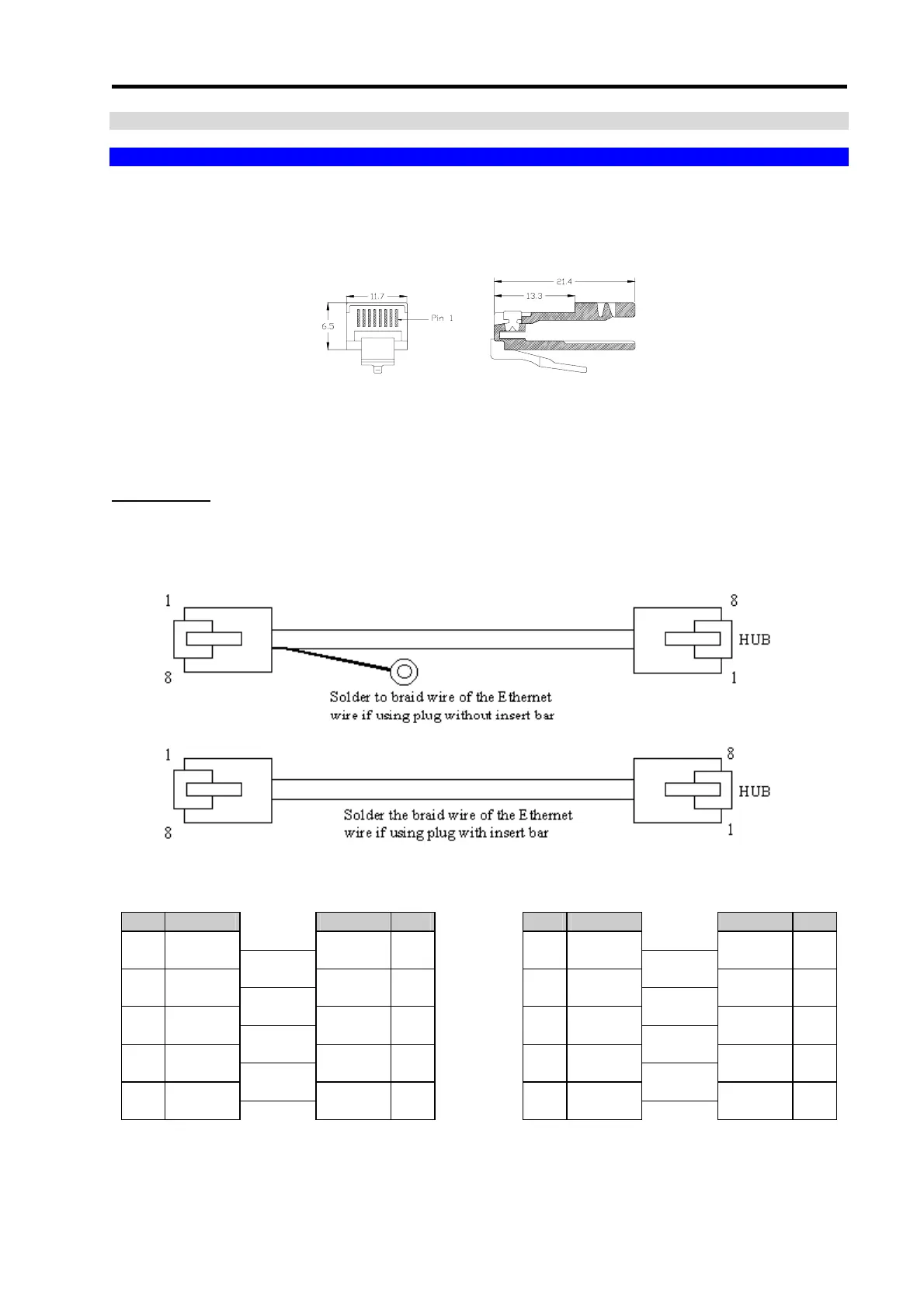DI-5000_DP-5000_DPS-5000 Service Manual Edition 2
101
12. PORT PIN CONFIGURATION AND CABLE
12.1 Ethernet Port
Straight cable is for Client / Server connection. Crossover cable is for Hub-to-Hub connection. (Some
models of the Hub do not need crossover cable for Hub-to-Hub connection. Please refer to the Hub
operation manual if in doubt)
Preferable type: CviLux
Preferable type: CviLux CJP3 / CviLux CJP4 (with insert bar)
CABLE TYPE
Cable type: 4 pair 100MHz Cat.5 AWG 24 or 26 UTP / FTP / STP.
Preferable type: Cat.5 AWG 24 or 26 FTP/ Cat.5 AWG 24 or 26 STP (Recommended for CISPR 22B
conformance)
SCALE HUB SCALE / HUB SCALE / HUB
PIN SIGNAL SIGNAL PIN PIN SIGNAL SIGNAL PIN
1 TX+
TX+ 1 1 TX+
TX+ 3
2 TX-
TX- 2 2 TX-
TX- 6
3 RX+
RX+ 3 3 RX+
RX+ 1
6 RX-
RX- 6 6 RX-
RX- 2
5,7,8 N.A.
N.A. 5,7,8 5,7,8 N.A.
N.A. 5,7,8
DP-5000
DP-5000