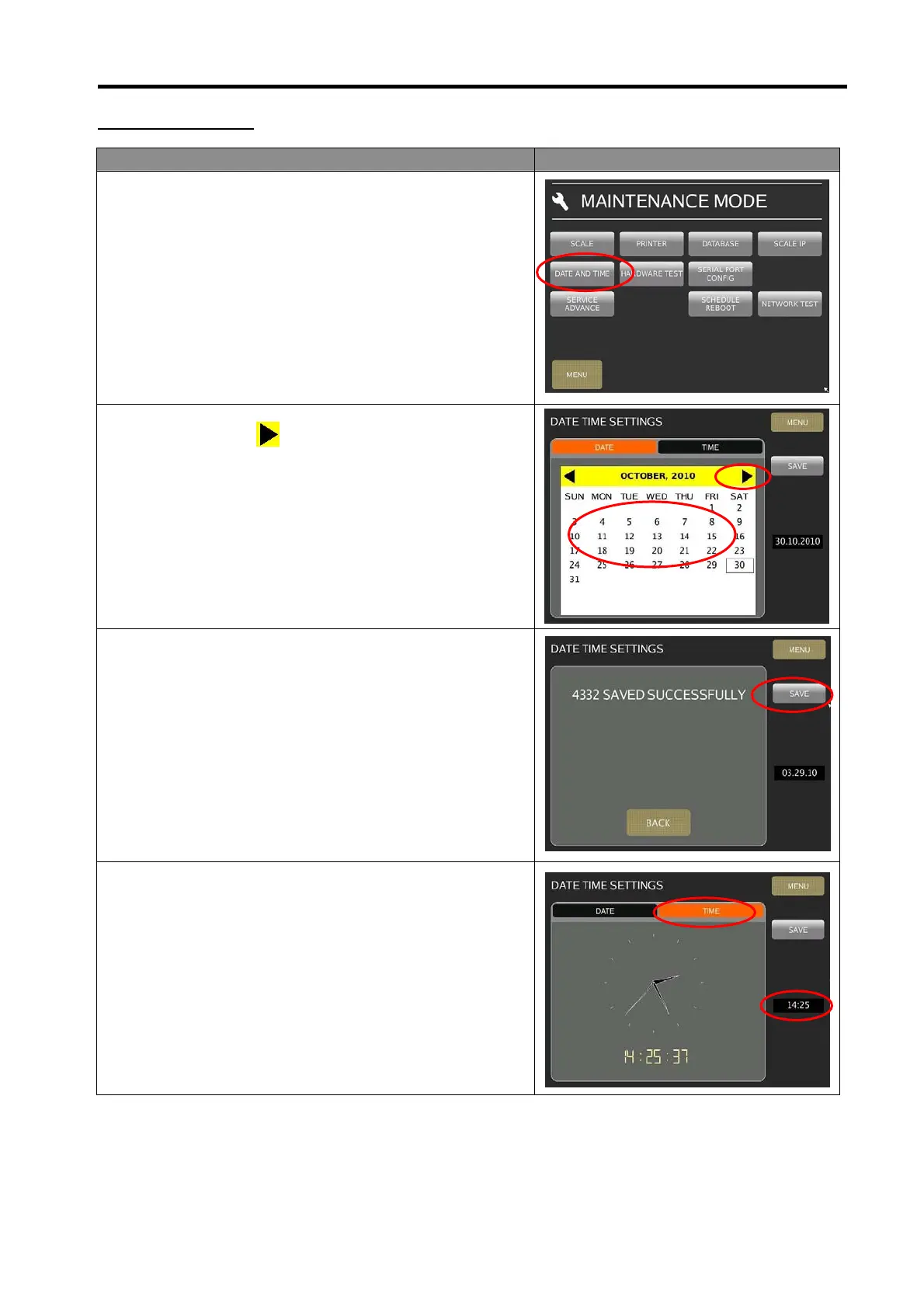DI-5000_DP-5000_DPS-5000 Service Manual Edition 2
31
5.3.6 Date And Time
Procedure Picture
1) In Registration mode, select [MENU] [MAINTENANCE]
[MAINTENANCE] [DATE AND TIME] to go to Date
And Time menu.
2) At Date mode, use
arrow key to select the “Year” and
select the date.
3) Select [SAVE] button to save the changed setting.
3) Select [TIME] to go to Time mode, then press “Number”
button to enter the time.