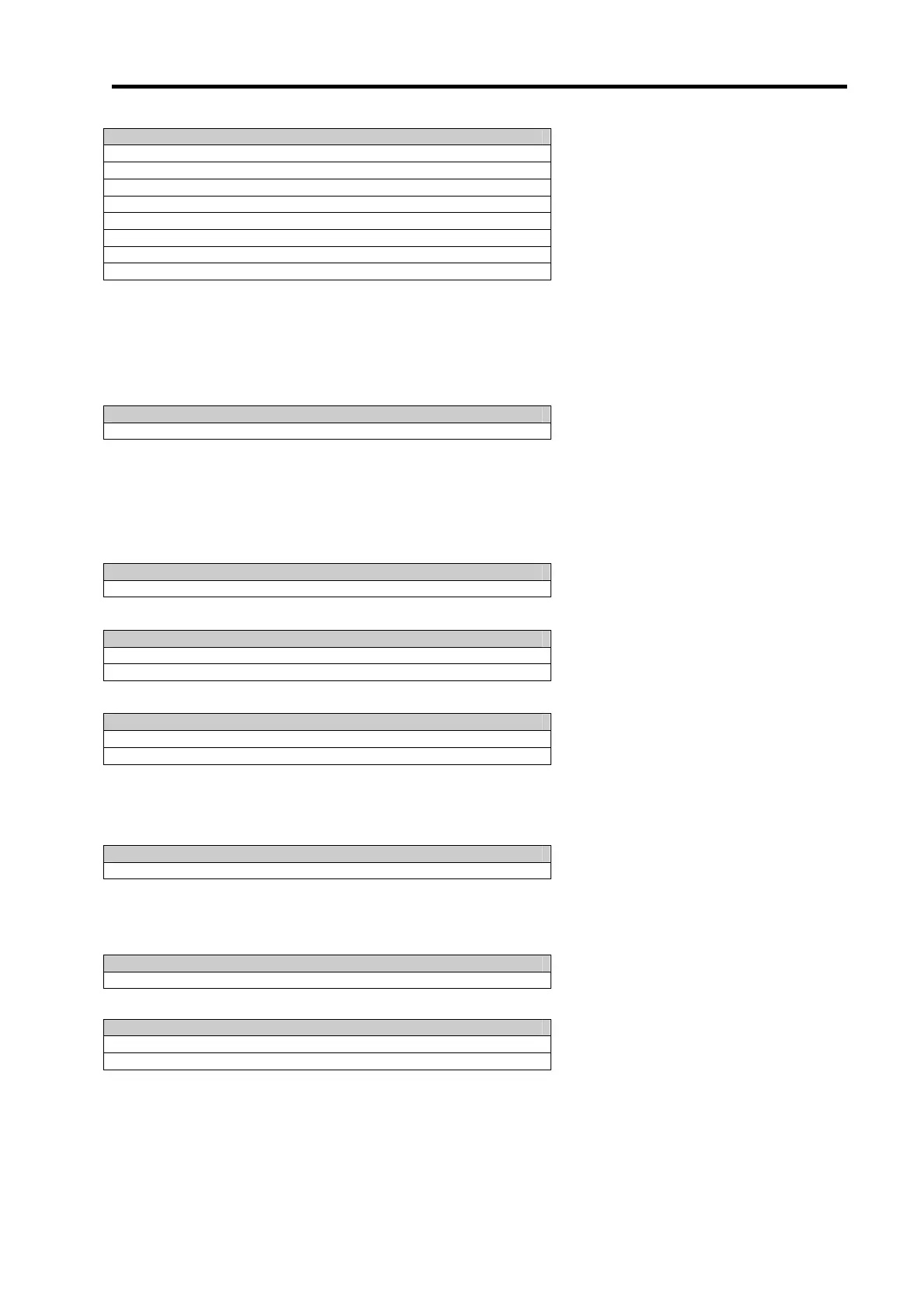DI-5000_DP-5000_DPS-5000 Service Manual Edition 2
128
141D139: Focus Group
0: 1
1: 2
2: 3
3: 4
4: 5
5: 6
6: 7
7: 8
8: 9
141D180: Key Press Timer To Exit Registration Mode (Seconds)
0 – 9 (default 0)
13.3.5.31 Product Info
141b104: Product Info Display And Printing Ratio
0: Yes
1: No
13.3.5.32 Report
141d027: Clear Transactions Older Than (0 – 15 Days)
0 – 15 (default 01)
141D128: Print Profit In Report
0: Yes
1: No
141D134: Update Label to Report
0: Normal & Prepack Mode
1: Normal Mode Only
2: No Update
141D184: Total Transaction Update Method For Non Weighed Item
0: Normal
1: By Count
2: By Transacation
141d035: Number of Days in a Transaction Period
0 – 999 (default 000)
141D105: Include Cleared Transaction(s) in Report
0: No
1: Yes
13.3.5.33 Self Service
141d072: Tenkey For Self Service Mode
141d107: Quantity Counting For Non Weigh Item
0: No
1: Yes, With Fixed Unit Weight
2: Yes, With Live Weight Averaging
141d108: Weight Tolerance For Non Weigh Counting Function (%)
0 – 99 (default 00)
141D143: Self Service Preset Group
Numeric 0 –10 (default 00)
0: Mechanical Keypad
1: Software Tenkey