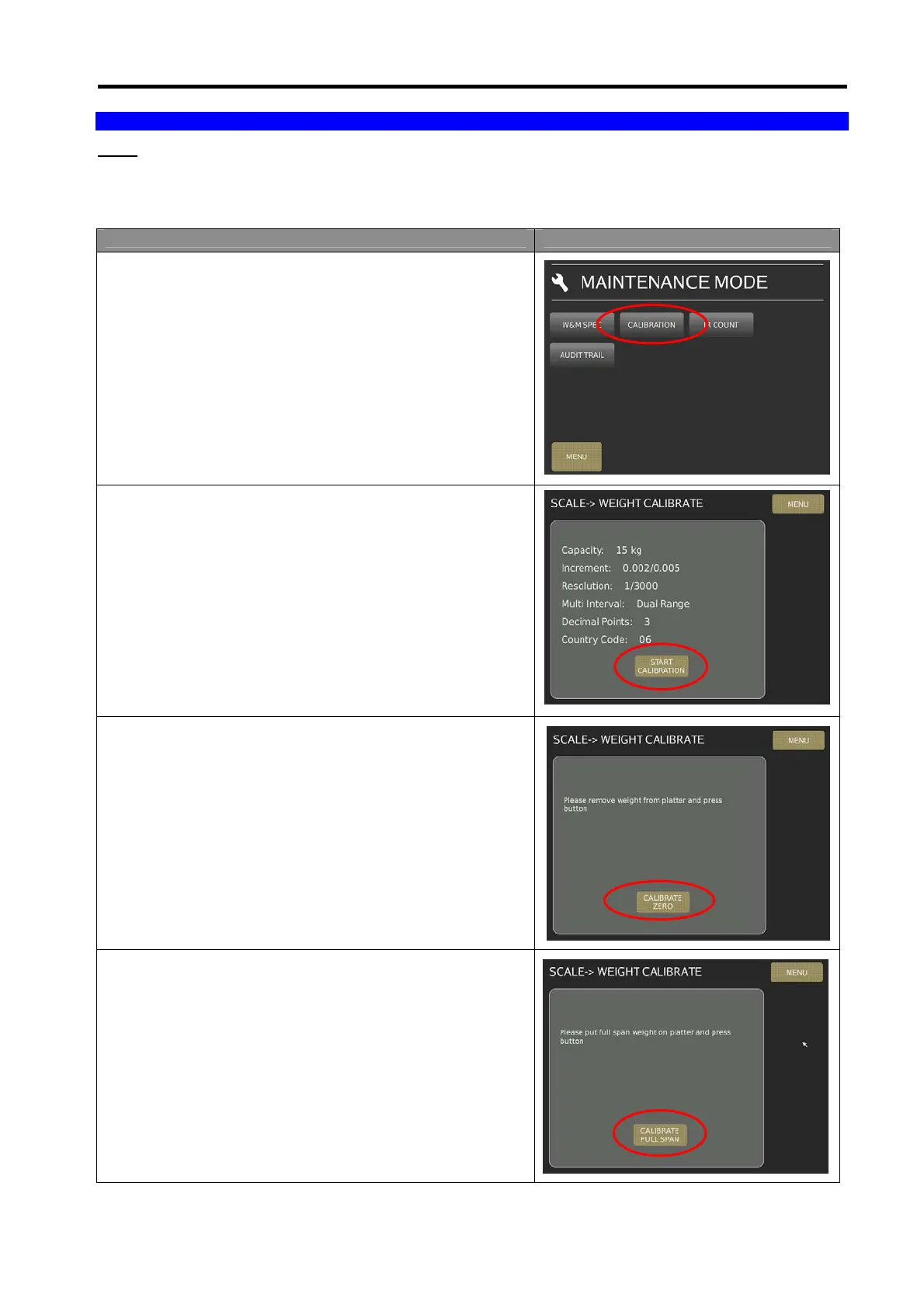DI-5000_DP-5000_DPS-5000 Service Manual Edition 2
34
5.4 Span Adjustment (Weight Calibration) (For DI-5000 and DPS-5000 Only)
Note:
1) Ensure the Span Switch is set to [Enable].
2) Set the W&M Spec setting of [142A005 Loadcell Sensitivity], [142A021 Capacity of Loadcell] and etc.
(Depend on Different Type Platform to used)
Procedure Picture
1) In Registration mode, select [MENU] [MAINTENANCE]
[MAINTENANCE] [SCALE] [CALIBRATION] to
go to calibration mode.
2) In Calibration mode, touch [START CALIBRATION].
3) Ensure there is no weight on the platter, and touch
[CALIBRATE ZERO].
4) Put capacity weight [e.g. 15Kg] on the platter and touch
[CALIBRATE FULL SPAN].
