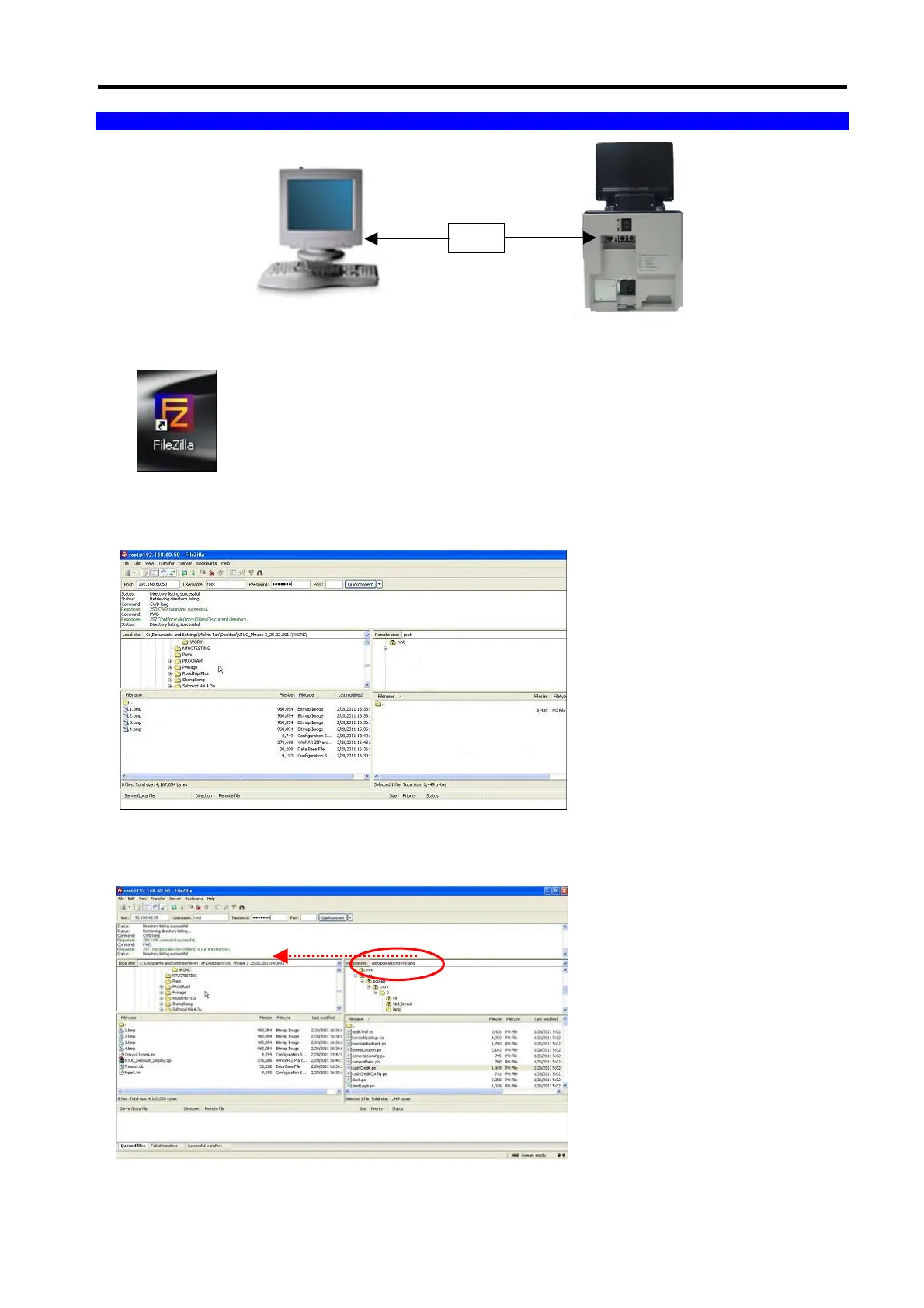DI-5000_DP-5000_DPS-5000 Service Manual Edition 2
42
6.3 Language Translation
1. At PC Windows, open the FTP client program. (E.g. FileZilla Client)
2. Keying the [IP Address], [Username] and [Password], and then click [Quick Connect] button to login
DP-5000/DPS-5000 firmware directory folder.
3. Go to [opt] [pcscale] [lang] directory and then sent the all [PO] file to PC folder.
Hub