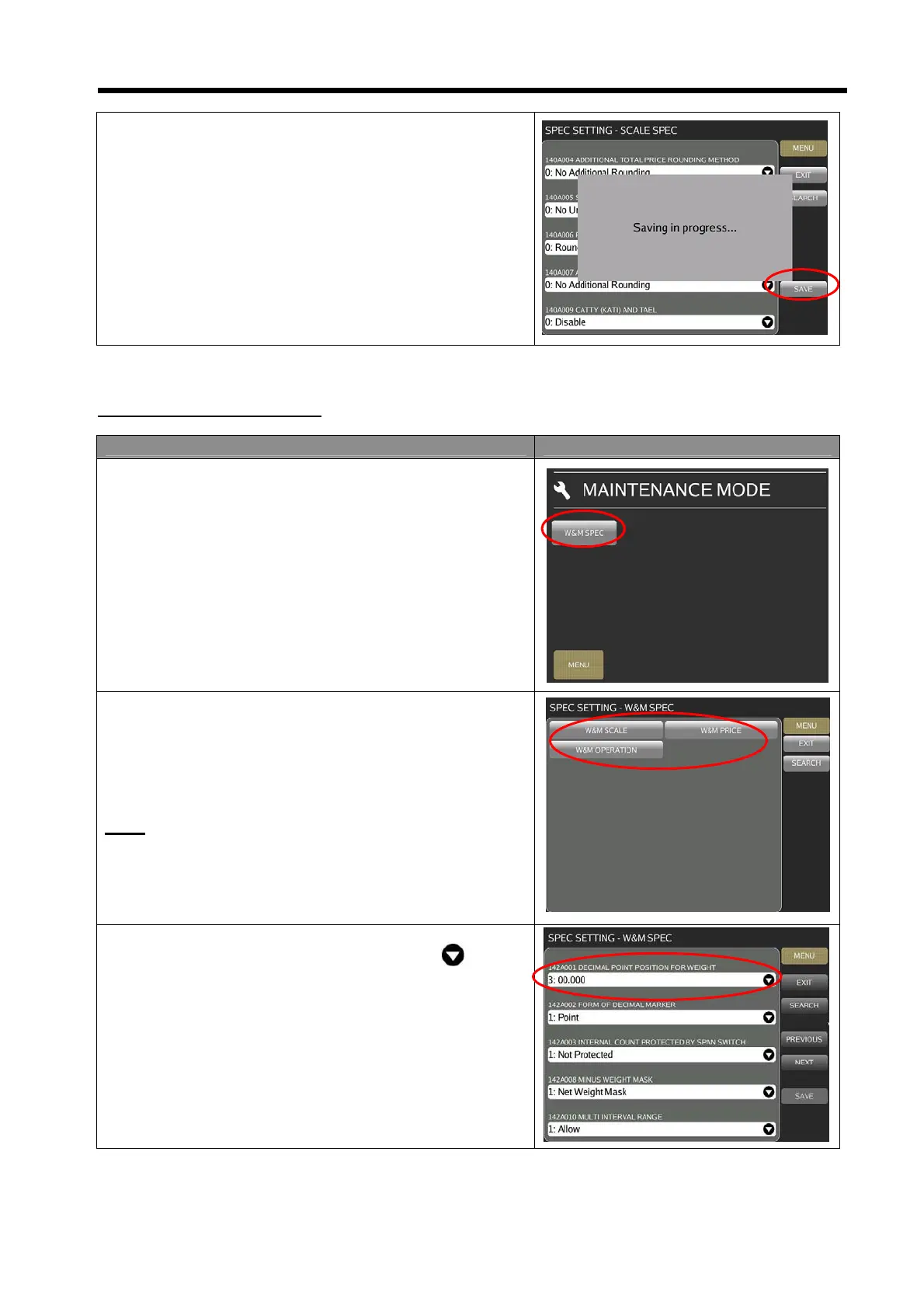DI-5000_DP-5000_DPS-5000 Service Manual Edition 2
28
5) Select [SAVE] button to save the changed setting.
5.3.5 Weigh & Measure SPEC
Procedure Picture
1) In Registration mode, select [MENU] [MAINTENANCE]
[MAINTENANCE] [SCALE] [W&M SPEC] to go to
W&M (Weigh & Measure) SPEC mode.
2) In W&M SPEC mode, select desired SPEC option, e.g.
[W&M SCALE].
Note:
Refer to Section 5.5.5.1 on SEARCH function procedures
3) Touch the column and enter new or touch the
icon to
select the new setting.