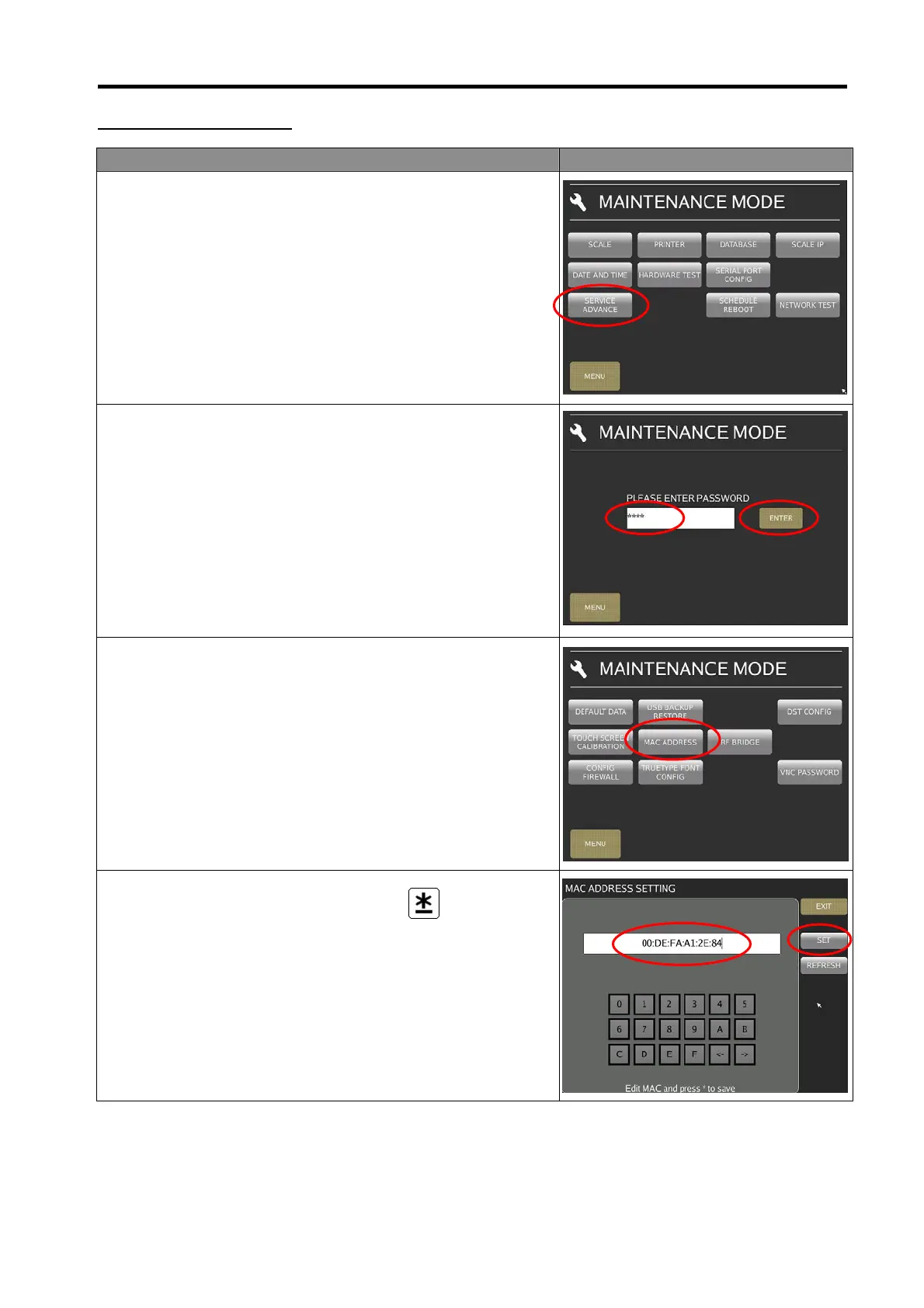DI-5000_DP-5000_DPS-5000 Service Manual Edition 2
38
6.1.3 Scale MAC Address
Procedure Picture
1) In Registration mode, select [MENU] [MAINTENANCE]
[MAINTENANCE] [SERVICE ADVANCE] to go to Service
Advance maintenance mode.
2) Keying the Password and select [ENTER] button.
Password: 0953
3) In Service Advance mode, touch [MAC ADDRESS].
4) Editing the MAC Address and then press
(Print) key or
select [SET] button to save the changed setting.