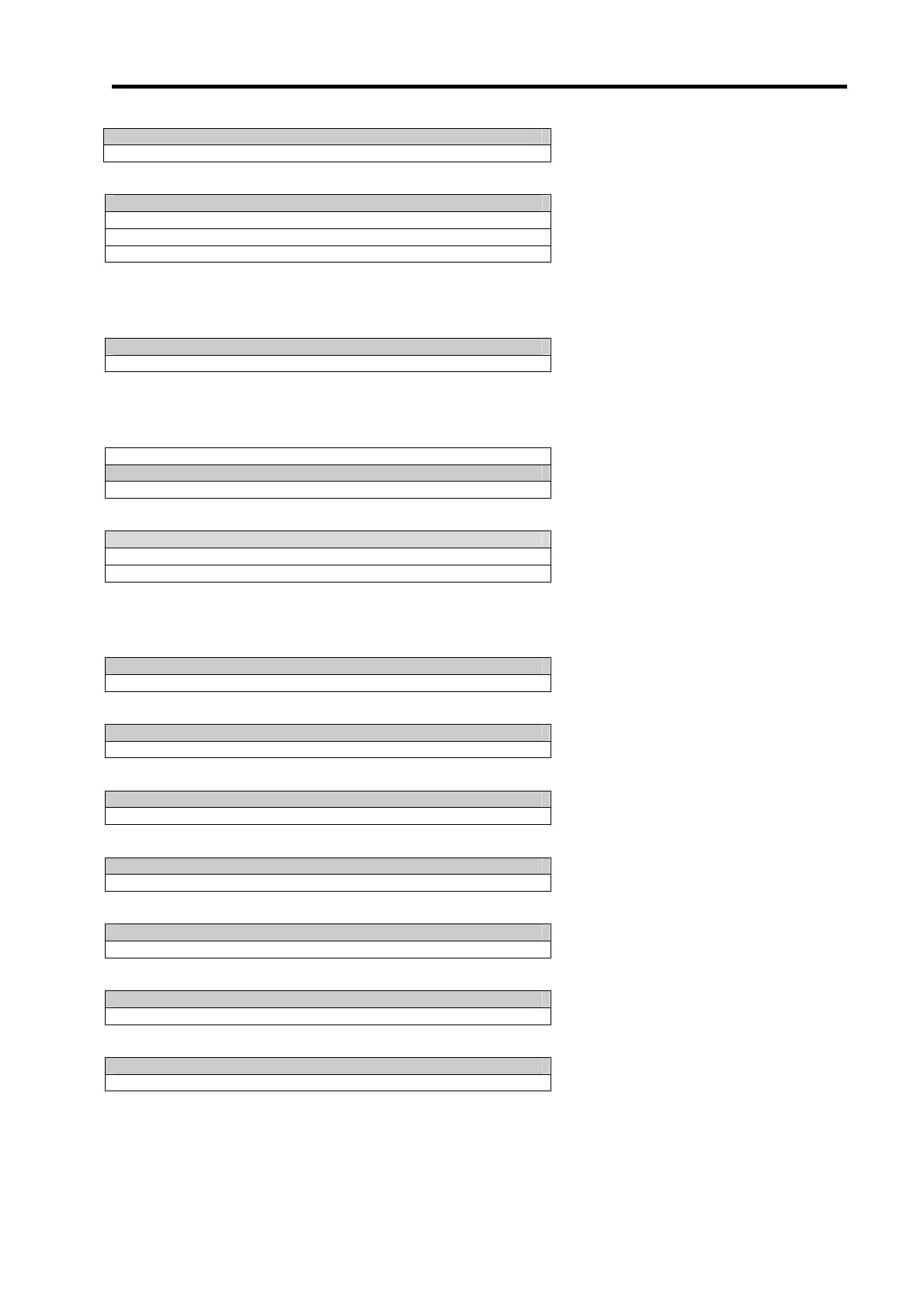DI-5000_DP-5000_DPS-5000 Service Manual Edition 2
121
141D165: Auto Resize Commodity Name on Operator Display
0: No
1: Yes
141D181: Number Of Line Of Commodity On Customer Display
0: 1 Line
1: 2 Lines Not Concatenated
2: 2 Lines Concatenated
3: All Lines Concatenated
13.3.5.9 Continues Printing
141D149: Continuous Printing In Prepack Mode
0: No
1: Yes
13.3.5.10 Cool
141b074: Concatenation Of Cool Test Print
0: Concatenate All Lines
1: Concatenate Per Line
2: No Concatenate
141b123: Cool Text & Pre-Text Alignment
0: Left
1: Center
2: From Status
13.3.5.11 Customer
141b099: Point Printing If No Customer Selected
0: No
1: Yes
141b116: Print Customer Point As Currency
0: No
1: Yes
141d034: Display Of Customer Number
0: Without Check Digit
1: With Check Digit
141d050: Customer Card
0: With Check Digit
1: Without Check Digit
141d078: Customer Call
0: All
1: Card Only
141d164: Allow New Customer Numbers
0: Yes
1: No
141d166: Force Enter Customer ID In Prepack Mode
0: Yes
1: No
141d168: Break Point To Show Confirmation For Bonus Coupon Printing
00 – 99 (default 00)