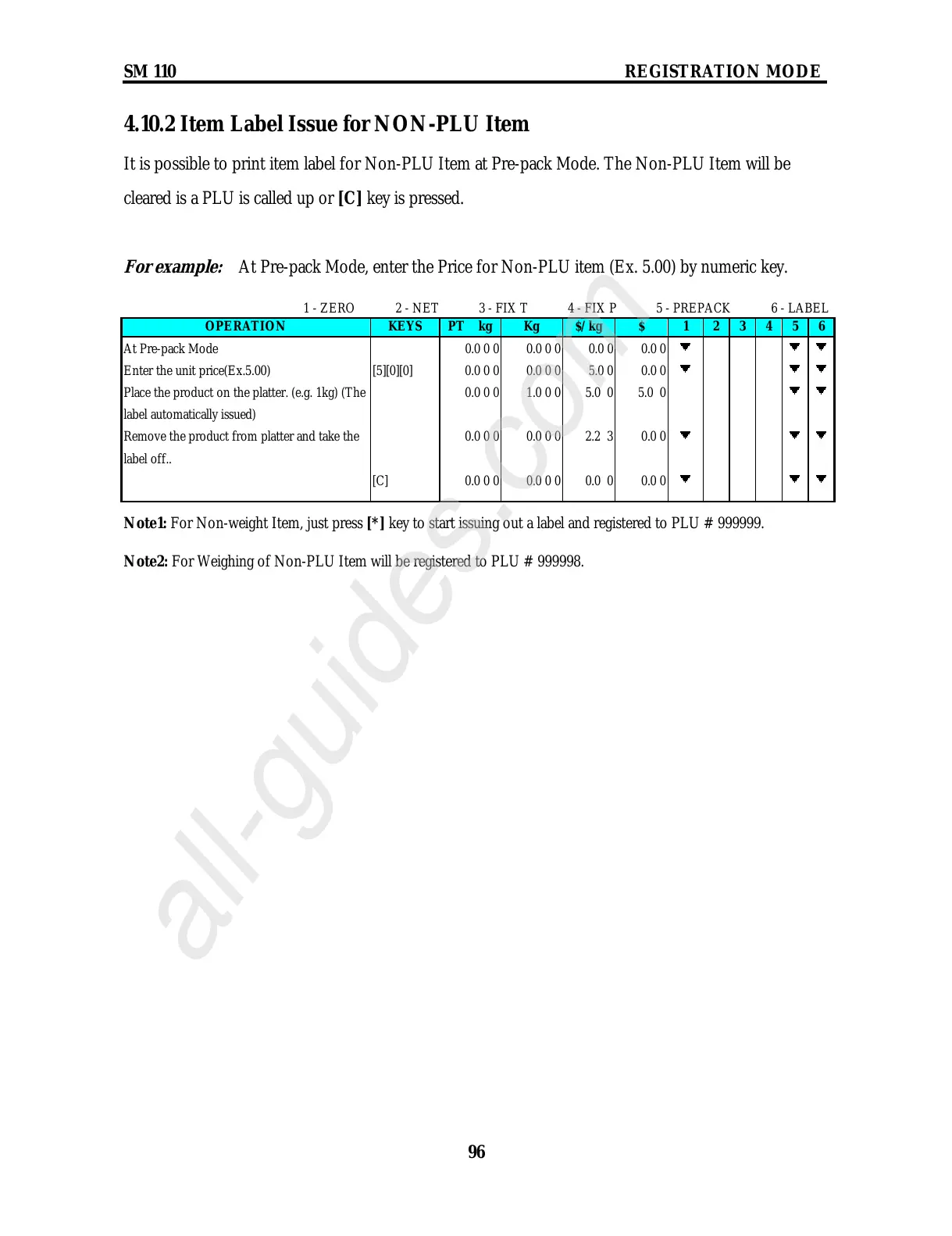SM 110 REGISTRATION MODE
96
4.10.2 Item Label Issue for NON-PLU Item
It is possible to print item label for Non-PLU Item at Pre-pack Mode. The Non-PLU Item will be
cleared is a PLU is called up or [C] key is pressed.
For example:
At Pre-pack Mode, enter the Price for Non-PLU item (Ex. 5.00) by numeric key.
1 - ZERO 2 - NET 3 - FIX T 4 - FIX P 5 - PREPACK 6 - LABEL
OPERATION KEYS PT kg Kg $/kg $ 1 2 3 4 5 6
At Pre-pack Mode 0.0 0 0 0.0 0 0 0.0 0 0.0 0
Enter the unit price(Ex.5.00) [5][0][0] 0.0 0 0 0.0 0 0 5.0 0 0.0 0
Place the product on the platter. (e.g. 1kg) (The
label automatically issued)
0.0 0 0 1.0 0 0 5.0 0 5.0 0
Remove the product from platter and take the
label off..
0.0 0 0 0.0 0 0 2.2 3 0.0 0
[C] 0.0 0 0 0.0 0 0 0.0 0 0.0 0
Note1: For Non-weight Item, just press [*] key to start issuing out a label and registered to PLU # 999999.
Note2: For Weighing of Non-PLU Item will be registered to PLU # 999998.
