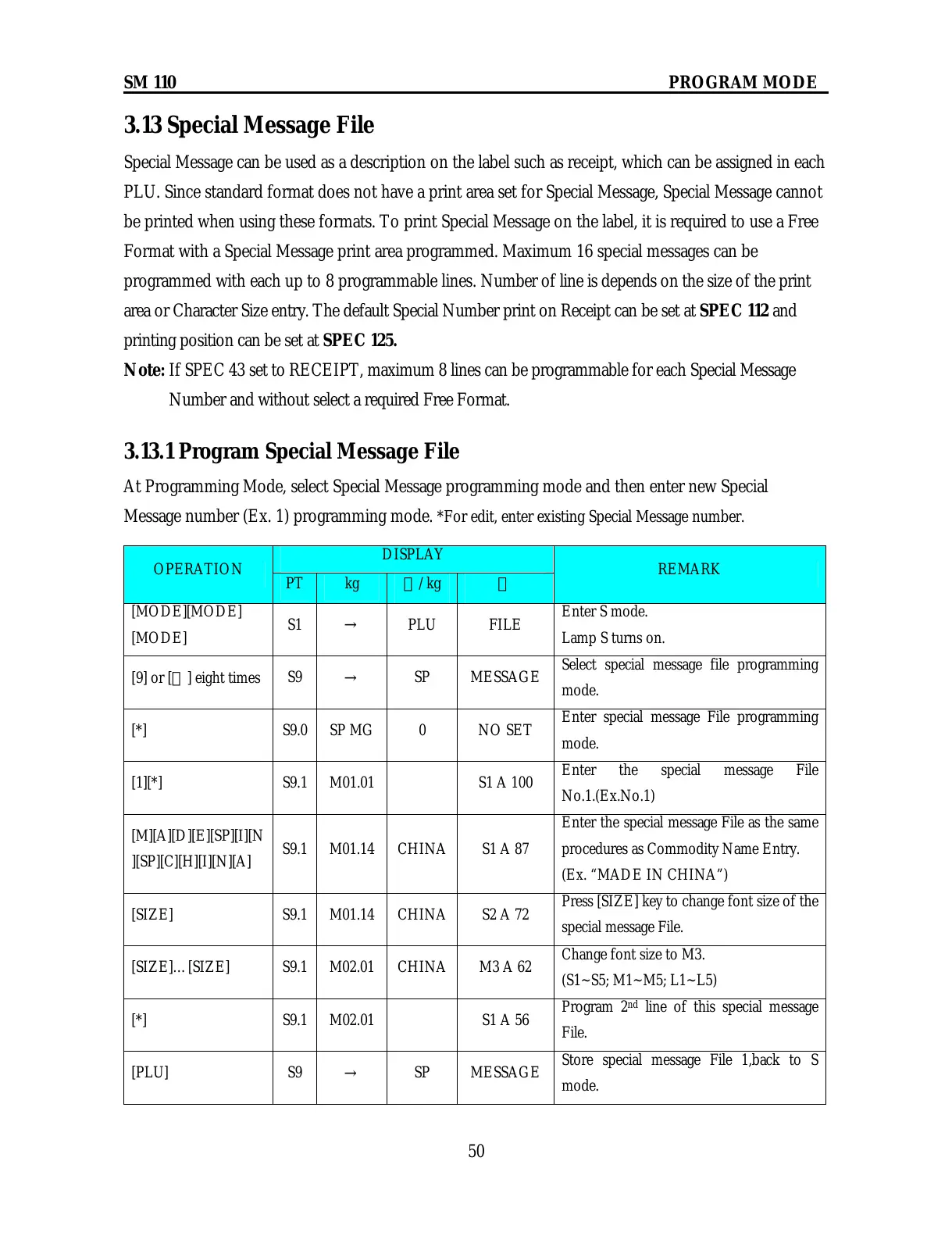SM 110 PROGRAM MODE
50
3.13 Special Message File
Special Message can be used as a description on the label such as receipt, which can be assigned in each
PLU. Since standard format does not have a print area set for Special Message, Special Message cannot
be printed when using these formats. To print Special Message on the label, it is required to use a Free
Format with a Special Message print area programmed. Maximum 16 special messages can be
programmed with each up to 8 programmable lines. Number of line is depends on the size of the print
area or Character Size entry. The default Special Number print on Receipt can be set at SPEC 112 and
printing position can be set at SPEC 125.
Note: If SPEC 43 set to RECEIPT, maximum 8 lines can be programmable for each Special Message
Number and without select a required Free Format.
3.13.1 Program Special Message File
At Programming Mode, select Special Message programming mode and then enter new Special
Message number (Ex. 1) programming mode. *For edit, enter existing Special Message number.
DISPLAY
OPERATION
PT kg
$/kg $
REMARK
[MODE][MODE]
[MODE]
S1
→
PLU FILE
Enter S mode.
Lamp S turns on.
[9] or [︾] eight times
S9
→
SP MESSAGE
Select special message file programming
mode.
[*] S9.0 SP MG 0 NO SET
Enter special message File programming
mode.
[1][*] S9.1 M01.01 S1 A 100
Enter the special message File
No.1.(Ex.No.1)
[M][A][D][E][SP][I][N
][SP][C][H][I][N][A]
S9.1 M01.14 CHINA S1 A 87
Enter the special message File as the same
procedures as Commodity Name Entry.
(Ex. “MADE IN CHINA”)
[SIZE] S9.1 M01.14 CHINA S2 A 72
Press [SIZE] key to change font size of the
special message File.
[SIZE]…[SIZE] S9.1 M02.01 CHINA M3 A 62
Change font size to M3.
(S1~S5; M1~M5; L1~L5)
[*] S9.1 M02.01 S1 A 56
Program 2
nd
line of this special message
File.
[PLU] S9
→
SP MESSAGE
Store special message File 1,back to S
mode.
