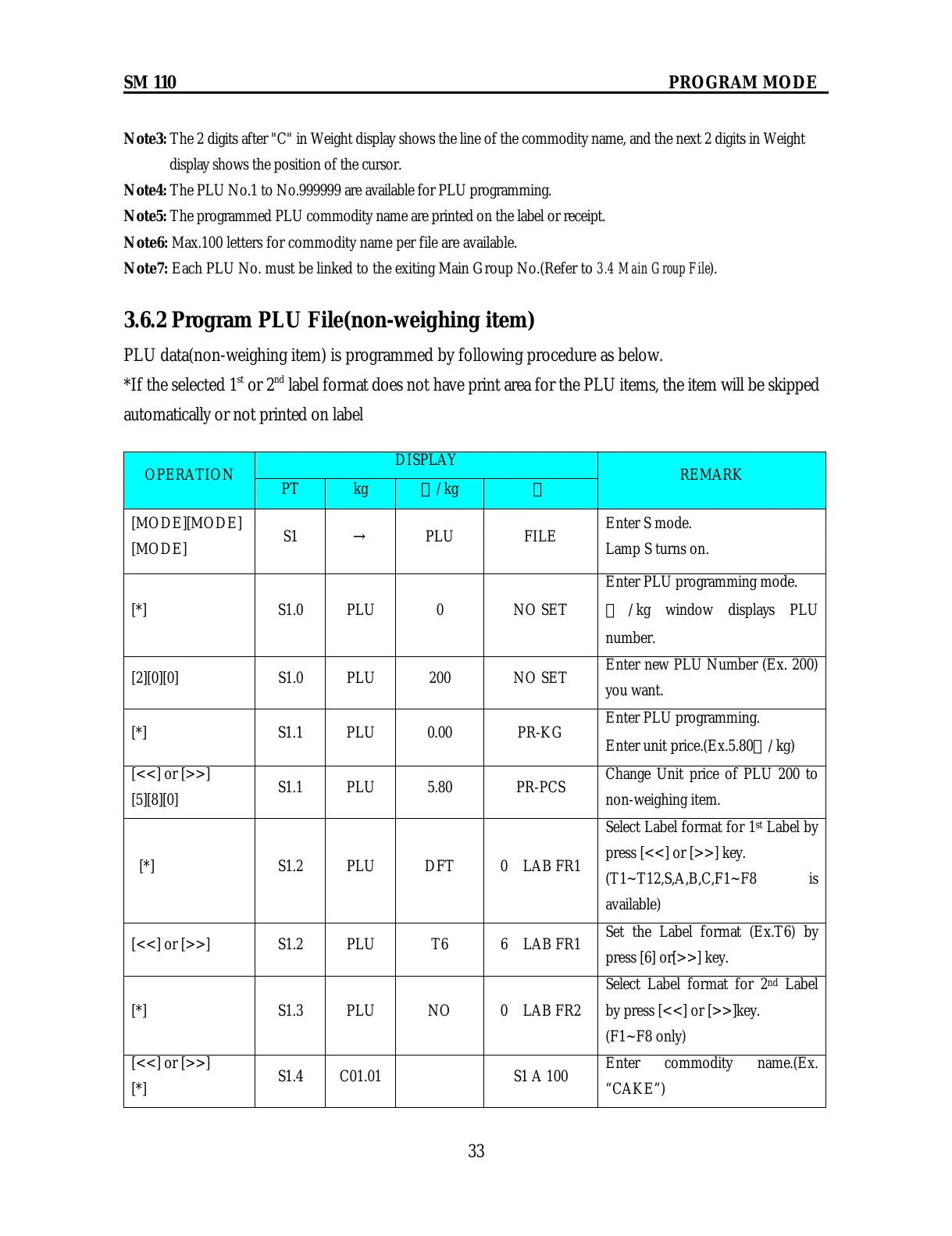SM 110 PROGRAM MODE
33
Note3: The 2 digits after "C" in Weight display shows the line of the commodity name, and the next 2 digits in Weight
display shows the position of the cursor.
Note4:
The PLU No.1 to No.999999 are available for PLU programming.
Note5: The programmed PLU commodity name are printed on the label or receipt.
Note6: Max.100 letters for commodity name per file are available.
Note7: Each PLU No. must be linked to the exiting Main Group No.(Refer to 3.4 Main Group File).
3.6.2 Program PLU File(non-weighing item)
PLU data(non-weighing item) is programmed by following procedure as below.
*If the selected 1
st
or 2
nd
label format does not have print area for the PLU items, the item will be skipped
automatically or not printed on label
DISPLAY
OPERATION
PT kg
$/kg $
REMARK
[MODE][MODE]
[MODE]
S1
→
PLU FILE
Enter S mode.
Lamp S turns on.
[*] S1.0 PLU 0 NO SET
Enter PLU programming mode.
$ /kg window displays PLU
number.
[2][0][0] S1.0 PLU 200 NO SET
Enter new PLU Number (Ex. 200)
you want.
[*] S1.1 PLU 0.00 PR-KG
Enter PLU programming.
Enter unit price.(Ex.5.80$/kg)
[<<] or [>>]
[5][8][0]
S1.1 PLU 5.80 PR-PCS
Change Unit price of PLU 200 to
non-weighing item.
[*] S1.2 PLU DFT 0 LAB FR1
Select Label format for 1
st
Label by
press [<<] or [>>] key.
(T1~T12,S,A,B,C,F1~F8 is
available)
[<<] or [>>] S1.2 PLU T6 6 LAB FR1
Set the Label format (Ex.T6) by
press [6] or[>>] key.
[*] S1.3 PLU NO 0 LAB FR2
Select Label format for 2
nd
Label
by press [<<] or [>>]key.
(F1~F8 only)
[<<] or [>>]
[*]
S1.4 C01.01 S1 A 100
Enter commodity name.(Ex.
“CAKE”)
