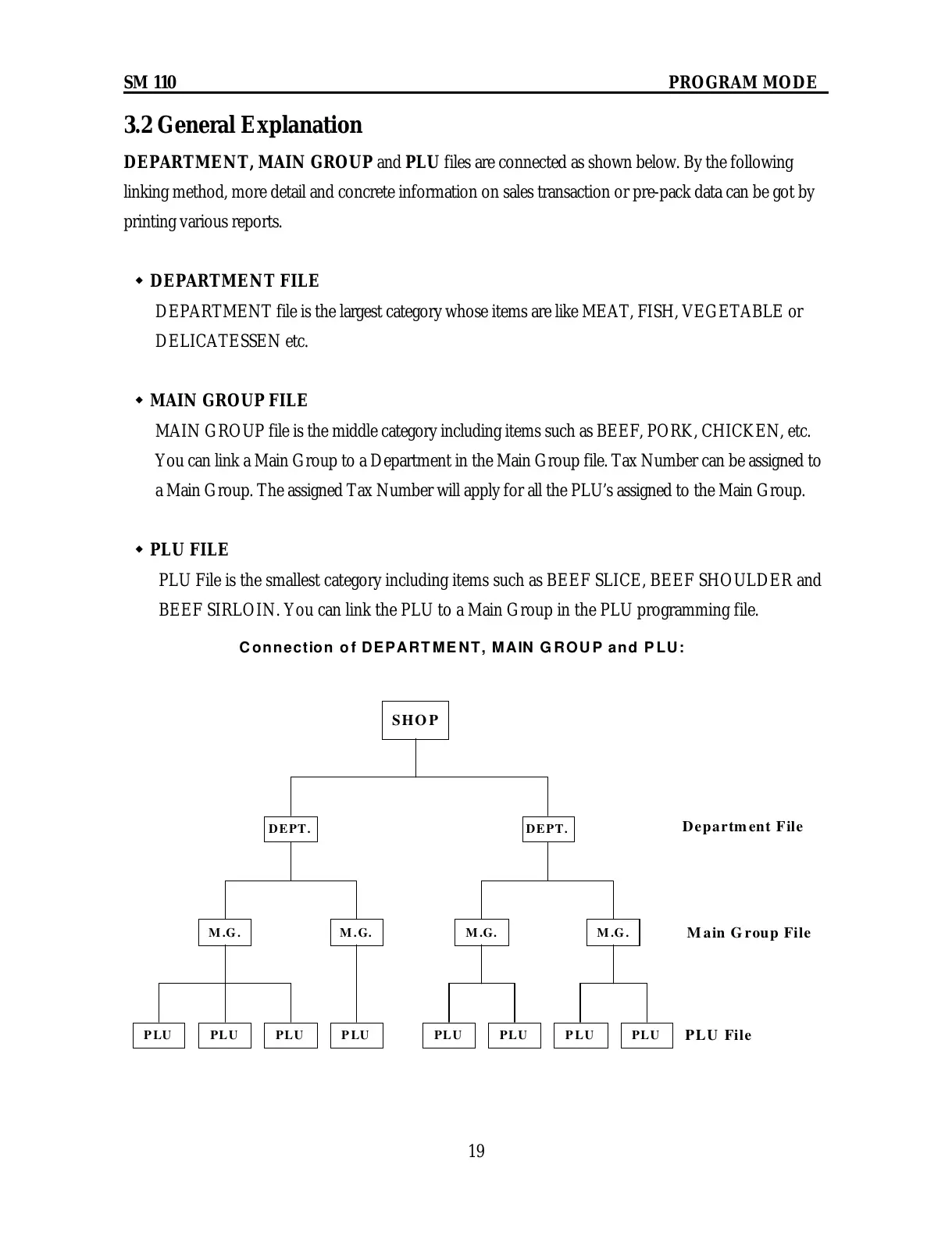SM 110 PROGRAM MODE
19
3.2 General Explanation
DEPARTMENT, MAIN GROUP and PLU files are connected as shown below. By the following
linking method, more detail and concrete information on sales transaction or pre-pack data can be got by
printing various reports.
DEPARTMENT FILE
DEPARTMENT file is the largest category whose items are like MEAT, FISH, VEGETABLE or
DELICATESSEN etc.
MAIN GROUP FILE
MAIN GROUP file is the middle category including items such as BEEF, PORK, CHICKEN, etc.
You can link a Main Group to a Department in the Main Group file. Tax Number can be assigned to
a Main Group. The assigned Tax Number will apply for all the PLU’s assigned to the Main Group.
PLU FILE
PLU File is the smallest category including items such as BEEF SLICE, BEEF SHOULDER and
BEEF SIRLOIN. You can link the PLU to a Main Group in the PLU programming file.
Connection of DEPARTMENT, MAIN GROUP and PLU:
SHOP
DEPT.
M.G.
PLU
DEPT.
M.G. M.G. M.G.
PLUPLUPLUPLUPLUPLUPLU
Department File
Main Group File
PLU File
