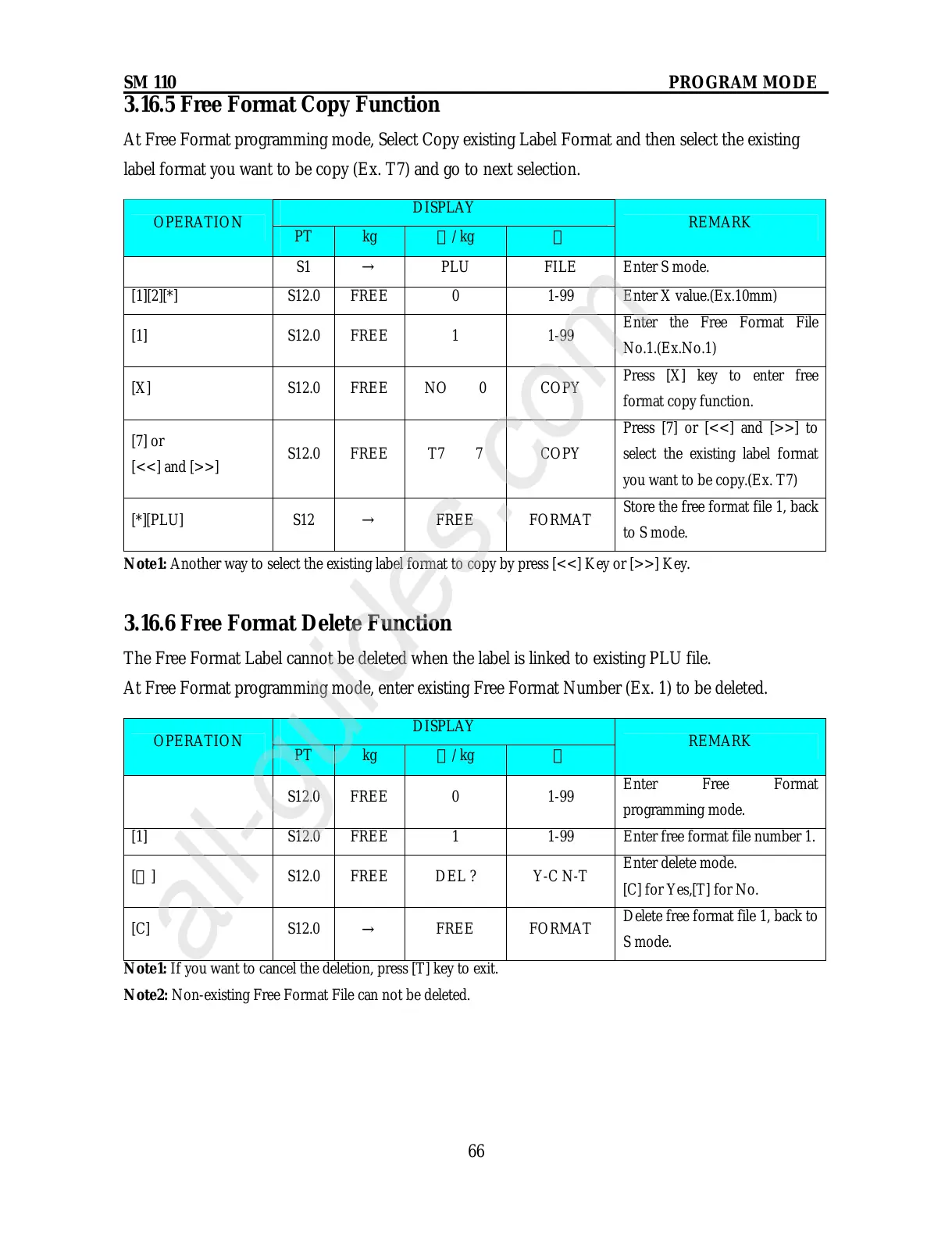SM 110 PROGRAM MODE
66
3.16.5 Free Format Copy Function
At Free Format programming mode, Select Copy existing Label Format and then select the existing
label format you want to be copy (Ex. T7) and go to next selection.
DISPLAY
OPERATION
PT kg
$/kg $
REMARK
S1
→
PLU FILE Enter S mode.
[1][2][*] S12.0 FREE 0 1-99 Enter X value.(Ex.10mm)
[1] S12.0 FREE 1 1-99
Enter the Free Format File
No.1.(Ex.No.1)
[X] S12.0 FREE NO 0 COPY
Press [X] key to enter free
format copy function.
[7] or
[<<] and [>>]
S12.0 FREE T7 7 COPY
Press [7] or [<<] and [>>] to
select the existing label format
you want to be copy.(Ex. T7)
[*][PLU] S12
→
FREE FORMAT
Store the free format file 1, back
to S mode.
Note1: Another way to select the existing label format to copy by press [<<] Key or [>>] Key.
3.16.6 Free Format Delete Function
The Free Format Label cannot be deleted when the label is linked to existing PLU file.
At Free Format programming mode, enter existing Free Format Number (Ex. 1) to be deleted.
DISPLAY
OPERATION
PT kg
$/kg $
REMARK
S12.0 FREE 0 1-99
Enter Free Format
programming mode.
[1] S12.0 FREE 1 1-99 Enter free format file number 1.
[-]
S12.0 FREE DEL ? Y-C N-T
Enter delete mode.
[C] for Yes,[T] for No.
[C] S12.0
→
FREE FORMAT
Delete free format file 1, back to
S mode.
Note1: If you want to cancel the deletion, press [T] key to exit.
Note2: Non-existing Free Format File can not be deleted.
