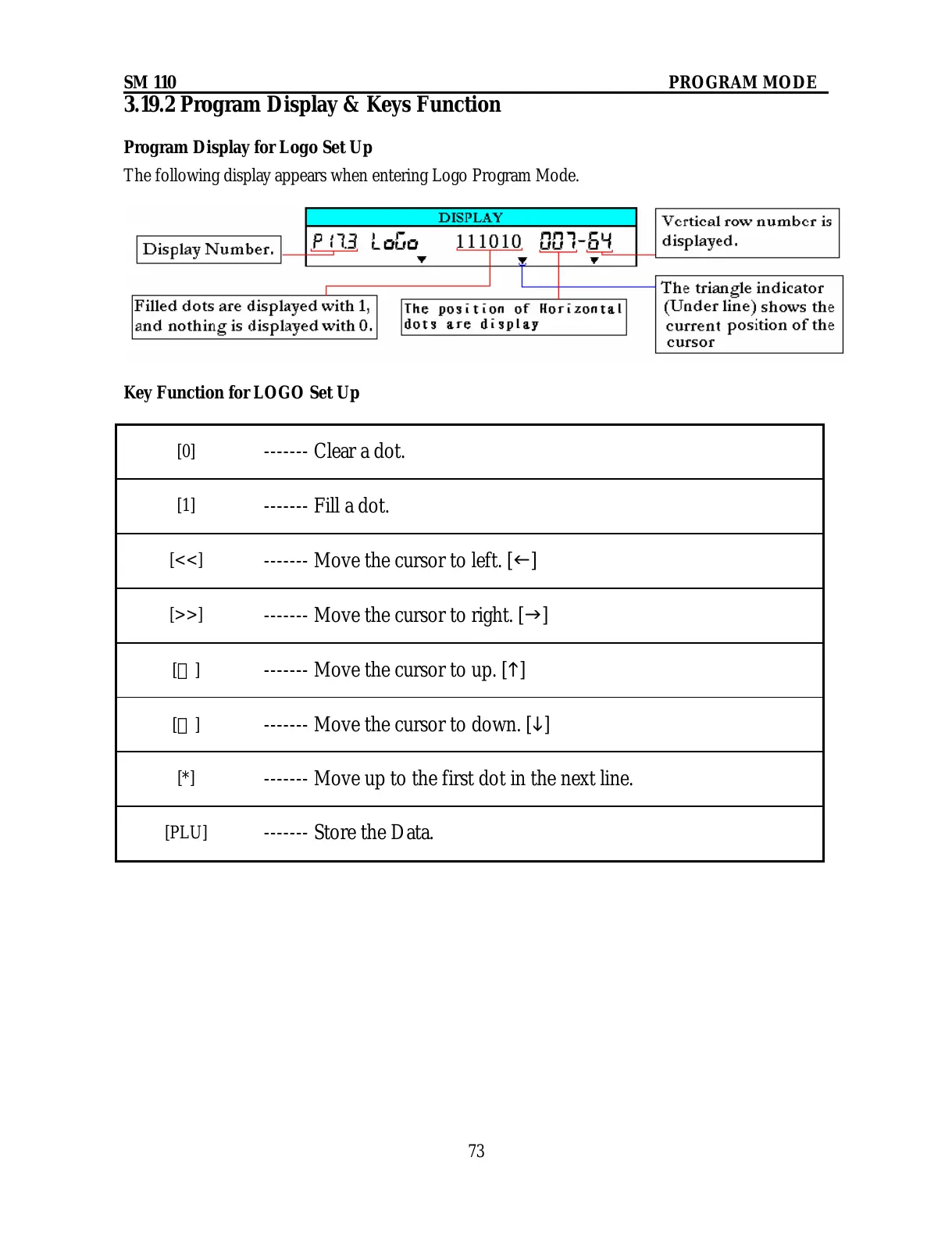SM 110 PROGRAM MODE
73
3.19.2 Program Display & Keys Function
Program Display for Logo Set Up
The following display appears when entering Logo Program Mode.
Key Function for LOGO Set Up
[0]
------- Clear a dot.
[1]
------- Fill a dot.
[<<]
------- Move the cursor to left. [I]
[>>]
------- Move the cursor to right. [J]
[︽]
------- Move the cursor to up. [K]
[︾]
------- Move the cursor to down. [L]
[*]
------- Move up to the first dot in the next line.
[PLU]
------- Store the Data.
