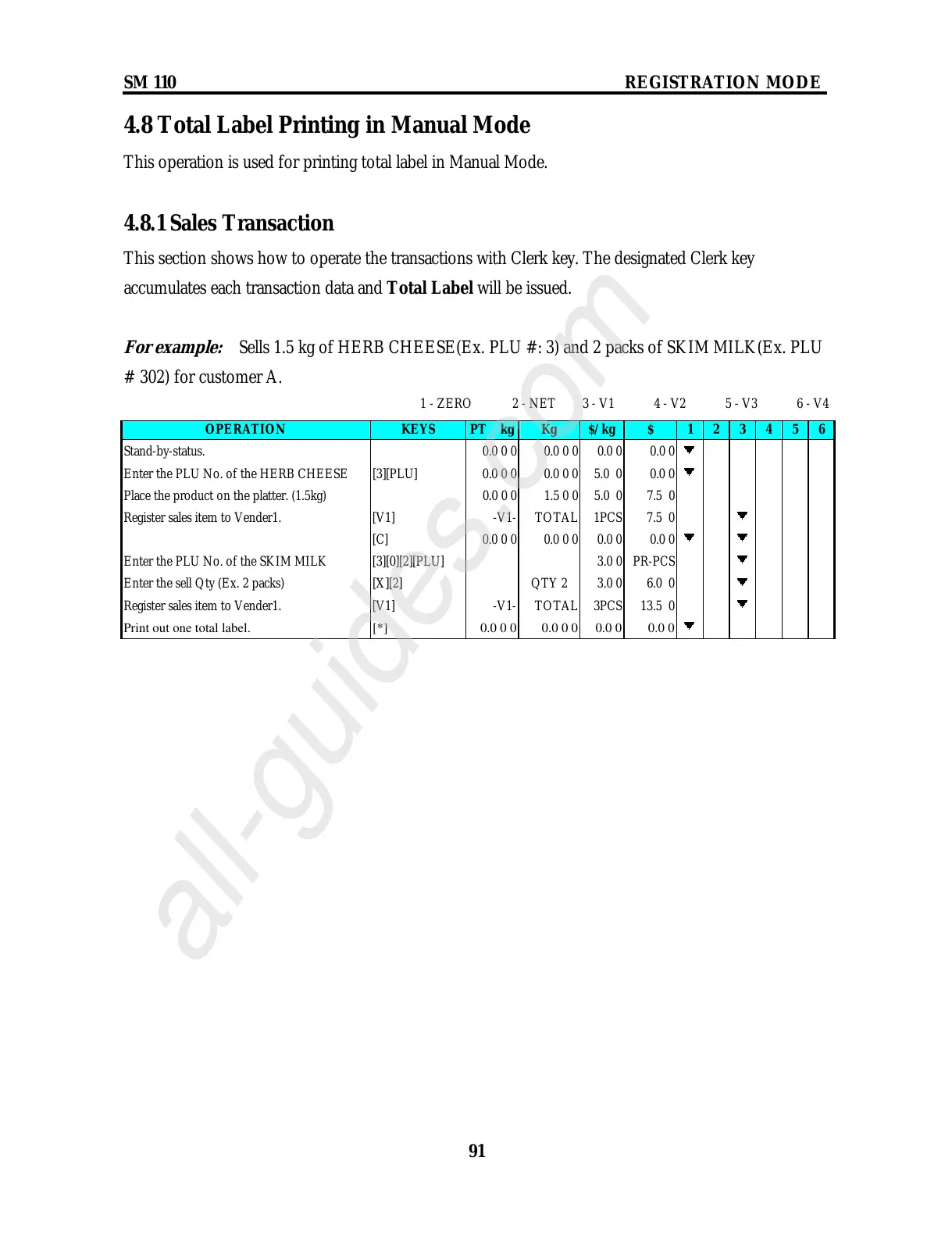SM 110 REGISTRATION MODE
91
4.8 Total Label Printing in Manual Mode
This operation is used for printing total label in Manual Mode.
4.8.1 Sales Transaction
This section shows how to operate the transactions with Clerk key. The designated Clerk key
accumulates each transaction data and Total Label
will be issued.
For example:
Sells 1.5 kg of HERB CHEESE(Ex. PLU #: 3) and 2 packs of SKIM MILK(Ex. PLU
# 302) for customer A.
1 - ZERO 2 - NET 3 - V1 4 - V2 5 - V3 6 - V4
OPERATION KEYS PT kg Kg $/kg $ 1 2 3 4 5 6
Stand-by-status. 0.0 0 0 0.0 0 0 0.0 0 0.0 0
Enter the PLU No. of the HERB CHEESE [3][PLU] 0.0 0 0 0.0 0 0 5.0 0 0.0 0
Place the product on the platter. (1.5kg) 0.0 0 0 1.5 0 0 5.0 0 7.5 0
Register sales item to Vender1. [V1] -V1- TOTAL 1PCS 7.5 0
[C] 0.0 0 0 0.0 0 0 0.0 0 0.0 0
Enter the PLU No. of the SKIM MILK [3][0][2][PLU] 3.0 0 PR-PCS
Enter the sell Qty (Ex. 2 packs) [X][2] QTY 2 3.0 0 6.0 0
Register sales item to Vender1. [V1] -V1- TOTAL 3PCS 13.5 0
Print out one total label. [*] 0.0 0 0 0.0 0 0 0.0 0 0.0 0
