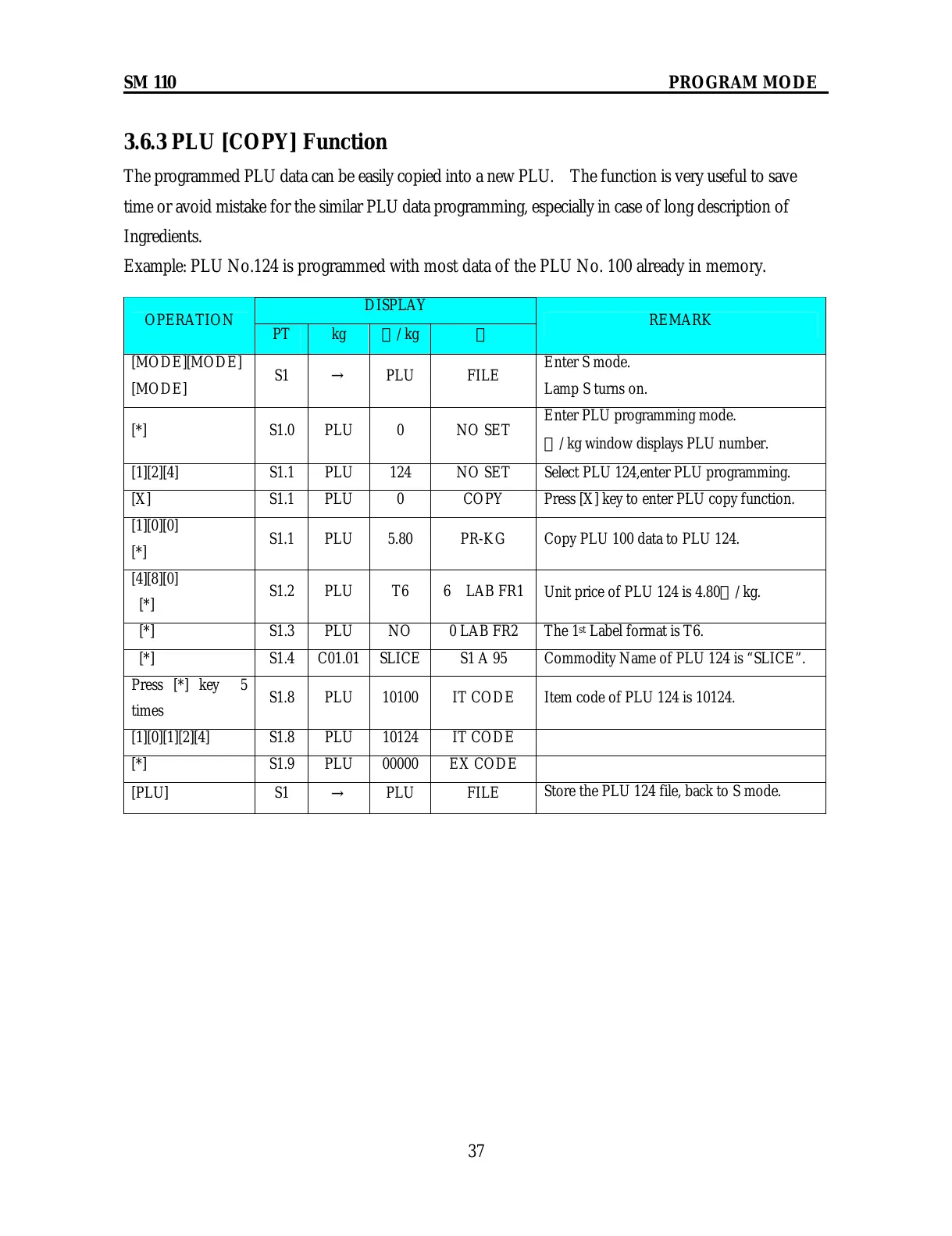SM 110 PROGRAM MODE
37
3.6.3 PLU [COPY] Function
The programmed PLU data can be easily copied into a new PLU. The function is very useful to save
time or avoid mistake for the similar PLU data programming, especially in case of long description of
Ingredients.
Example: PLU No.124 is programmed with most data of the PLU No. 100 already in memory.
DISPLAY
OPERATION
PT kg
$/kg $
REMARK
[MODE][MODE]
[MODE]
S1
→
PLU FILE
Enter S mode.
Lamp S turns on.
[*] S1.0 PLU 0 NO SET
Enter PLU programming mode.
$/kg window displays PLU number.
[1][2][4] S1.1 PLU 124 NO SET Select PLU 124,enter PLU programming.
[X] S1.1 PLU 0 COPY
Press [X] key to enter PLU copy function.
[1][0][0]
[*]
S1.1 PLU 5.80 PR-KG Copy PLU 100 data to PLU 124.
[4][8][0]
[*]
S1.2 PLU T6 6 LAB FR1
Unit price of PLU 124 is 4.80$/kg.
[*] S1.3 PLU NO 0 LAB FR2 The 1
st
Label format is T6.
[*] S1.4 C01.01 SLICE S1 A 95 Commodity Name of PLU 124 is “SLICE”.
Press [*] key 5
times
S1.8 PLU 10100 IT CODE Item code of PLU 124 is 10124.
[1][0][1][2][4] S1.8 PLU 10124 IT CODE
[*] S1.9 PLU 00000 EX CODE
[PLU] S1
→
PLU FILE
Store the PLU 124 file, back to S mode.
