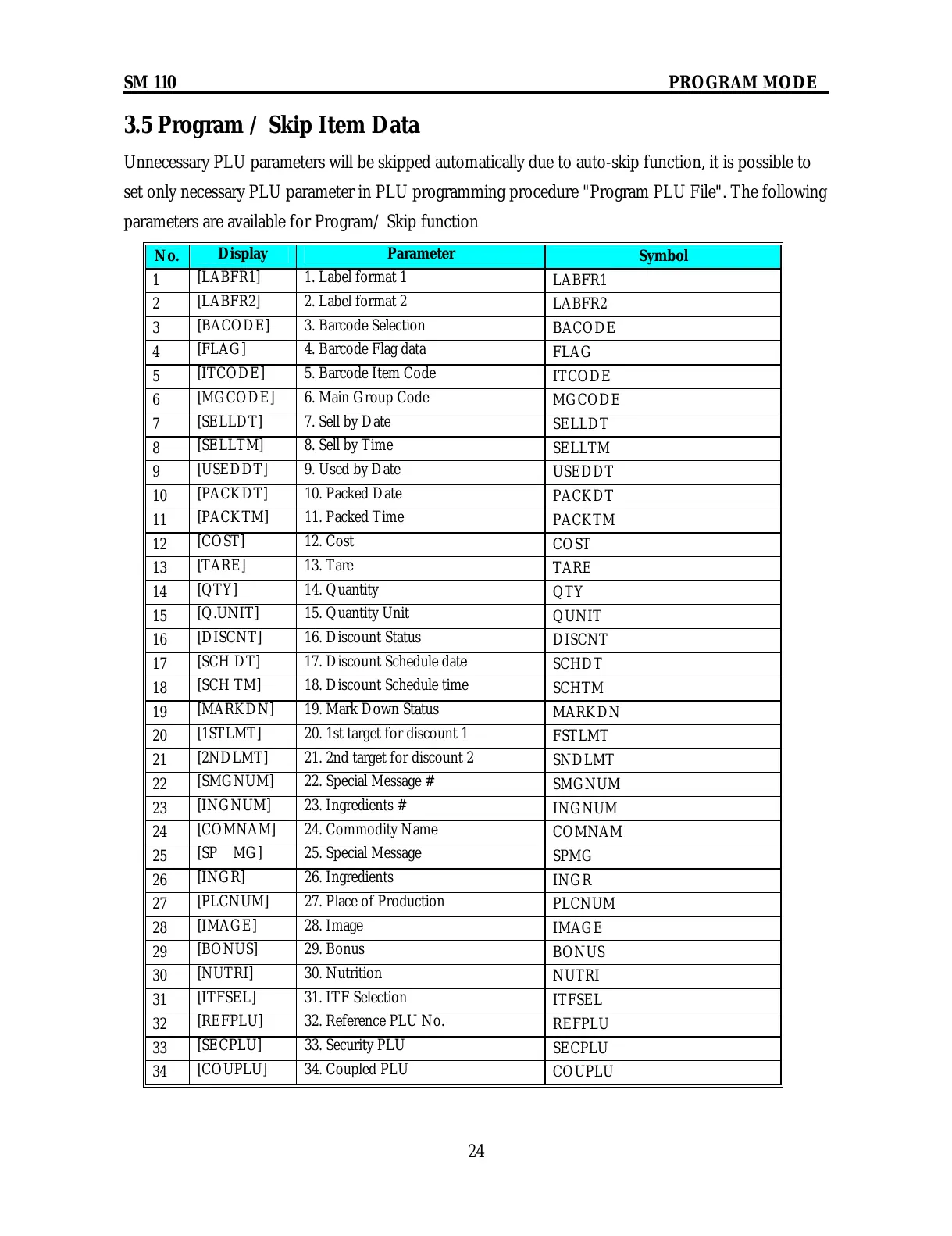SM 110 PROGRAM MODE
24
3.5 Program / Skip Item Data
Unnecessary PLU parameters will be skipped automatically due to auto-skip function, it is possible to
set only necessary PLU parameter in PLU programming procedure "Program PLU File". The following
parameters are available for Program/ Skip function
No.
Display Parameter
Symbol
1
[LABFR1] 1. Label format 1
LABFR1
2
[LABFR2] 2. Label format 2
LABFR2
3
[BACODE] 3. Barcode Selection
BACODE
4
[FLAG] 4. Barcode Flag data
FLAG
5
[ITCODE] 5. Barcode Item Code
ITCODE
6
[MGCODE] 6. Main Group Code
MGCODE
7
[SELLDT] 7. Sell by Date
SELLDT
8
[SELLTM] 8. Sell by Time
SELLTM
9
[USEDDT] 9. Used by Date
USEDDT
10
[PACKDT] 10. Packed Date
PACKDT
11
[PACKTM] 11. Packed Time
PACKTM
12
[COST] 12. Cost
COST
13
[TARE] 13. Tare
TARE
14
[QTY] 14. Quantity
QTY
15
[Q.UNIT] 15. Quantity Unit
QUNIT
16
[DISCNT] 16. Discount Status
DISCNT
17
[SCH DT] 17. Discount Schedule date
SCHDT
18
[SCH TM] 18. Discount Schedule time
SCHTM
19
[MARKDN] 19. Mark Down Status
MARKDN
20
[1STLMT] 20. 1st target for discount 1
FSTLMT
21
[2NDLMT] 21. 2nd target for discount 2
SNDLMT
22
[SMGNUM] 22. Special Message #
SMGNUM
23
[INGNUM] 23. Ingredients #
INGNUM
24
[COMNAM] 24. Commodity Name
COMNAM
25
[SP MG] 25. Special Message
SPMG
26
[INGR] 26. Ingredients
INGR
27
[PLCNUM] 27. Place of Production
PLCNUM
28
[IMAGE] 28. Image
IMAGE
29
[BONUS] 29. Bonus
BONUS
30
[NUTRI] 30. Nutrition
NUTRI
31
[ITFSEL] 31. ITF Selection
ITFSEL
32
[REFPLU] 32. Reference PLU No.
REFPLU
33
[SECPLU] 33. Security PLU
SECPLU
34
[COUPLU] 34. Coupled PLU
COUPLU
