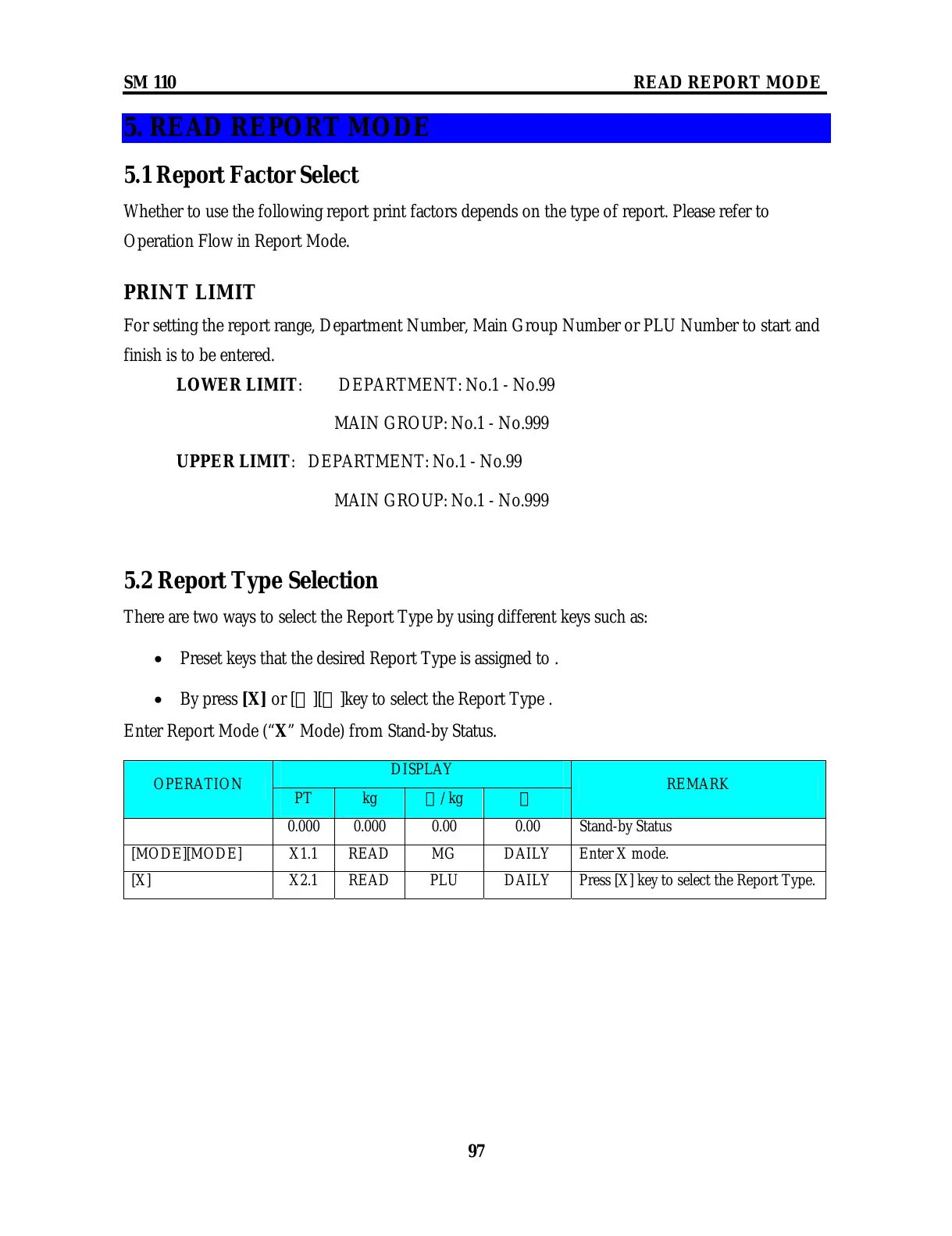SM 110 READ REPORT MODE
97
5. READ REPORT MODE
5.1 Report Factor Select
Whether to use the following report print factors depends on the type of report. Please refer to
Operation Flow in Report Mode.
PRINT LIMIT
For setting the report range, Department Number, Main Group Number or PLU Number to start and
finish is to be entered.
LOWER LIMIT: DEPARTMENT: No.1 - No.99
MAIN GROUP: No.1 - No.999
UPPER LIMIT: DEPARTMENT: No.1 - No.99
MAIN GROUP: No.1 - No.999
5.2 Report Type Selection
There are two ways to select the Report Type by using different keys such as:
• Preset keys that the desired Report Type is assigned to .
• By press [X] or [︽][︾]key to select the Report Type .
Enter Report Mode (“X” Mode) from Stand-by Status.
DISPLAY
OPERATION
PT kg
$/kg $
REMARK
0.000 0.000 0.00 0.00 Stand-by Status
[MODE][MODE] X1.1 READ MG DAILY Enter X mode.
[X] X2.1 READ PLU DAILY Press [X] key to select the Report Type.
