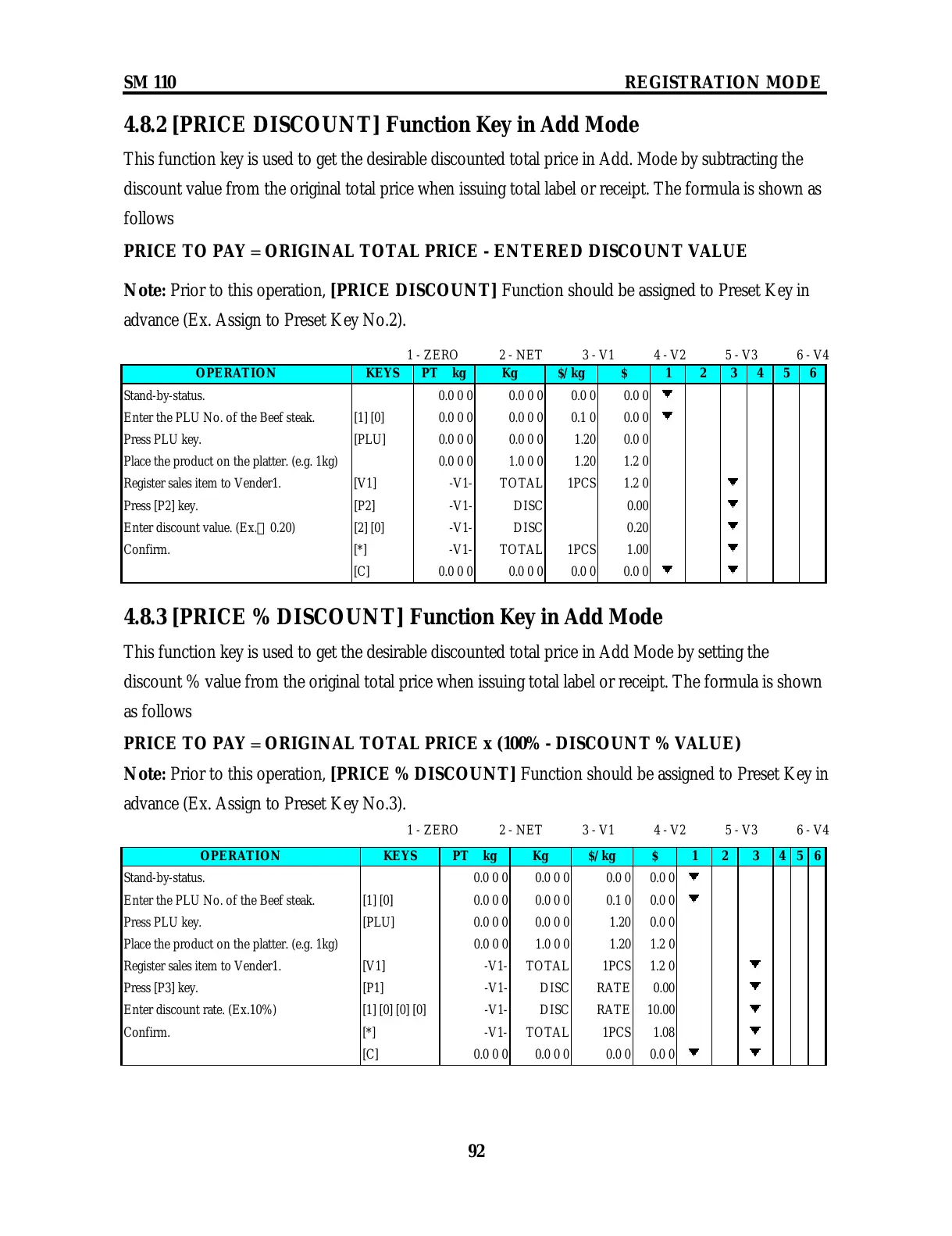SM 110 REGISTRATION MODE
92
4.8.2 [PRICE DISCOUNT] Function Key in Add Mode
This function key is used to get the desirable discounted total price in Add. Mode by subtracting the
discount value from the original total price when issuing total label or receipt. The formula is shown as
follows
PRICE TO PAY = ORIGINAL TOTAL PRICE - ENTERED DISCOUNT VALUE
Note: Prior to this operation, [PRICE DISCOUNT] Function should be assigned to Preset Key in
advance (Ex. Assign to Preset Key No.2).
1 - ZERO 2 - NET 3 - V1 4 - V2 5 - V3 6 - V4
OPERATION KEYS PT kg Kg $/kg $ 1 2 3 4 5 6
Stand-by-status. 0.0 0 0 0.0 0 0 0.0 0 0.0 0
Enter the PLU No. of the Beef steak. [1] [0] 0.0 0 0 0.0 0 0 0.1 0 0.0 0
Press PLU key. [PLU] 0.0 0 0 0.0 0 0 1.20 0.0 0
Place the product on the platter. (e.g. 1kg) 0.0 0 0 1.0 0 0 1.20 1.2 0
Register sales item to Vender1. [V1] -V1- TOTAL 1PCS 1.2 0
Press [P2] key. [P2] -V1- DISC 0.00
Enter discount value. (Ex.
$
0.20) [2] [0] -V1- DISC 0.20
Confirm. [*] -V1- TOTAL 1PCS 1.00
[C] 0.0 0 0 0.0 0 0 0.0 0 0.0 0
4.8.3 [PRICE % DISCOUNT] Function Key in Add Mode
This function key is used to get the desirable discounted total price in Add Mode by setting the
discount % value from the original total price when issuing total label or receipt. The formula is shown
as follows
PRICE TO PAY = ORIGINAL TOTAL PRICE x (100% - DISCOUNT % VALUE)
Note: Prior to this operation, [PRICE % DISCOUNT] Function should be assigned to Preset Key in
advance (Ex. Assign to Preset Key No.3).
1 - ZERO 2 - NET 3 - V1 4 - V2 5 - V3 6 - V4
OPERATION KEYS PT kg Kg $/kg $ 1 2 3 4 5 6
Stand-by-status. 0.0 0 0 0.0 0 0 0.0 0 0.0 0
Enter the PLU No. of the Beef steak. [1] [0] 0.0 0 0 0.0 0 0 0.1 0 0.0 0
Press PLU key. [PLU] 0.0 0 0 0.0 0 0 1.20 0.0 0
Place the product on the platter. (e.g. 1kg) 0.0 0 0 1.0 0 0 1.20 1.2 0
Register sales item to Vender1. [V1] -V1- TOTAL 1PCS 1.2 0
Press [P3] key. [P1] -V1- DISC RATE 0.00
Enter discount rate. (Ex.10%) [1] [0] [0] [0] -V1- DISC RATE 10.00
Confirm. [*] -V1- TOTAL 1PCS 1.08
[C] 0.0 0 0 0.0 0 0 0.0 0 0.0 0