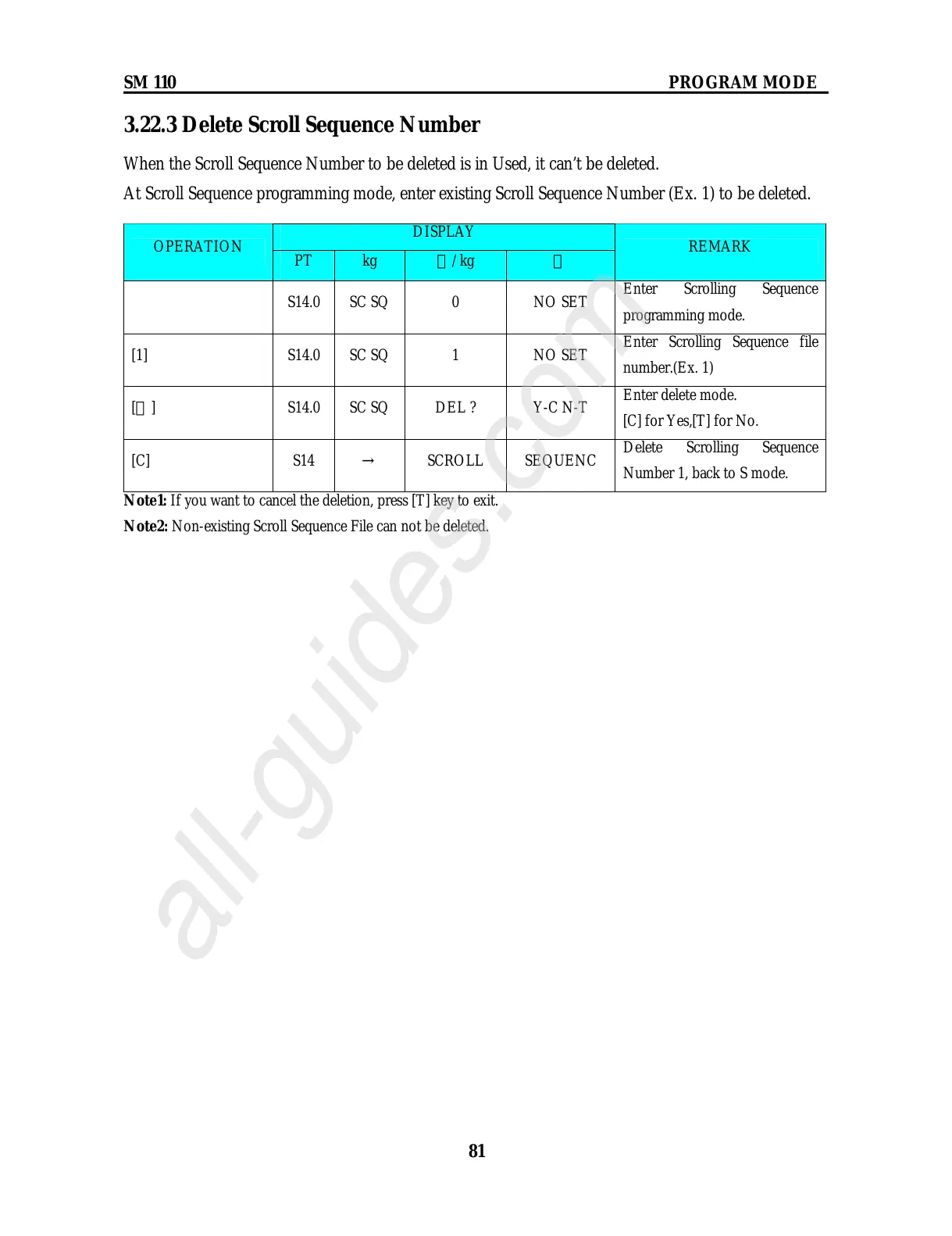SM 110 PROGRAM MODE
81
3.22.3 Delete Scroll Sequence Number
When the Scroll Sequence Number to be deleted is in Used, it can’t be deleted.
At Scroll Sequence programming mode, enter existing Scroll Sequence Number (Ex. 1) to be deleted.
DISPLAY
OPERATION
PT kg
$/kg $
REMARK
S14.0 SC SQ 0 NO SET
Enter Scrolling Sequence
programming mode.
[1] S14.0 SC SQ 1 NO SET
Enter Scrolling Sequence file
number.(Ex. 1)
[-]
S14.0 SC SQ DEL ? Y-C N-T
Enter delete mode.
[C] for Yes,[T] for No.
[C] S14
→
SCROLL SEQUENC
Delete Scrolling Sequence
Number 1, back to S mode.
Note1: If you want to cancel the deletion, press [T] key to exit.
Note2: Non-existing Scroll Sequence File can not be deleted.
