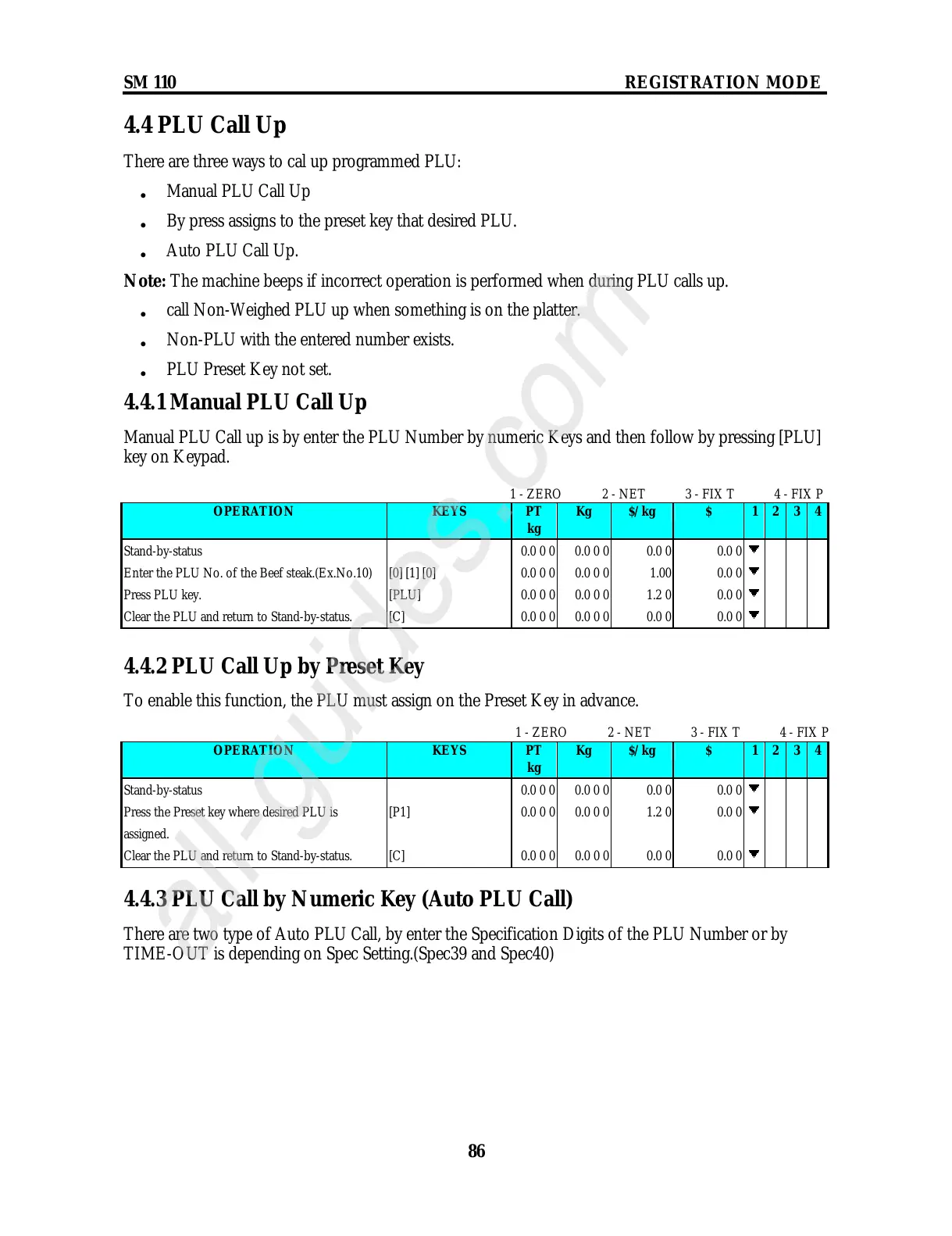SM 110 REGISTRATION MODE
86
4.4 PLU Call Up
There are three ways to cal up programmed PLU:
z
Manual PLU Call Up
z
By press assigns to the preset key that desired PLU.
z
Auto PLU Call Up.
Note: The machine beeps if incorrect operation is performed when during PLU calls up.
z
call Non-Weighed PLU up when something is on the platter.
z
Non-PLU with the entered number exists.
z
PLU Preset Key not set.
4.4.1 Manual PLU Call Up
Manual PLU Call up is by enter the PLU Number by numeric Keys and then follow by pressing [PLU]
key on Keypad.
1 - ZERO 2 - NET 3 - FIX T 4 - FIX P
OPERATION KEYS PT
kg
Kg $/kg $ 1 2 3 4
Stand-by-status 0.0 0 0 0.0 0 0 0.0 0 0.0 0
Enter the PLU No. of the Beef steak.(Ex.No.10) [0] [1] [0] 0.0 0 0 0.0 0 0 1.00 0.0 0
Press PLU key. [PLU] 0.0 0 0 0.0 0 0 1.2 0 0.0 0
Clear the PLU and return to Stand-by-status. [C] 0.0 0 0 0.0 0 0 0.0 0 0.0 0
4.4.2 PLU Call Up by Preset Key
To enable this function, the PLU must assign on the Preset Key in advance.
1 - ZERO 2 - NET 3 - FIX T 4 - FIX P
OPERATION KEYS PT
kg
Kg $/kg $ 1 2 3 4
Stand-by-status 0.0 0 0 0.0 0 0 0.0 0 0.0 0
Press the Preset key where desired PLU is
assigned.
[P1] 0.0 0 0 0.0 0 0 1.2 0 0.0 0
Clear the PLU and return to Stand-by-status. [C] 0.0 0 0 0.0 0 0 0.0 0 0.0 0
4.4.3 PLU Call by Numeric Key (Auto PLU Call)
There are two type of Auto PLU Call, by enter the Specification Digits of the PLU Number or by
TIME-OUT is depending on Spec Setting.(Spec39 and Spec40)
