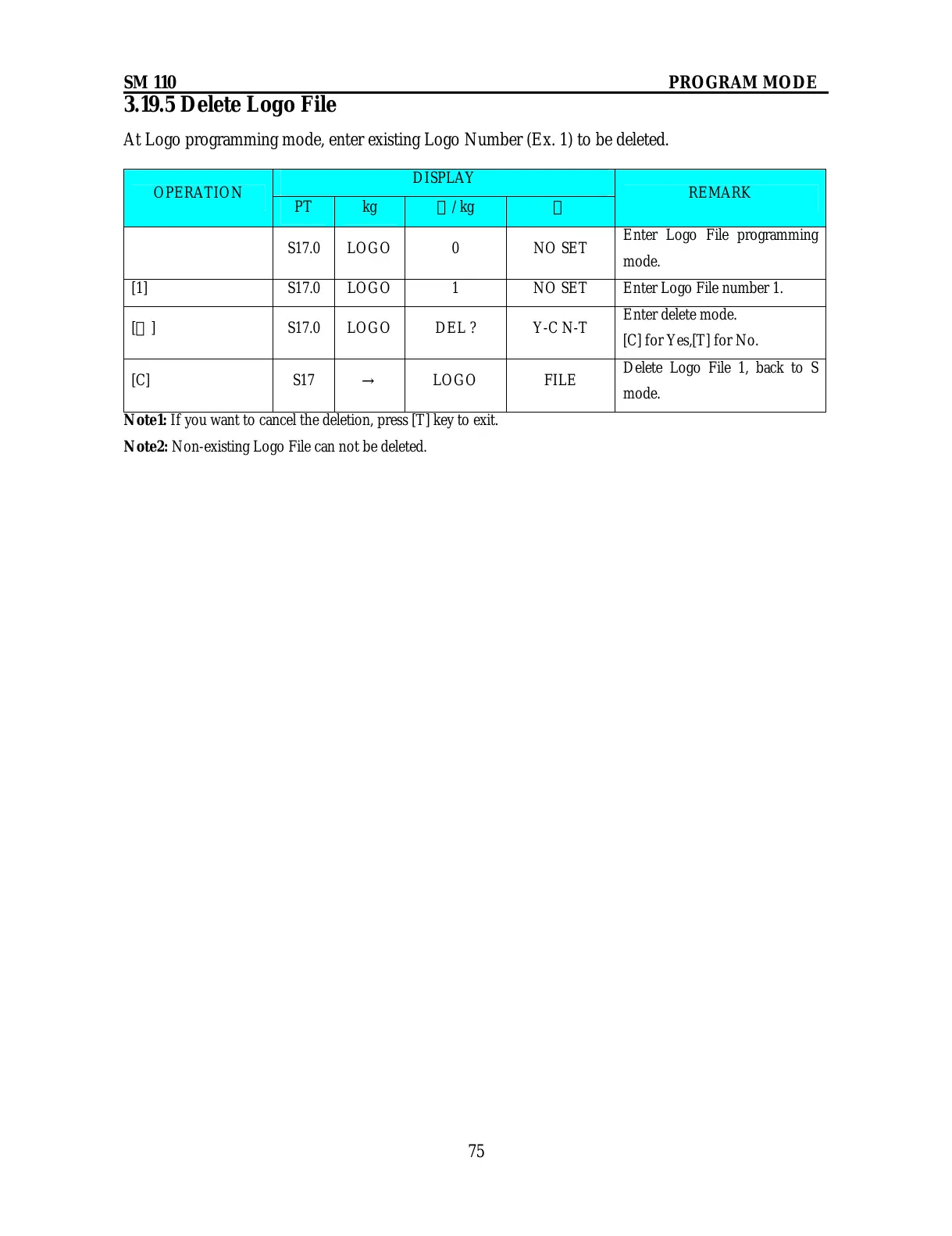SM 110 PROGRAM MODE
75
3.19.5 Delete Logo File
At Logo programming mode, enter existing Logo Number (Ex. 1) to be deleted.
DISPLAY
OPERATION
PT kg
$/kg $
REMARK
S17.0 LOGO 0 NO SET
Enter Logo File programming
mode.
[1] S17.0 LOGO 1 NO SET Enter Logo File number 1.
[-]
S17.0 LOGO DEL ? Y-C N-T
Enter delete mode.
[C] for Yes,[T] for No.
[C] S17
→
LOGO FILE
Delete Logo File 1, back to S
mode.
Note1: If you want to cancel the deletion, press [T] key to exit.
Note2: Non-existing Logo File can not be deleted.
